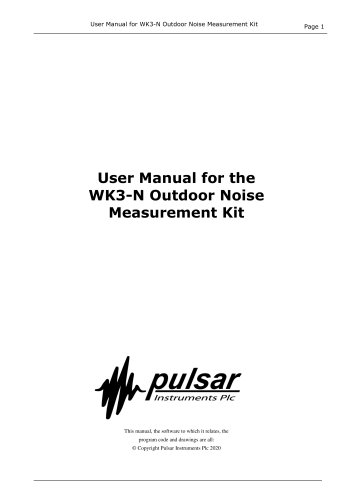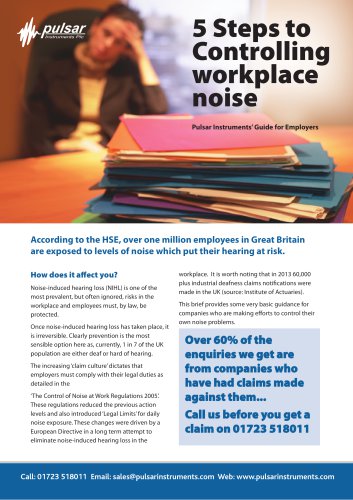Catalog excerpts

Noise Warning System HEARING PROTECTION MUST BE WORN
Open the catalog to page 1
Suitable for both noisy and quiet environments: The PulsarSafeEar is perfect for use in factories, workshops, pubs and nightclubs to warn when noise levels become too high and indicate when hearing protection must be worn. In environments where the wearing of hearing protection (PPE) may not be required at all times, the PulsarSafeEar will inform employees when PPE is required and also when it can be removed safely. The PulsarSafeEar can also be used in quiet locations such as schools, hospitals and libraries to indicate when noise levels must be kept down. Setting the PulsarSafeEar to...
Open the catalog to page 2
o WARNING fflQHHWSE LEVELS Key features • Lights up when a pre-set noise level is exceeded • Quick and simple to install • Trigger level from 40dB(A) to 114dB(A) • Suitable for both quiet and noisy environments • Adjustable, high intensity white LED technology for high visual impact and a long operating life • 4 standard designs to cover all applications PulsarSafeEar is also available with a range of other graphics and text which allows it to be used in environments where there is a need to warn or indicate excessive sound levels. Custom design options are available. Please contact Pulsar...
Open the catalog to page 3
1. Check contents PulsarSafeEar Power Supply with UK, US & EU plugs 2. Trigger Level & delay When setting the trigger level, remember that this is the level at the microphone. Adjust the level to take account of any distance between the microphone and noise source. Add '800' to the dB level to disable the 30 second turn-off delay. Examples: Trigger Level = 0 8 5 = 85dB(A) 30 second turn-off delay Trigger Level = 8 8 5 = 85dB(A) no turn-off delay Trigger Level = 0 4 5 = 45dB(A) 30 second delay Trigger Level = 8 4 5 = 45dB(A) no turn-off delay Trigger Level = 1 0 0 = 100dB(A) 30 second...
Open the catalog to page 4
Setting up your PulsarSafeEar system Master Unit set up instructions Remove the Data Logger from the PC Remove the protective cover from the PulsarSafeEar Connect the Data Logger to the PulsarSafeEar Remove the Data Logger from the PulsarSafeEar and connect to the software. Download the recorded data Remove the Data Logger from the PC when download is complete* *The Data Logger should be removed from the PC when not in use to prevent the battery from being discharged. Take care when connecting the Data Logger to a USB port on the PC. Ensure that the Data Logger does not fall out of the...
Open the catalog to page 5
Specifications Ordering Information Supplied Accessories The Master Unit and Remote Display Unit are available with a selection of standard designs which are listed below. PulsarSafeEar Master Unit PUL200 Mains Power Supply & PUL206 5m Power Extension Cable PulsarSafeEar Remote Display Unit PUL207 10m Inter-connection cable to Master Unit PulsarSafeEar DL Data Logger USB Data Logger & Software CD Custom design options are available. Please contact Pulsar Instruments plc for details of these custom design options. PulsarSafeEar Master Unit with microphone & mains power supply SafeEarM/A with...
Open the catalog to page 6All Pulsar Instruments catalogs and technical brochures
-
Hand-Arm Vibration Meter
4 Pages
Archived catalogs
-
Model 33
4 Pages
-
The Assessor Range
6 Pages
-
Entertainment Noise
11 Pages