
Catalog excerpts
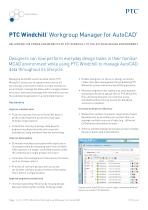
Data Sheet PTC Windchill* Workgroup Manager for AutoCAD* DELIVERING THE POWER AND BENEFITS OF PTC WINDCHILL TO THE AUTOCAD DESIGN ENVIRONMENT Designers can now perform everyday design tasks in their familiar MCAD environment while using PTC Windchill to manage AutoCAD data throughout its lifecycle. Managing AutoCAD-authored data within PTC Windchill allows you to capture and control all your design information within a single enterprise environment, manage the data under a single product structure, and easily leverage that information across the extended organization in a controlled manner. Improve collaboration • Fully incorporate the use of AutoCAD data in product development processes that span multiple organizations • Extend the sharing of design data beyond engineering departmental and corporate boundaries using standard Internet technology Improve data quality • Eliminate mistakes associated with duplicate or incomplete data by managing data from multiple CAD systems in a single, controlled location under the umbrella of a single product structure • Centralize the management of business processes, such as change control • Provide all relevant groups with accurate, up-to-date, relevant product content information that's held in a single location Improve engineer productivity • Increase operating efficiency by reusing design data and reducing the numberof design steps • Enable designers to focus on design activities ratherthan data management by embedding PTC Windchill actions within the AutoCAD application • Minimize engineer interruptions by utilizing back- ground processes to upload files to PTC Windchill, thus allowing designers to continue using AutoCAD without having to wait for database Increase enterprise efficiency • Reduce the number of systems required in product development by providing one system that can manage multiple sources of data (e.g., different • Enforce standard design processes across multiple design projects and organizations Products > Welding Fixture > Workspao iT*i Primary Active Workspace: Workspace on Welding Fixture | - Pick an Action - j^J -I Object List As a list | - | Heil2 File - Edit - Tools - '— T Number File Name Employ native AutoCAD icons and fie types, and display different status icons within PTC Windchill. Page 1 of 3 I PTC Windchill Workgroup Manager for AutoCAD
Open the catalog to page 1
Data Sheet Support key AutoCAD data and features Store different AutoCAD file types, such as *.dwg, recognize these files as being authored in AutoCAD Recognize External Reference (XREF] dependencies and represent those references Automatically associate files related to the AutoCAD drawing, such as images and DXF files Open files directly in AutoCAD when browsing or Automatically manage localworking directories with the PTC Windchill Workgroup Manager Copy or rename data in the PTC Windchill environment while still maintaining referential integrity between AutoCAD files Use native AutoCAD...
Open the catalog to page 2
Data Sheet Embed PTC Windchill in the AutoCAD application Platform specifications • Open AutoCAD files, stored in PTC Windchill, directly from AutoCAD • Prerequisite: PTC Windchill PDMLink®, PTC Windchill ProjectLink™ • Perform key PTC Windchill actions, such as Revise, Check-In and Check-Out, directly from the AutoCAD environment • Operating Systems: Microsoft® Windows® (32-bit & 64-bit): XP, Vista, Windows 7 • Inform AutoCAD users on any relevant PTC Windchill events via pop-up messaging system • Upload AutoCAD files to the PTC Windchill database using background processes • Use a...
Open the catalog to page 3All PTC catalogs and technical brochures
-
Creo SchematicsTM
4 Pages
-
SIMUtATIO CAPABILITI IN CREO
9 Pages
-
Vuforia Studio
2 Pages
-
PTC X/Server™
4 Pages
-
PTC Lex & YACC
2 Pages
-
Creo Augmented Reality
2 Pages
-
Creo Render Studio Extension
1 Pages
-
PTC ® Creo ® Schematics ™
5 Pages
-
PTC ® Creo ® Illustrate
4 Pages
-
PTC Creo ® Parametric ™
7 Pages
-
Arbortext_Bro
14 Pages
-
Lifecycle Manager ™
5 Pages
-
View Design Check
2 Pages
-
View Toolkits
3 Pages
-
Mechanism Dynamics Option
3 Pages
-
Mold Analysis Extension
3 Pages
-
Creo View ECAD
2 Pages
-
Creo® View MCAD
3 Pages
-
Options_Modeler_DS
2 Pages
-
Creo_Layout
2 Pages
-
Direct_DS
3 Pages
-
Creo_Simulate
3 Pages
-
Integrity
4 Pages
-
Creo_Schematics
4 Pages
-
Windchill_Cost
3 Pages
-
Creo_Sketch_DS
2 Pages
-
Creo_Parametric_DS
6 Pages
-
Windchill
8 Pages
-
Creo™ Package Overview
7 Pages
Archived catalogs
-
Arbortext
10 Pages
-
Windchill
10 Pages
-
Pro/ENGINEER
10 Pages



















































