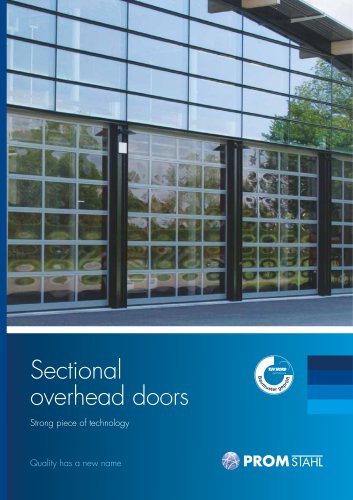Catalog excerpts

Doc. no.: Operating and maintenance manual Version: 1.0.6 Date: 2013-04-03 Operating and maintenance manual Stationary dock leveller with telescopic lip (PT) Page: 1 / 16 Stationary dock leveller with telescopic lip We reserve the right to alter technical specifications.
Open the catalog to page 1
Operating and maintenance manual Version: 1.0.6 Date: 2013-04-03 Operating and maintenance manual Stationary dock leveller with telescopic lip (PT) Page: 2 / 16 We reserve the right to alter technical specifications.
Open the catalog to page 2
Doc. no.: Operating and maintenance manual Version: 1.0.6 Date: 2013-04-03 Operating and maintenance manual Stationary dock leveller with telescopic lip (PT) Page: 3 / 16 1. Foreword • The drawings in this manual are for demonstration purposes only. • This manual exclusively refers to the PT hydraulic telescopic lip dock leveller. Other types of dock levellers are separately described in other operating instructions. • This manual contains additional hints and notes given by means of graphic symbols with: Warning referring to situations of potential threat to human life and health and to...
Open the catalog to page 3
Operating and maintenance manual Version: 1.0.6 Date: 2013-04-03 Operating and maintenance manual Stationary dock leveller with telescopic lip (PT) Page: 4 / 16 2. Application 2.1 Description of the dock leveller Nominal length Nominal width Overall length [NL+330] Lip extension Leveller height Level equalisation above dock Level equalisation below dock The PT dock leveller is used by personnel operating hand-driven and motor-driven transport equipment. It bridges the gap between a vehicle bed and the warehouse floor. The PT dock leveller mainly consists of a platform the rear end of which...
Open the catalog to page 4
Operating and maintenance manual Version: 1.0.6 Date: 2013-04-03 Operating and maintenance manual Stationary dock leveller with telescopic lip (PT) Page: 5 / 16 leaned against the front beam of the leveller frame. In this position the leveller can be subjected to loads that equal its nominal load capacity. Leveller elements that may create any hazard are marked as follows: Black and yellow stripes indicate tripping hazard. Orange marking on the leveller plate or frame indicates that the leveller tilts beyond the permissible operating angle of the platform, i.e. ±12.5% (approx. ±7°). The...
Open the catalog to page 5
Doc. no.: Operating and maintenance manual Version: 1.0.6 Date: 2013-04-03 Operating and maintenance manual Stationary dock leveller with telescopic lip (PT) Page: 6 / 16 2.1.2 Misuse Not using the leveller in accordance with the fundamental principles of safe operation (see chapter 4, General guidelines on safe operation) shall be considered as use against the intended purpose. 2.2 Control unit The dock leveller is lifted electro-hydraulically. The hydraulic unit, lift cylinders and the lip cylinder are located under the dock leveller. These elements are controlled by means of the control...
Open the catalog to page 6
Operating and maintenance manual Version: 1.0.6 Date: 2013-04-03 Operating and maintenance manual Stationary dock leveller with telescopic lip (PT) Page: 7 / 16 „EXTEND” button To set the telescopic lip to its correct position, press the “LIFT” button first. When the leveller reaches the desired height, release the lift button and press the “EXTEND” button. Hold this button until the lip reaches the desired length (the leveller is not lowered). Once the “EXTEND” button is released, the leveller is lowered automatically onto the vehicle bed. The leveller is now in its automatic floating...
Open the catalog to page 7
Operating and maintenance manual Version: 1.0.6 Date: 2013-04-03 Operating and maintenance manual Stationary dock leveller with telescopic lip (PT) Page: 8 / 16 3.2 Initial start-up In order to ensure safe operation of the dock leveller the first start-up after installation has to be carried out by a qualified person. Follow these steps: Turn the main switch to „1”; wait for some seconds for the internal test run in the background; Perform a trial run; test all leveller functions; (see 2.2 Control Unit). The leveller is ready for operation if it operates properly during the initial...
Open the catalog to page 8
Operating and maintenance manual Operating and maintenance manual Stationary dock leveller with telescopic lip (PT) Placing (lowering) the leveller onto the vehicle bed Warning! When lifting and lowering the leveller, nobody is allowed to stay within the leveller operating area. If any unauthorized person enters the named area set the main switch immediately to its „0” position to interrupt any leveller movement. Before loading, set the main switch to its „1” position; wait for 5 seconds for the internal test run in the background. Press the „LIFT” button on the control unit and keep it...
Open the catalog to page 9
Operating and maintenance manual Version: 1.0.6 Date: 2013-04-03 Operating and maintenance manual Stationary dock leveller with telescopic lip (PT) Page: 10 / 16 Hint! If the lift button is released too early (with the leveller still below the warehouse ramp level), the leveller will not move to its rest position but to its lowest position instead. Set the main switch to its „0” position. Warning! The vehicle can leave the dock leveller only when the leveller is in its rest position and has been de-energized. Warning! If the control system is equipped with the optional door/dock leveller...
Open the catalog to page 10
Operating and maintenance manual Version: 1.0.6 Date: 2013-04-03 Operating and maintenance manual Stationary dock leveller with telescopic lip (PT) Page: 11 / 16 Always verify that the operating area of the leveller is free of any persons or objects prior to the leveller start-up. Warning! In case of danger set the yellow/red switch to its “0” position to interrupt any movement of the leveller. Any leveller movement is immediately interrupted if: the leveller is switched off with the main switch, the leveller is de-energized in any other way. If the leveller is re-started after a power...
Open the catalog to page 11All Promstahl WorldWide catalogs and technical brochures
-
Imagefolder
8 Pages
-
LED Dock Lights
1 Pages
-
Safety Dock IN lights system
1 Pages
-
Distribution Book of PromSTAHL
852 Pages
-
Sectional overhead doors
56 Pages
-
CATALOG
36 Pages