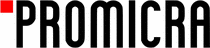
Catalog excerpts

QuickPHOTO INDUSTRIAL 3.1 System for Digital Photomicrography, Image Editing and Measurements Designed for Technical Applications
Open the catalog to page 1
QuickPHOTO INDUSTRIAL 3.1 QuickPHOTO INDUSTRIAL 3.1 program is designed for acquiring of digital images from microscopes equipped with digital cameras, editing, annotating and saving of acquired images and measurements. This program is designed for use especially in industry and materials science applications. QuickPHOTO INDUSTRIAL 3.1 program is equipped with many measuring functions: measuring of lengths, perimeters, diameters, areas, angles, distances of parallel lines, counting of objects, phase analysis, evaluation of hardness and microhardness tests. The program is also equipped with...
Open the catalog to page 2
QuickPHOTO INDUSTRIAL 3.1 Measurements in a Live View*: Measurements directly in a live view (no need to acquire an image to perform measurements) Insertion of a calibrated scale bar (options to define type, size and colors; vertical or horizontal position) Measuring of dimensions (line segment and polyline tools) Measuring of areas, perimeters and diameters (ellipse, rectangle, polygon, circle defined by radius, by diameter or by three points tools) Measuring of angles (arbitrary angle, angle from the X axis, angle from the Y axis, angle defined by two line segments with a vertex...
Open the catalog to page 3
QuickPHOTO INDUSTRIAL 3.1 The Advantage of Working with Layers All inserted objects (drawings, annotations, measurements) are displayed in a separate layer “above the image“. It is possible to modify (change of the line's color and thickness, change of size, change of position), delete, or hide them at any time. It is also possible to delete the whole layer with inserted objects or merge it with the image. Microsoft® Word Reports Images with measured values can be easily exported into reports in Microsoft® Word format. The user can create custom report templates with various layouts and...
Open the catalog to page 4All PROMICRA catalogs and technical brochures
-
PRO LM LED FLUO
1 Pages
-
PRO LM LED 30W Illuminator
1 Pages
-
PROMICAMLITE 5
1 Pages
-
PROMICAM 3-2CP
2 Pages
-
QuickPHOTO MICRO
4 Pages
-
CB-ZM
1 Pages
-
PROMICAM 3-4C
2 Pages
-
PROMICAM 3-5CP+
2 Pages
-
PRO-MLS
2 Pages
-
HDR Module
2 Pages
-
PROMICAM LITE 10
1 Pages
-
PROMICAM LITE 5
1 Pages
-
PROMICAM 3-5CC
2 Pages
-
PROMICAM 3-3CC
2 Pages
-
PROMICAM 3-12CS
2 Pages
-
PRO-LM-LED-FLUO
1 Pages
-
PRO-LM-LED-30W
1 Pages
-
Deep Focus - industry
2 Pages
-
PRO-SZM1
2 Pages
-
SUNFLOWER
2 Pages
-
PROMICAM 3-5CP
2 Pages
-
PROMICAM 3-3CP
2 Pages























