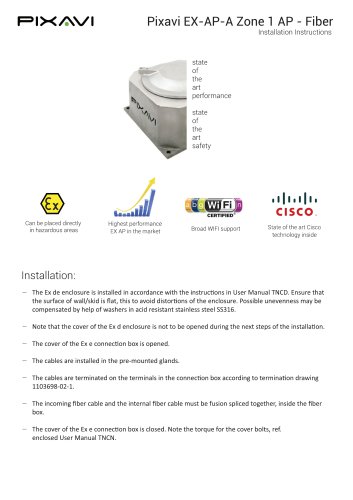Catalog excerpts

Pixavi EX-AP-A Zone 1 AP - Fiber Installation Instructions Highest performance Broad WIFI support technology inside - The Ex de enclosure is installed in accordance with the instructions in User Manual TNCD. Ensure that the surface of wall/skid is flat, this to avoid distortions of the enclosure. Possible unevenness may be compensated by help of washers in acid resistant stainless steel SS316. - Note that the cover of the Ex d enclosure is not to be opened during the next steps of the installation. - The cover of the Ex e connection box is opened. - The cables are installed in the pre-mounted glands. - The cables are terminated on the terminals in the connection box according to termination drawing - The incoming fiber cable and the internal fiber cable must be fusion spliced together, inside the fiber - The cover of the Ex e connection box is closed. Note the torque for the cover bolts, ref. enclosed User Manual TNCN.
Open the catalog to page 1
Marking A certification label is attached to the enclosure, ref. Fig 1. If not otherwise noted with a special label the standard T.amb. is -20 to +40 degr. C Handling Due to the weight and nature of the enclosures precautions have to be taken to avoid damages to the equipment and the individual. The enclosures flame path must be securely protected to avoid damage, all openings that are not sealed is a flame path. When mounting the enclosure ensure that the mounting support is able to take the full weight of the enclosure. If any twisting or bending is likely, use washers or packing plates...
Open the catalog to page 2
Marking A certification label is attached to the box, ref. Fig 1. Handling Precautions have to be taken to avoid damages to the equipment and the individual. The enclosure to be packed such that no damage will occure during shipping. Installation/ When mounting the enclosure ensure that there is no damages, especially inspect the gasket and cover of Dismantling the equipment. Installation to be performed in accordance with standard 60079-14 ( NEK 420) and/or the requirements for the actual installation site. NOTE I Always read the requirements in the certificate. NOTE I When plastic window...
Open the catalog to page 3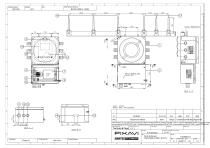
Material name Material specification Project Name: Origin Checker. Certificatic nApproved All dimensions in mm unless otherwise specified. Metric threads shall be according to ISO 965-1 and -2/-3,6g-6H. NPT-theads shall be z be according to NS-EN ISO 228-1 and -2. General tolerances shall be according to NS-ISO 2768-1, class medium and NS-ISO 2768-2, class K. Responsible dept: Technical Dept. Projection angle: Exde Enclosure Document status:
Open the catalog to page 4
Bartec Technor Bartec Technor MiniMc Industrial Media Converter MiniMc Industrial Media Converter Phoenix Contact Earth Terminals Phoenix Contact Earth Terminals Phoenix Contact Bartec Technor Cable gland Technor Italsmea Drain Plug Bartec Technor Bartec Technor Bartec Technor Bartec Technor Access Point Project Name: Origir Checked Certi ication \p j All dimensions in mm unless otherwise specified. Metric threads shall be according to ISO 965-1 and -2/-3,6g-6H. NPT-theads shall be accc rdjj be according to NS-EN ISO 228-1 and -2. General tolerances shall be according to NS-ISO 2768-1,...
Open the catalog to page 5
Project Name: Checked Certificatic nApproved All dimensions in mm unless otherwise specified. Metric threads shall be according to ISO 965-1 and -2/-3,6g-6H. NPT-theads shall be accc j be according to NS-EN ISO 228-1 and -2. General tolerances shall be according to NS-ISO 2768-1, class medium and NS-ISO 2768-2, class K. Responsible dept: Technical Dept. Termination drawing Projection angle: Termination diagram Document status:
Open the catalog to page 6All Pixavi catalogs and technical brochures
-
Gravity-X
3 Pages
-
Orbit X
4 Pages
-
Impact-X_1
3 Pages
-
MC 92
8 Pages
-
Xcaster-EX5000
2 Pages
-
VisiWear-ST3500
2 Pages