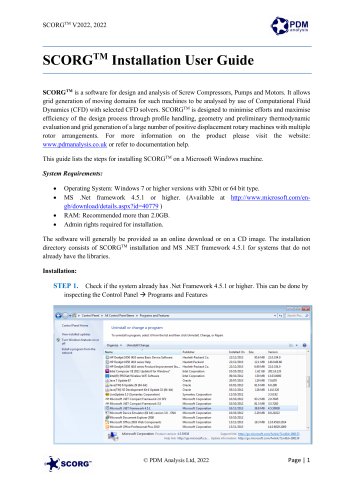Catalog excerpts

SCORGTM Installation User Guide SCORGTM is a software for design and analysis of Screw Compressors, Pumps and Motors. It allows grid generation of moving domains for such machines to be analysed by use of Computational Fluid Dynamics (CFD) with selected CFD solvers. SCORGTM is designed to minimise efforts and maximise efficiency of the design process through profile handling, geometry and preliminary thermodynamic evaluation and grid generation of a large number of positive displacement rotary machines with multiple rotor arrangements. For more information on the product please visit the website: www.pdmanalysis.co.uk or refer to documentation help. This guide lists the steps for installing SCORGTM on a Microsoft Windows machine. System Requirements: • • • • Operating System: Windows 7 or higher versions with 32bit or 64 bit type. MS .Net framework 4.5.1 or higher. (Available at http://www.microsoft.com/engb/download/details.aspx?id=40779 ) RAM: Recommended more than 2.0GB. Admin rights required for installation. The software will generally be provided as an online download or on a CD image. The installation directory consists of SCORGTM installation and MS .NET framework 4.5.1 for systems that do not already have the libraries. Installation: STEP 1. Check if the system already has .Net Framework 4.5.1 or higher. This can be done by inspecting the Control Panel → Programs and Features
Open the catalog to page 1
SCORGTM V2022, 2022 If the framework is absent or a lower version is found then install the latest version. Download from http://www.microsoft.com/en-gb/download/details.aspx?id=40779 STEP 2. Launch the SCORGTM installer by running the [ setup.exe ] from the installation disk. Click ‘Run anyway’ in case protected message is displayed by Windows SmartScreen. STEP 3. Accept the PDM Analysis Ltd licensing terms. STEP 4. Enter the User Name and Organization. © PDM Analysis Ltd, 2022
Open the catalog to page 2
STEP 6. Click Finish with Launch the program STEP 7. When asked to open the license folder, Click NO STEP 8. A product registration form is mandatory to be filled and submitted for the licensing of SCORG V2022. Enter the correct details in the registration form and Submit. An active internet connection will be required for submission.
Open the catalog to page 3
Once successfully registered, the below message should be seen. STEP 9. In case your organisation uses a Proxy server to access the internet, the corresponding IP and port number can be entered in the form for submission. STEP 10. After this stage SCORG will launch in DEMO mode. i.e. you can use it to view existing projects, access help documentation and tutorial documentations. All the calculations will be disabled.
Open the catalog to page 4
STEP 11. Send the ‘request.lic’ file from C:\SCORG\License Folder to PDM Analysis contact. STEP 12. PDM Analysis will send you an email with a valid license file. STEP 13. Save the license file [scorg.lic] in the License folder. STEP 14. Now the product can be used in Full mode. Once the Full license has expired, SCORG will operate in DEMO mode.
Open the catalog to page 5
License Options available: • Grid: Full grid generation license. User can import and modify User profile and perform grid generation for CFD calculations, use full Geometry module and generate DEMO profile in the Profile Generation Module. • Thermodynamics: Full multi-chamber Thermodynamics license. User can import and modify User profile, use full Geometry module and generate DEMO profile in the Profile Generation Module. User can calculate full multi-chamber Thermodynamics module. • Complete: Full multi-chamber Thermodynamics and grid generation license. PDM Analysis Ltd Bourne House, 475...
Open the catalog to page 6