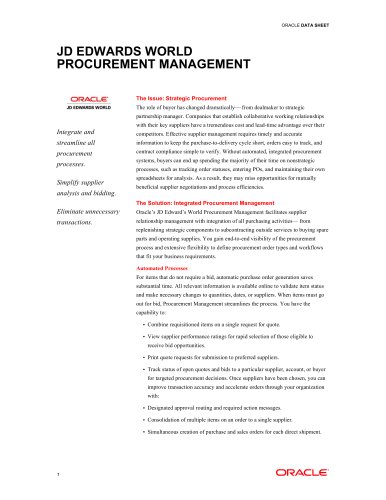Catalog excerpts

ORACLE DATA SHEET ORACLE SOLARIS DTRACE INCREASED PERFORMANCE THROUGH COMPLETE SOFTWARE OBSERVABILITY KEY FEATURES • Designed for use on production systems to find performance bottlenecks • Provides a single view of the software stack—from kernel to application— leading to rapid identification of performance bottlenecks • Dynamically instruments the kernel and instructions in any application with a near-infinite number of probe points, improving ability to service software • Enables maximum resource utilization and application performance, as well as precise quantification of resource requirements • Fast and easy to use, even on complex systems with multiple layers of software Oracle Solaris DTrace is a dynamic tracing framework for troubleshooting systemic problems in real time on production systems. DTrace is designed to quickly identify the root cause of system performance problems. DTrace safely and dynamically instruments the running operating system (OS) kernel and running applications without rebooting the kernel and recompiling—or even restarting—applications. Furthermore, when not explicitly enabled, DTrace has zero effect on the system. DTrace is available on all supported Oracle Solaris platforms. Designed for Use on Production Systems DTrace is absolutely safe for use on production systems. It has little impact when running, and no impact on the system when not in use. Unlike other tools, it can be initiated dynamically without rebooting the system, using special modes, restarting applications, or making any other changes to the kernel or applications. DTrace provides accurate and concise information in real time. Questions are answered immediately, eliminating the need to collect large amounts of data for later analysis. DTrace can also highlight patterns and trends. This makes it easier and faster to identify bottlenecks, a task that can be difficult and time consuming with many other tools. By employing speculative tracing, DTrace can record and report (or discard) trace data based on nonsimultaneous events, enabling quick identification of transient problems and reducing the need for postprocessing. In addition, DTrace can be used across Oracle Solaris Containers to quickly correlate events and find bottlenecks on distributed applications such as Web applications. All of this leads to increased performance and service availability, while system downtime is reduced. Provides a Single View of the Software Stack With DTrace, system administrators, integrators, and developers can really see what the system is doing, as well as how the kernel and applications interact with each other. It enables users to formulate arbitrary questions and get concise answers, allowing them to find performance bottlenecks on development, pilot, and production systems. More generally, DTrace can be used to troubleshoot virtually any systemic problem—often finding problems that have been plaguing a system for years. Many customers use DTrace to find previously undiagnosable system performance problems. Instead of spending long periods of time analyzing data or creating custom code for instrumentation, administrators can now spend time developing hypotheses to explain unusual system behavior.
Open the catalog to page 1
ORACLE DATA SHEET Dynamically Instruments Any Application DTrace can instrument any application without modifying or restarting. It runs only the traces that are requested; analyzes the data; and delivers fast, accurate answers. Designed for system administrators and application developers, DTrace is easy to learn and easy to use, providing a C-like scripting language to save, share, and rerun tracing routines. Enables Maximum Resource Utilization and Application Performance Now that users have the ability to understand performance problems on production systems, companies no longer need to...
Open the catalog to page 2All Oracle catalogs and technical brochures
-
Oracle Analytics
4 Pages
-
STORAGETEK SL150
5 Pages
-
Oracle Server X7-8
6 Pages
-
Oracle Server X7-2
6 Pages
-
Oracle’s SPARC T7 and M7
6 Pages
-
Oracle Solaris 11
3 Pages
-
sparc-t5-2-ds-1922871
6 Pages
-
ds-timesten-imdb-129255
3 Pages
-
osb
2 Pages
-
oracle-database-editions-wp-12c
19 Pages
-
MySQL
4 Pages
-
ORACLE SOLARIS 10
5 Pages
-
Oracle Linux (White Paper)
23 Pages
-
ORACLE SOLARIS 11.1
4 Pages
-
Oracle Fusion Middleware
556 Pages
-
pillar-axiom-600
6 Pages
-
036083
4 Pages
-
DB
2 Pages
-
erp-cloud
7 Pages
-
netra-blade-x3-2b
4 Pages
-
etra-sparc-t4-2-ds
4 Pages
-
netra-server-x3-2-ds
5 Pages
-
m-seriesarchitecture
64 Pages
-
sparc-t4-4
4 Pages
-
solaris-zfs
3 Pages
-
solaris-10
5 Pages
-
Oracle WebCenter
8 Pages
-
Sun Server X2-8
5 Pages
-
Sun Server X2-4
5 Pages
-
Sun Server X3-2L
5 Pages
-
Sun Server X3-2
5 Pages
-
sun-fire-x2270-
4 Pages
-
servers-storage
19 Pages
-
sparc-supercluster
6 Pages
-
public-sparc-roadmap
4 Pages
-
hardware-brochure
8 Pages
-
berkeley-db-xml
2 Pages
-
berkeley-db
2 Pages
-
berkeley-db
2 Pages
-
exadata
2 Pages
-
database-firewall
2 Pages
-
advanced-security
2 Pages
-
big-data
16 Pages
-
034782
5 Pages
-
java-tech-for-embedded
2 Pages
-
application-server
18 Pages
-
em12c-executive
2 Pages
-
dms-11g
4 Pages
-
oracle_DATA.pdf
22 Pages
Archived catalogs
-
Sun Network 10GbE Switch 72p
4 Pages
-
Sun Storage 2500-M2 Array
3 Pages
-
Sun Blade 6000
5 Pages
-
Sun Blade X6270 M2
4 Pages
-
Oracle Learning Management
5 Pages
-
Oracle Human Resources
5 Pages