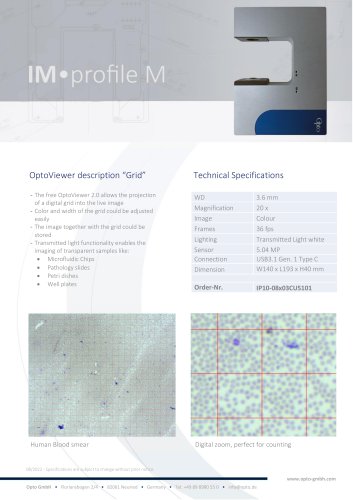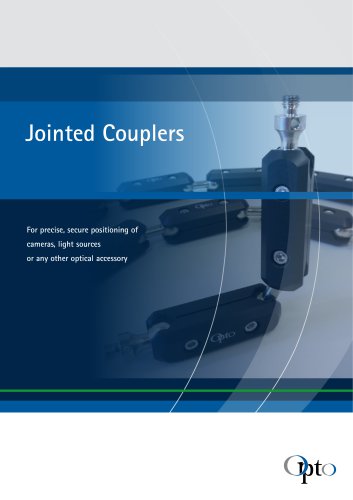Website:
OPTO
Website:
OPTO
Catalog excerpts

Software for image processing and data analysis Off-the shelf software solutions for the Opto own Imaging Modules to automate Biomed and Industrial Processes
Open the catalog to page 1
• OptoViewer is supplied for free with each Imaging Module • User friendly interface • Pre-calibrated settings • Lighting control • Standard measurement functions • Measurement and image analysis plugins • Plug and play modules • Dedicated for specific applications • No SW-licence necessary • Opto own toolbox Design customized OEM-compatible SW solutions NI Vision Builder AI and LabVIEW, C/C++, Python, Halcon and OpenCV Opto own toolbox Workflow management Deep learning and AI • Own algorithm for data analysis (solinoTM technology) • Analyses a visual appearance • Detects surface anomalies...
Open the catalog to page 2
With every Imaging Module there comes the free OptoViewer. It allows to easily install the Camera, drive the different light sources and includes many additional functions such as: For those willing to integrate Imaging Modules in their own application, the Opto SDK is available. Simple user interface Camera, coaxial and ring light settings Settings presets files Pre-calibrated magnification settings Illumination adjustment Flat field correction One-click export to image file storage Crosshair | grid | scale generator Drawing | annotations (basic, shapes, bitmaps, text) Standard measurement...
Open the catalog to page 3
solino enables the right decision making about your quality in analysing its fair data Coaxial Light Ring Light OptoViewer Plugins Artificial sight ready for AI in analysing the visual appearance of surfaces based on the Reflectance Imaging Technology. OptoViewer capabilities can be considerably increased by using plugins. Plugins are tools that can be added to OptoViewer to access: Solino CPI algorithms combine images captured with varying light angles of incidence to generate a particular image featuring a complete, highly accurate digital footprint of a recorded surface. The enormous...
Open the catalog to page 4
Directory Browser C:Users/sfd_opto/Documents/Workspace/Captures Compute Model Classes Number Product Name Image Format Compute Model * .jpeg (Default) Process validity | Class ID | Lock Model Visualisation Compute Model Progress: Product Useful Products Number Application Programming For machine builders and system integrators, we design OEM ready software solutions for desktop and mobile use. Our own software toolbox „Fortress“ allows us to extract quickly custom-made software solutions for: • Motion control • Light control • Autofocus • Object tracking • Memory management • Big data...
Open the catalog to page 5
Opto GmbH Lochhamer Schlag 14 82166 Gräfelfing Munich, Germany +49 89 89 80 550 info@opto.de www.opto.de
Open the catalog to page 6All OPTO catalogs and technical brochures
-
043-112414-C01
2 Pages
-
100-MS50-GAN
2 Pages
-
100-MS50-AN
2 Pages
-
100-MS25-GAN
2 Pages
-
100-MS25-AN
2 Pages
-
045-100130-01
2 Pages
-
MMM 4.0
2 Pages
-
IC10-05033CU3101 four pages
4 Pages
-
IC10-05033CU3101 one page
1 Pages
-
IM•profile M
2 Pages
-
IM•linea M
2 Pages
-
IM•compact_M
2 Pages
-
043-610022
2 Pages
-
043-600505
2 Pages
-
043-1022302-72
2 Pages
-
Imaging Modules
6 Pages
-
Filterslider
2 Pages
-
Jointed Coupler
1 Pages
-
IP10-06q33CU5101 four pages
4 Pages
-
IP10-06q33CU5101 one page
1 Pages
-
IM•solino 10x12 product info
2 Pages
-
Machine Vision Microscope
2 Pages
-
043-112414-C02
2 Pages
-
Trackstand
2 Pages
-
043-631003
4 Pages
-
Oblique Viewing Module
4 Pages
-
Machine Vision Objectives
24 Pages
-
100-JC3-66
4 Pages
-
043-490113
2 Pages
-
Microscope Accessories
28 Pages
-
043-30000
2 Pages
-
045-300205
2 Pages
-
043-21300X
2 Pages
-
770-701050
2 Pages
-
043-603020
2 Pages
-
043-112414-50_V2
2 Pages
-
010-310345
1 Pages
-
IM MACHINEVISIONMICROSCOPE
6 Pages
-
045-200208
2 Pages
-
TILTING STAND
2 Pages
-
IMAGE_ERECTION
1 Pages
-
EXTENSION_FOR_COLUMN
1 Pages
-
OBJECTIVE_SLIDER
2 Pages
-
INVERSION_CLAMP
2 Pages
-
FILTER-MODULE
2 Pages
-
100-GS100-02
2 Pages
-
100-GS100-01
2 Pages
-
043-490116 FOR LEICA
1 Pages
-
PROTECTION-GLASS-HOLDER
2 Pages
-
043-300227 RINGLIGHT ADAPTER
1 Pages
-
DRIVE-EXTENSION
1 Pages
-
100-BTC-008
2 Pages
-
045-500084
2 Pages
-
100-CO24-TC
2 Pages
-
043-620102 FOR LEICA
2 Pages
-
770-701042
2 Pages
-
043-112108
2 Pages
-
ScanStand
2 Pages
-
Focus Drive C, Coarse
2 Pages
-
Gliding Stage 100x100mm
2 Pages
-
Bi-telecentric Lens 0.32x
2 Pages
-
Bi-telecentric Lens 0.20x
2 Pages
-
Bi-telecentric Lens 0,16x
2 Pages
-
Bi-telecentric Lens 0,10x
2 Pages
-
Bi-telecentric Lens 0,06x
2 Pages
-
Bi-telecentric Lens 0,05x
2 Pages
-
Bi-telecentric Lens 0,03x
2 Pages
-
CylinderInspector 2D
2 Pages