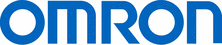
Catalog excerpts

Vision Sensor FZ4 Series Keep on Evolving to the top of Image Sensing » Speed evolution by Quad Processing » Shape Search ll : Cutting edge algorithm for search evolution
Open the catalog to page 1
Speed and accuracy determine the basic performance of sensing.Usability efficiently puts that performance to work.OMRON's FZ Series of Vision Sensors represent an evolu- tionary journey that takes these three aspects from the past and into the future to allow you Dual Processing »High-speed camera prevention filter »High-Grade processing items »Color shadings elimination filter »Trapezoidal distortion correction »Double-speed Camera »Multi-input function Real Color »HDR(High Dynamic Range) > Panorama image processing »Intelligent cameras »Strobe controller »Simulation software • Autofocus...
Open the catalog to page 2
Greatest Detection Class No.1 speed Image Filters Brightness Correct Filter Stripe Removal Filter ll Precise Calibration Remote Operation User Data
Open the catalog to page 3
Quad Processing Single processing led to dual processing, and now the FZ4 takes evolution one step farther with quad processing featuring multi-core, multi-thread operation. Parallel execution of the process flow is automatically calculated to achieve optimum allocation of tasks according to the processor load to achieve the fastest processing in this class. The rapidly-evolving Intel ® processors are used. Performance is maximized with a unique software structure that is matched to the processors. Four-track Parallel Processing Software that has been designed specifically for quad...
Open the catalog to page 4
High-speed Processing for High-resolution Images of 5 Million Pixels Twice the Processing Speed Increase Quality without Increasing Takt Time Multi-core processing distributes processing to increase speed even for individual processes.The results are the most apparent for high-resolution images. Even if the takt time takes priority, you can still process high-resolution and Real Color images with limited affect on the takt time. We can help you increase quality for both color and resolution. Search Speed Comparison Speed Comparison for Position Compensation and Defect Inspection Processing...
Open the catalog to page 5
Greatest Detection A Revolution in Searching Power. Shape Search II The technology to find image patterns forms the basis of image sensing.The FZ4 features the Shape Search II, a new processing item that focuses on outline information.Even with overlapping images, tilting, or deformation, both the accuracy of recognizing image patterns and the speed of processing high-resolution images are ensured. Maximizing Detection Performance Shape Search II Previous Pattern Search The FZ4 handles image deformation caused by the location of the workpieces when the Camera is installed at an angle, and...
Open the catalog to page 6
Maximizing Speed High-speed Processing at High Resolution Throughout 360° Rotation With previous searching, the processing time was greatly increased if the workpiece was rotated or if the image resolution increased. With Shape Search II, processing time is not greatly delayed throughout 360° rotation or if resolution is increases. Manufacturing takt time can be reduced and inspection items can be added to help increase quality. Camera Resolution and 360° Search Processing Time (Typical Example) Processing time 50ms Maximizing Stability Industry-leading positional precision After finding...
Open the catalog to page 7
Easily Take Advantage of a Wide Range of Functions Program-free Design, Unique Menus for Easy Operation Onsite, and a Touch Panel. Even long, complex processing flows can be easily set up by essentially anyone with easy operating procedures. Program-free Flow Menus for Quick Processing Design Processing Item Area Flow Setup Area Save and Load Processing Units You can temporarily save data when studying parameters or load data from other scene groups for an even wider range of application. Flow Group function Processing items can be named and grouped.You can efficiently manage a long work...
Open the catalog to page 8
Seamless Communications with Peripheral Devices You can seamlessly link external devices, such as PLCs, computers, actuators, and much more. High-speed communications with a host enables a wider range of operation and management. Easier Commissioning and Increased Range of Operation and Management Easy Creation of Ladder Programs A PLC Link function is included to reduce the effort in ladder programming and raise the design efficiency for serial communications and standard Ethernet. Applicable PLCs • Mitsubishi Electric Reading and writing I/O memory areas can be easily set on the special...
Open the catalog to page 9
Optimum Operation both Online and Offline Connections to a network hard disk drive or network computer enables a wide range of operation possibilities. You can log measurement images longterm, or you can perform verifications and adjustments on a computer without stopping the Vision Sensor. Onsite Operator Offline Setting Changes and Simulation Remote Operation Check NG images on a computer at any time. Simulation Software PC PC Ask your OMRON representative about obtaining simulation software. New Operation Schemes through Network Applications Daily Monitoring Periodic Adjustments and...
Open the catalog to page 10
Centralize Monitoring and Adjustment of Scattered Sensors Remote Operation You can check the status and adjust the settings of many FZ4 on one computer. This enables efficient adjustment of Camera images when commissioning a system and application of test adjustment results. Application Example Operating Several FZ4 from One Location When commissioning a line, from one location you can adjust the Camera images from all of the FZ4 located along the line. There’s no need to go to and from remote Controllers, and you can compare Camera images under various conditions to adjust them. If setting...
Open the catalog to page 11
Customize Screens for Easier Operation You can easily customize the operating screens according to the inspections or onsite conditions. This helps you prevent downtime that can result from operating mistakes or measurement failure. There are also many customization functions for troubleshooting unexpected problems. mode view is possible.Not only items to be displayed but also their layout and sizes of characters used can also be changed. This enables the creation of the most easy-to-use displays for the on-site operators. • Enlarged judgement result, RUN, and processing time • Enlarged...
Open the catalog to page 12All OMRON catalogs and technical brochures
-
D4F
8 Pages
-
D4GS-N
11 Pages
-
E4E2
5 Pages
-
Fiber SensorBest Selection Catalog
104 Pages
-
Fiber Unit E32-LT/LD
4 Pages
-
G9SE Series
20 Pages
-
NX-SL/SI/SO
20 Pages
-
G9SP
28 Pages
-
G9SX-SM
24 Pages
-
G9SX-SM/LM
9 Pages
-
G9SX/G9SX-GS
49 Pages
-
G9SX-LM
28 Pages
-
G9SB
10 Pages
-
G9SA
16 Pages
-
DST1 Series
5 Pages
-
WS02-CFSC1-E
3 Pages
-
G9SA-300-SC
9 Pages
-
K8AK-AS
12 Pages
-
K8AK-AW
16 Pages
-
K8AK-VS
12 Pages
-
K8AK-VW
12 Pages
-
K8AK-PH
12 Pages
-
K8DS-PH
12 Pages
-
K8AK-PM
16 Pages
-
K8DS-PM
12 Pages
-
K8AK-PA
12 Pages
-
K8DS-PA
12 Pages
-
K8AK-PW
12 Pages
-
K8DS-PU
12 Pages
-
K8DS-PZ
12 Pages
-
K8AK-TS/PT
12 Pages
-
K8AK-LS
12 Pages
-
K8AK-TH
12 Pages
-
K2CM
16 Pages
-
SE
15 Pages
-
SAO
13 Pages
-
APR-S
6 Pages
-
XS5
25 Pages
-
XS2
29 Pages
-
F92A
4 Pages
-
GLS
3 Pages
-
TL-L
5 Pages
-
V680 series
68 Pages
-
V680S Series
68 Pages
-
MY
35 Pages
-
E3NC-L/-S
16 Pages
-
61F-GPN-BT / -BC
5 Pages
-
NE1A-SCPU Series
8 Pages
-
NE1A-SCPU0[]-EIP
8 Pages
-
NE0A-SCPU01
6 Pages
-
LY
14 Pages
-
G2R-[]-S
11 Pages
-
G7T
7 Pages
-
G2A
9 Pages
-
G2A-434
7 Pages
-
G2AK
7 Pages
-
MK-S
9 Pages
-
MK-S(X)
12 Pages
-
MM
17 Pages
-
MMK
14 Pages
-
G4Q
6 Pages
-
G7Z
9 Pages
-
G7J
10 Pages
-
E4B
12 Pages
-
E4A-3K
9 Pages
-
E4C-UDA
5 Pages
-
E6H-C
5 Pages
-
E6F-C
5 Pages
-
E6D-C
5 Pages
-
E6B2-C
5 Pages
-
E6A2-C
5 Pages
-
NL
8 Pages
-
VB
5 Pages
-
SC
5 Pages
-
D5F
5 Pages
-
D5A
8 Pages
-
E3S-GS3E4
3 Pages
-
E3S-R
11 Pages
-
E3S-A
21 Pages
-
E3S-CL
9 Pages
-
E3ZM-C
14 Pages
-
E3T Data Sheet
26 Pages
-
E3T Series
6 Pages
-
G5 Series
59 Pages
-
Sysmac Catalog
410 Pages
-
VT-X700
6 Pages
-
E5AC-T
8 Pages
-
CP1
12 Pages
-
CP1E
12 Pages
-
MS4800
40 Pages
-
VC-DL100
6 Pages
-
ZG2
16 Pages
-
ZS Series
32 Pages
-
ZW Series
24 Pages
-
E9NC-T
2 Pages
-
Vision System FH series
54 Pages
-
CompoNet
28 Pages
-
F3SJ Series Safety Light Curtain
108 Pages
-
Code Reader/OCR
24 Pages
-
Fiber Sensor Best Selection Catalog
100 Pages
-
Portable Multi-logger ZR-RX70
12 Pages
-
Air Particle Sensor ZN-PD-S
2 Pages
-
NT series
18 Pages
-
Round Water-resistant Connectors
31 Pages
-
Safety Controller G9SP
28 Pages
-
E3FA PHOTOELECTRIC SENSORS
24 Pages
-
Switch Mode Power Supply S8VK-G
22 Pages
-
Data Logger ZR-RX Series
12 Pages
-
Programmable Terminals NS Series
57 Pages
-
DeviceNet Safety System
30 Pages
-
Switching Power Supplies
16 Pages
-
Photomicro Sensors
7 Pages
-
Displacement Sensors
4 Pages
-
R87F / R87T AC Axial Fans
28 Pages
-
H8PS Cam Positioner
32 Pages
-
OS32C Safety Laser Scanner
24 Pages
-
FQ Vision Sensor
17 Pages
-
ZN-PD Air Particle Sensor
16 Pages
-
S8EX Switch Mode Power Supply
24 Pages
-
CP1L CP series CP1L CPU Unit
36 Pages
-
E2EF
8 Pages
-
FQ2 Smart camera
24 Pages
Archived catalogs
-
SAFETY APPLICATION HANDBOOK
55 Pages
-
SMART REMOTE I/O
12 Pages
-
Sensor Accessories
38 Pages
-
REGULATION SOLUTIONS
24 Pages
-
Vision Systems
20 Pages






























































![NE1A-SCPU0[]-EIP](https://img.directindustry.com/pdf/repository_di/15954/ne1a-scpu0-eip-616667_1mg.jpg)


![G2R-[]-S](https://img.directindustry.com/pdf/repository_di/15954/g2r-s-616653_1mg.jpg)


























































































