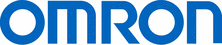
Catalog excerpts

N E W EWS-DE10 Energy Savings Analysis Software Dr. ECO TM Ver.1.2 Find wasted energy with simple operations. Visualize, Monitor, and Analyze Your Energy Usage
Open the catalog to page 1
Are you effectively using your visualized data to save energy? The first step in saving energy is to find waste. Are you having these problems in analyzing your visualized data? 1 2 3 For example... It is difficult to find wasted energy. With a large volume of energy data, you are sure that there must be plenty of room to save energy, but you cannot find it. Too much work is involved in analyzing the data. With a spreadsheet, a lot of work is required to set the periods and intervals of graphs. Integrated management of data and graphs is necessary. Graph files and other files for daily...
Open the catalog to page 2
OMRON’s Dr. ECO lets you easily handle graphs and data and lets you analyze data quickly and easily. With Dr. ECO Instantly Find Wasted Energy on Graphs overlapping line graph data lets you discover where improvements need to be made. Data A Areas where energy can be saved Data B Data C Data D Easily Alter Graph Displays as Required Many Ways to Approach Analysis with Simple Operations Easy Operation Select. Change graph order. Zoom Change the period. Change graph type. Easy Data Management Hierarchical Management of Measurement Data Output graphs and reports from the required level. System...
Open the catalog to page 3
Dr. ECO is a simple, easy-to-use It will help you reduce energy usage 1 Instantly Find Wasted Energy on Graphs A new feature lets you Comparison graphs. O l Overlapp Overlapping line graph Overlapping line graph lets you see where energy can be sa saved. Fluctuations in usage = Usage can be minimized. Standby power is always being used. Power not turned OFF over noon break. Before/After Displays You can immediately see changes in energy usage before and after energy-saving measures. Before After 8 9 10 11 12
Open the catalog to page 4
Energy Savings Analysis Software. and simplify energy data analysis. 2 Easily Alter Graph Displays as Required You can take advantage of many graph displays with a click of the mouse. Basic Window o Dr. ECO of Change the g Change graphs. displayed period. di l d i d Change measurement period. Change graph types. Comparison graphs. Just click your mouse. Tree structure to hierarchically manage measured data Select the items to display on the graph. Change the summary period. Share Any Number of Graphs with a Viewer Edition Production technology manager Energy manager Project file Project...
Open the catalog to page 5
OMRON took the analysis knowhow that achieved a energy usage in OMRON factories and placed it To promote saving energy, OMRON sees products from “Visualize,” “Monitor,” and “Analyze” points of view. “Visualize” is the KM Series that measures wasted power usage and provides visualizations of it. “Monitor” is the that collects and stores data. “Analyze” is Dr. ECO. This analysis software effectively uses the vast amount of data We inserted the analysis knowhow that allowed OMRON to reduce factory energy usage by over 10% and then completed Other Features Zooming Consumption changed...
Open the catalog to page 6
EW700 Series that finds changes in energy usage and collected by hardware to analyze and find wasted energy. the software by making is easy to use by essentially anyone. Easy Data Management Manage expanding volumes of energy data in With a single database you can analyze according to different levels in the hierarchy and link to a system diagram. System Diagram Power intake system diagram. '■■■Pi B-1 floor outlets CD Compare on superimposed graphs. Easier Preparation Of Reports You can convert graphs directly to CSV files according to the measurement period. Daily data output . Weekly data...
Open the catalog to page 7
System Configuration Example + Dr. ECO Data collection device + Energy sensors RS-485 EW700 SD card Measurement data can be collected in SD cards or via a LAN. KM50-E Power KM50-C Power KM20-B40 Power KM100 Power Flow rate Flow rate Workpiece supply K3GN Temperature Workpiece supply Pressure LAN Easy EW-Logger Automatic Data Collection Software is also included. KM50-C The DVD-ROM includes Dr. ECO and the Easy EW-Logger. KM50-C Data can also be collected from more than one EW700. Standard Models Functions and Specifications Name Model Standard price Item Dr. ECO Energy Savings Analysis...
Open the catalog to page 8All OMRON catalogs and technical brochures
-
D4F
8 Pages
-
D4GS-N
11 Pages
-
E4E2
5 Pages
-
Fiber SensorBest Selection Catalog
104 Pages
-
Fiber Unit E32-LT/LD
4 Pages
-
G9SE Series
20 Pages
-
NX-SL/SI/SO
20 Pages
-
G9SP
28 Pages
-
G9SX-SM
24 Pages
-
G9SX-SM/LM
9 Pages
-
G9SX/G9SX-GS
49 Pages
-
G9SX-LM
28 Pages
-
G9SB
10 Pages
-
G9SA
16 Pages
-
DST1 Series
5 Pages
-
WS02-CFSC1-E
3 Pages
-
G9SA-300-SC
9 Pages
-
K8AK-AS
12 Pages
-
K8AK-AW
16 Pages
-
K8AK-VS
12 Pages
-
K8AK-VW
12 Pages
-
K8AK-PH
12 Pages
-
K8DS-PH
12 Pages
-
K8AK-PM
16 Pages
-
K8DS-PM
12 Pages
-
K8AK-PA
12 Pages
-
K8DS-PA
12 Pages
-
K8AK-PW
12 Pages
-
K8DS-PU
12 Pages
-
K8DS-PZ
12 Pages
-
K8AK-TS/PT
12 Pages
-
K8AK-LS
12 Pages
-
K8AK-TH
12 Pages
-
K2CM
16 Pages
-
SE
15 Pages
-
SAO
13 Pages
-
APR-S
6 Pages
-
XS5
25 Pages
-
XS2
29 Pages
-
F92A
4 Pages
-
GLS
3 Pages
-
TL-L
5 Pages
-
V680 series
68 Pages
-
V680S Series
68 Pages
-
MY
35 Pages
-
E3NC-L/-S
16 Pages
-
61F-GPN-BT / -BC
5 Pages
-
NE1A-SCPU Series
8 Pages
-
NE1A-SCPU0[]-EIP
8 Pages
-
NE0A-SCPU01
6 Pages
-
LY
14 Pages
-
G2R-[]-S
11 Pages
-
G7T
7 Pages
-
G2A
9 Pages
-
G2A-434
7 Pages
-
G2AK
7 Pages
-
MK-S
9 Pages
-
MK-S(X)
12 Pages
-
MM
17 Pages
-
MMK
14 Pages
-
G4Q
6 Pages
-
G7Z
9 Pages
-
G7J
10 Pages
-
E4B
12 Pages
-
E4A-3K
9 Pages
-
E4C-UDA
5 Pages
-
E6H-C
5 Pages
-
E6F-C
5 Pages
-
E6D-C
5 Pages
-
E6B2-C
5 Pages
-
E6A2-C
5 Pages
-
NL
8 Pages
-
VB
5 Pages
-
SC
5 Pages
-
D5F
5 Pages
-
D5A
8 Pages
-
E3S-GS3E4
3 Pages
-
E3S-R
11 Pages
-
E3S-A
21 Pages
-
E3S-CL
9 Pages
-
E3ZM-C
14 Pages
-
E3T Data Sheet
26 Pages
-
E3T Series
6 Pages
-
G5 Series
59 Pages
-
Sysmac Catalog
410 Pages
-
VT-X700
6 Pages
-
E5AC-T
8 Pages
-
CP1
12 Pages
-
CP1E
12 Pages
-
MS4800
40 Pages
-
VC-DL100
6 Pages
-
FZ4 Series
42 Pages
-
ZG2
16 Pages
-
ZS Series
32 Pages
-
ZW Series
24 Pages
-
E9NC-T
2 Pages
-
Vision System FH series
54 Pages
-
CompoNet
28 Pages
-
F3SJ Series Safety Light Curtain
108 Pages
-
Code Reader/OCR
24 Pages
-
Fiber Sensor Best Selection Catalog
100 Pages
-
Portable Multi-logger ZR-RX70
12 Pages
-
Air Particle Sensor ZN-PD-S
2 Pages
-
NT series
18 Pages
-
Round Water-resistant Connectors
31 Pages
-
Safety Controller G9SP
28 Pages
-
E3FA PHOTOELECTRIC SENSORS
24 Pages
-
Switch Mode Power Supply S8VK-G
22 Pages
-
Data Logger ZR-RX Series
12 Pages
-
Programmable Terminals NS Series
57 Pages
-
DeviceNet Safety System
30 Pages
-
Switching Power Supplies
16 Pages
-
Photomicro Sensors
7 Pages
-
Displacement Sensors
4 Pages
-
R87F / R87T AC Axial Fans
28 Pages
-
H8PS Cam Positioner
32 Pages
-
OS32C Safety Laser Scanner
24 Pages
-
FQ Vision Sensor
17 Pages
-
ZN-PD Air Particle Sensor
16 Pages
-
S8EX Switch Mode Power Supply
24 Pages
-
CP1L CP series CP1L CPU Unit
36 Pages
-
E2EF
8 Pages
-
FQ2 Smart camera
24 Pages
Archived catalogs
-
SAFETY APPLICATION HANDBOOK
55 Pages
-
SMART REMOTE I/O
12 Pages
-
Sensor Accessories
38 Pages
-
REGULATION SOLUTIONS
24 Pages
-
Vision Systems
20 Pages






























































![NE1A-SCPU0[]-EIP](https://img.directindustry.com/pdf/repository_di/15954/ne1a-scpu0-eip-616667_1mg.jpg)


![G2R-[]-S](https://img.directindustry.com/pdf/repository_di/15954/g2r-s-616653_1mg.jpg)


























































































