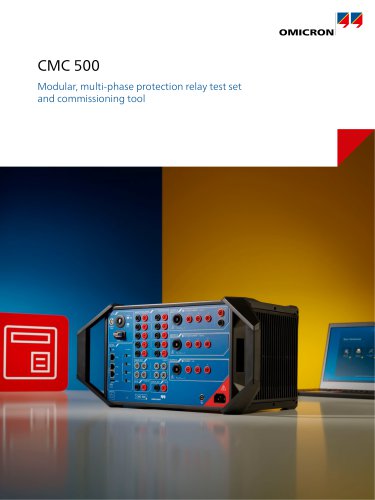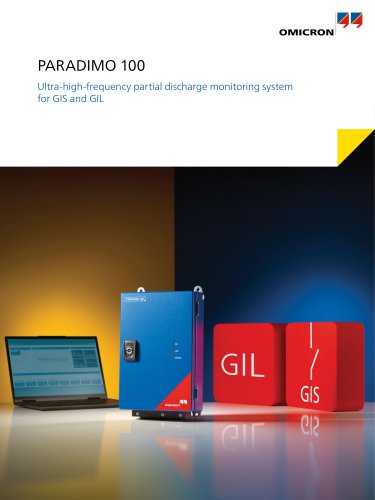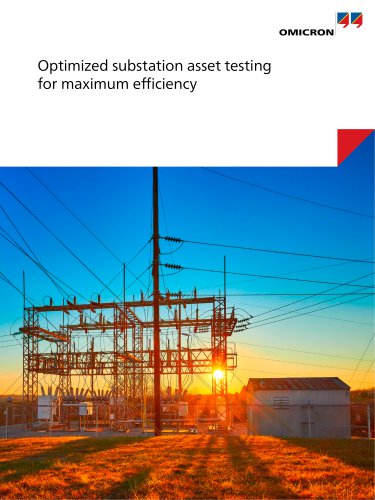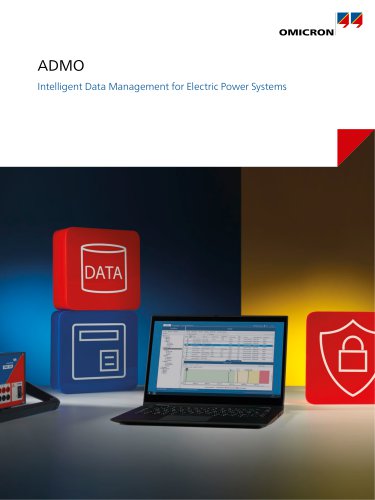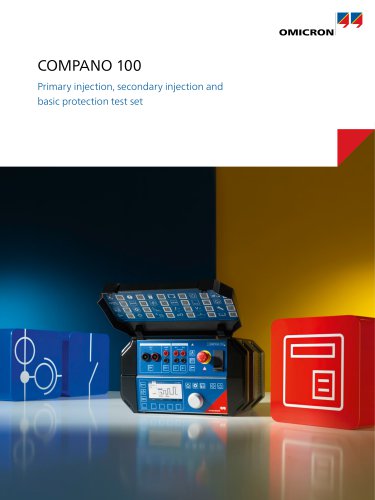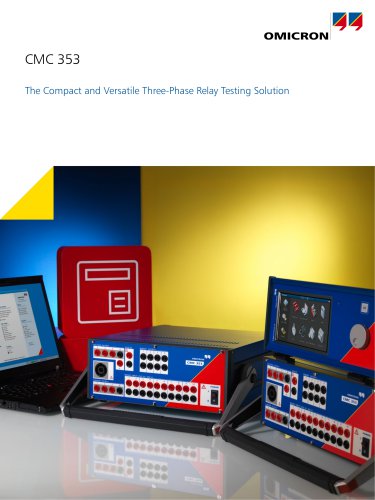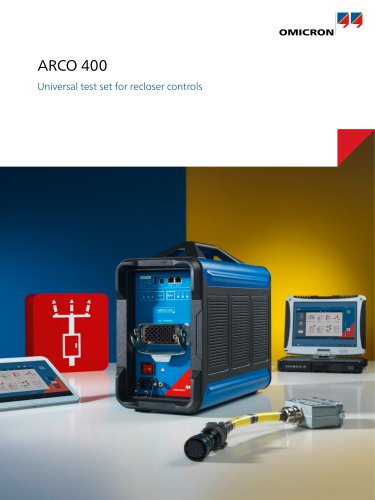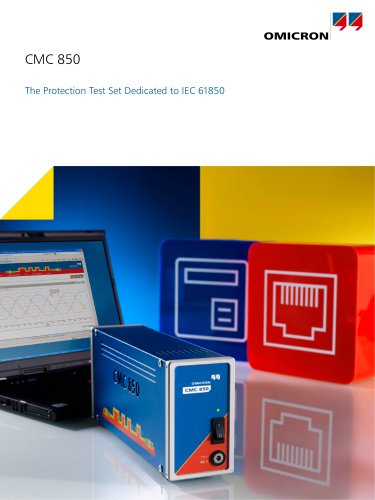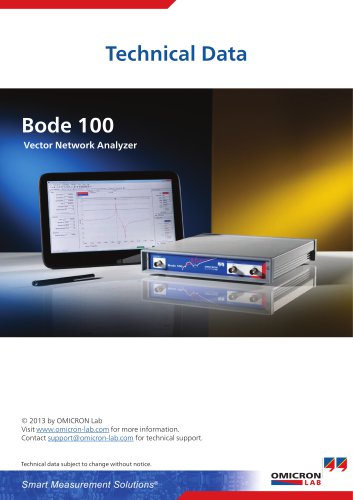Website:
OMICRON electronics
Website:
OMICRON electronics
Catalog excerpts

StationScout Substation Automation System Testing
Open the catalog to page 1
Smart testing for Automation, Control and SCADA communication Visualize IEC 61850 and make testing easy Testing automation and communication systems is as time consuming as testing the protection. StationScout, together with the MBX1 test set, simplifies these tests and reduces the required effort significantly. system. Finally, by using the powerful simulation features, the time needed for testing the whole SCADA signalling can be shortened significantly. Innovative views support commissioning and maintenance engineers during the entire lifecycle of Substation Automation Systems (SAS)...
Open the catalog to page 2
The concept StationScout comes with innovative software and the digital substation test set, MBX1. The test set allows cyber secure connection to the substation network and can simulate dozens of IEDs with C/S, GOOSE, and Sampled Values. The intuitive user interface visualizes communication in the SAS, delivering the characteristics of an IED in an easy to read manner and supports the user in finding relevant information quickly. When connected to the substation network, the values within the IED data models, as well as the connected assets, can be seen and communication signals can be...
Open the catalog to page 3
The substation HMI (Human Machine Interface) visualizes the status of all assets and collects alarms and warnings - but during commissioning and troubleshooting this system might not be available. StationScout comes with its own kind of visualization. Because single line information is not available in most IEC 61850 engineering files (SCD), OMICRON introduces the ZeroLine View. Fully automated and without any additional information, lEDs are grouped into bays and primary assets such as switchgear. They are displayed with live status information. StationScout visualizes each IED data model...
Open the catalog to page 4
Straightforward signal tracing Furthermore, communication errors from both the sending and receiving side are displayed on the diagram making troubleshooting even simpler (receiving side errors are only shown if LGOS is supported by the IED). Immediately after loading an SCL configuration file (SCD file), StationScout visualizes all communication relationships in the SAS. When StationScout is connected to the substation, this information is augmented with live data. To find communication errors in the SAS, commissioning engineers have to trace signals all the way from the source to each...
Open the catalog to page 5
Covering the whole lifecycle of a SAS Simulation of IEDs with their inputs and outputs. Clear visualization of communication and status overview of the SAS. Simulated equipment Design, specification and engineering Factory Acceptance Testing (FAT) Start with IEC 61850 on your desk, check a new concept or adapt an existing one. StationScout visualizes the whole system and simulates missing equipment – if required, it can even simulate the whole system. Modern SAS are rigorously tested in the factory. Missing servers (IEDs) and clients (SCADA or RTU) can be simulated, making real testing...
Open the catalog to page 6
Cyber secure connection to the station network with ruggedized hardware. Maintenance: Security patches and testing Site Acceptance Testing (SAT) and commissioning Real equipment Due to the increasing demands for cyber security, IEDs need to be patched. With StationScout you can use the prepared tests and simulate equipment that can not be taken out of service for testing. Even complex logic can be re-tested easily 1. Formerly created test cases can be reused 1 On-site tests have to be performed at least once with real equipment. Testing every point within the SCADA system (including all...
Open the catalog to page 7
Simulation and security Simulation when it´s needed Maximum cyber security in IEC 61850 substations Depending on project stage and on the testing situation, not all assets are available during the testing. The HMI might be missing while the protection is engineered, or the SCADA/HMI developers might need the protection staff for simulating certain messages, and of course, during the FAT none of the primary assets are available. To connect to the substation network, perform tests and simulate IEDs, StationScout comes with the special MBX1 test set. This test set ensures maximum security,...
Open the catalog to page 8
Troubleshooting and communication testing Putting substation automation systems into operation is a time consuming task. Wiring and configuration errors have to be fixed – even after a successful factory acceptance test (FAT). By clicking on an IED, a summary is shown detailing its relevant functions. Filters support selecting the communication of interest. Colored lines illustrate the signal flow. Engineering signal names are used from the SCL, if unavaiblable useful names are generated by StationScout or the utility’s own naming conventions can be imported. Setup, workspace and...
Open the catalog to page 9
SCADA RTU/Gateway testing 1 When commissioning or recommissioning a substation, all data, such as warning signals and measurement values, must be tested along with their transmission to the SCADA system - local or remote. With StationScout, SCADA signal testing can be simplified and accelerated by using two techniques: Firstly, Station-Scout can inject all alert signals, switchgear status signals, and measurement values by simulating the lEDs. The engineer only needs to verify if the HMI and control center displays the signals correctly. Secondly, StationScout can simulate the client (the...
Open the catalog to page 10
Ordering information The Smart Overview Package helps you visualize substations' data models and communications in a tidy overview. Features: > Smart Overview > ZeroLine View shows substation topology, feeders and bays > Multiple bays or whole substations with dozens of IEDs can be simulated comfortably > IEDScout included > Simulation of IEDs > Detects communication problems > Test set MBX1 StationScout Smart Overview Package VESC1750 The Commissioning Package 1 has all the functionality of the Smart Overview Package and comes with dedicated powerful features for automated testing of...
Open the catalog to page 11All OMICRON electronics catalogs and technical brochures
-
Primary Test ManagerTM
16 Pages
-
MCT 085
2 Pages
-
PDL 650
8 Pages
-
CPC 100
44 Pages
-
OMICRON Products and Solutions
25 Pages
-
InSight
4 Pages
-
MONTESTO 200
16 Pages
-
ISIO 200
8 Pages
-
CMControl R
12 Pages
-
CMControl P
8 Pages
-
CMS 356
2 Pages
-
IEDScout
8 Pages
-
Bode 100 - Technical Data
4 Pages
-
CMA 156
1 Pages