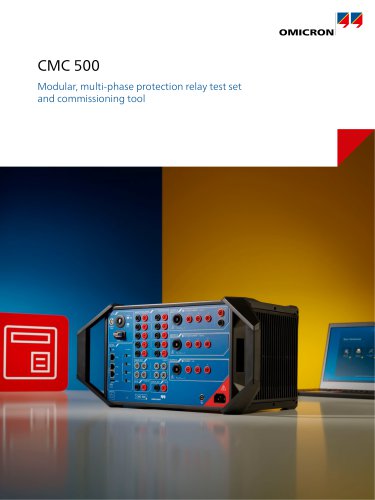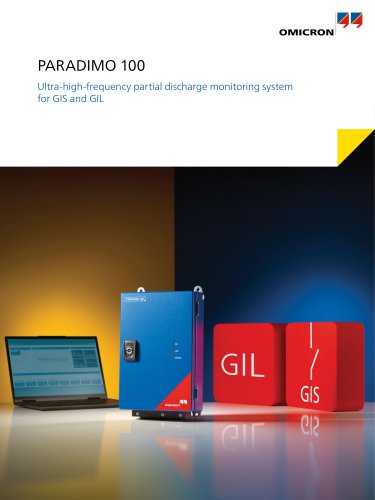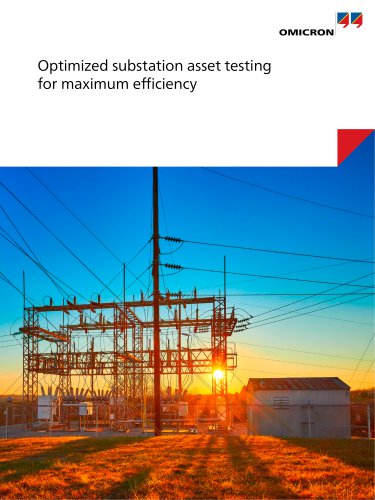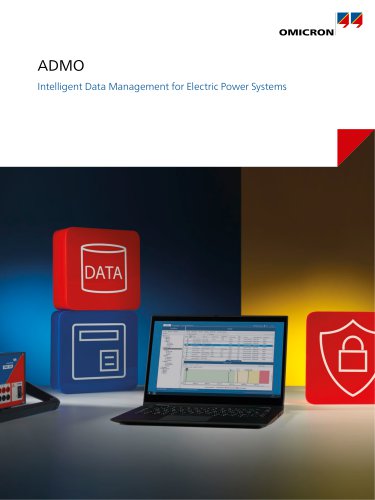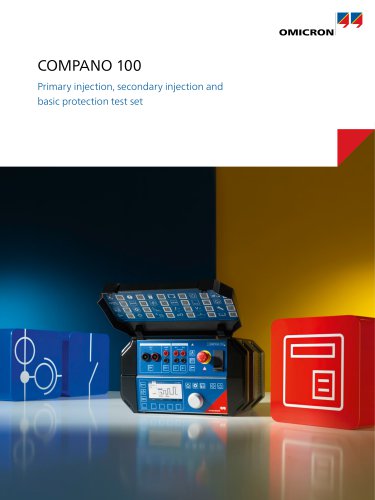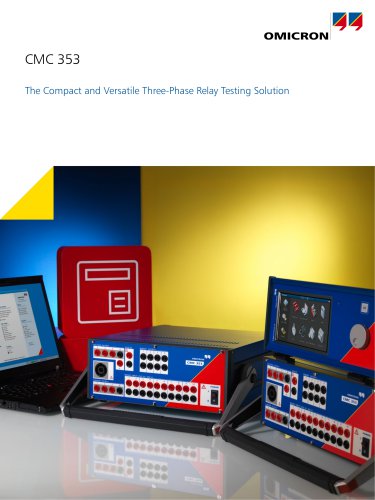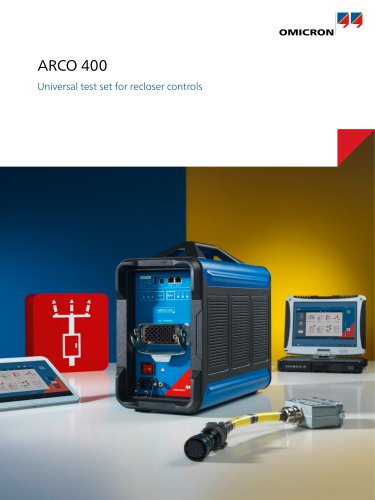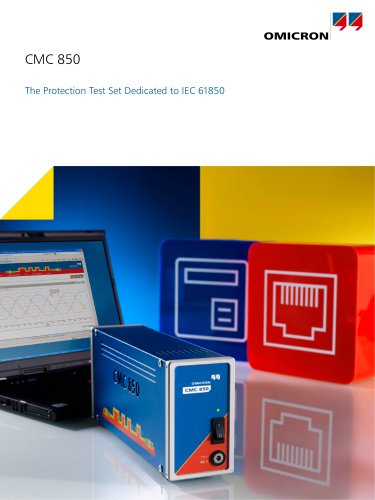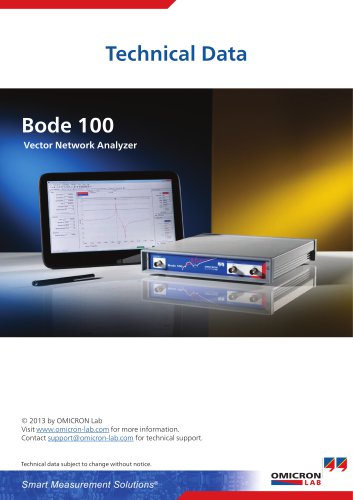Website:
OMICRON electronics
Website:
OMICRON electronics
Catalog excerpts

Primary Test ManagerTM Testing and management software for medium- and high-voltage assets
Open the catalog to page 1
One solution for comprehensive diagnostic testing, condition asses The Primary Test ManagerTM (PTM) is the ideal software tool for diagnostic testing and condition assessment of medium- and high-voltage assets. Combined with numerous OMICRON test systems, you can test circuit breakers, rotating machines, grounding systems, instrument and power transformers as well as associated equipment such as bushings and on-load tap changers (OLTC). PTM assists test engineers, as well as maintenance and asset managers, in testing and assessing your equipment in accordance with applicable international...
Open the catalog to page 2
ssment and easy data management GROUNDING SYSTEMS FRANEO 800 ROTATING MACHINES CIRCUIT BREAKER VOLTAGE/POTENTIAL TRANSFORMER APPLICATIONS CURRENT TRANSFORMER POWER TRANSFORMER Your benefits > Asset specific test plan generation including wiring diagram > Automatic assessment according to industry standards > Comprehensive reporting, including templates for all standard and advanced tests > Import and export interfaces for data exchange > Integrated asset data management in a local and client/server database www.omicronenergy.com/PTM 3
Open the catalog to page 3
Guided and manual testing depending on your needs and application Depending on the connected test system and the asset under test, you can choose between various guided and manual tests: Power factor/dissipation factor and capacitance Exciting current Frequency response of stray losses (FRSL) Power loss at low voltage > Manual testing for full flexibility, for example, define test procedures and test settings according to your specific needs. > Guided testing, the software guides you step by step through the entire test procedure and provides test settings data. Power transformer testing...
Open the catalog to page 4
Composite error Dielectric (frequency) response analysis Insulation resistance Polarisation index and dielectric absorption ratio Polarity check Power factor/dissipation factor and capacitance Dielectric (frequency) response analysis Insulation resistance Polarisation index and dielectric absorption ratio Polarity check Power factor/dissipation factor and capacitance Dielectric (frequency) response analysis Insulation resistance Polarisation index and dielectric absorption ratio CPC 100 Power factor/dissipation factor and capacitance Current transformer testing Winding resistance Excitation...
Open the catalog to page 5
Execution of diagnostic tests Define your asset Create your test plans In order to assist you during testing, PTM helps you in defining your asset with specific nameplate views. It indicates mandatory and recommended parameters, making data entry fast and easy. PTM offers you different ways to receive your ideal test plan. > Automatic generation Based on the nameplate values of the tested asset, PTM automatically generates a comprehensive test plan according to current standards and guidelines. You can enter information about the location as well as nameplate parameters, such as serial...
Open the catalog to page 6
Connect your test set Execute your test plans In order to set up the test set in the correct way, PTM assists you with pre-configured wiring diagrams, depending on the selected asset and test set. PTM enables you to control the connected test set and to execute the defined test directly from a computer. This minimizes the likelihood of measurement errors, speeds up your testing process and obtains accurate test results even faster. A real-time overview of the test results is given during the measurement, including a progress update with an indication of any open tasks. You are prompted...
Open the catalog to page 7
Result analysis and reporting Automatic assessment You can select limit values according to applicable IEEE and IEC standards and guidelines. Alternatively, you can adapt them based on manufacturer specifications or your individual limit profiles. An instant “pass/fail” assessment of the test results is displayed based on specified limit values. In addition, a tooltip informs you which test parameters should be further investigated. Visualization and comparison of test results The measurement result can be visualized in tables and plots for easy review and assessment. Additionally, they can...
Open the catalog to page 8
Compatible with third party test data PTM also supports you in importing test results which were generated by various third party test sets, for example, for sweep frequency response analysis, power factor/ dissipation factor, dielectric (frequency) response analysis, insulation resistance and dissolved gas-in-oil analysis (DGA). This allows you to build a comprehensive test result database for your assets including all diagnostic results and their history. For DGA, PTM additionally provides a comprehensive assessment and visualization according to IEEE C57.104 and IEC 60599 standards....
Open the catalog to page 9
Data management and synchronization Well-structured data management The well-structured PTM database allows you to define and manage locations, assets, jobs and reports in an easy and fast way. Once your asset data is entered, you can re-use it to generate new jobs or to add similar assets. The comprehensive database helps you to find all assetrelated data needed for the execution and assessment of tests. Additionally, you can also attach all kinds of files to the performed tests. Open data exchange You can easily exchange data between PTM and other software systems such as ERP, maintenance...
Open the catalog to page 10
Data synchronization and back-up Often multiple testing teams generate new test data simultaneously working offline in remote substations. The ‘PTM DataSync’ module allows easy and comfortable data synchronization and back-up. Based on your preferences, a central database can be hosted on premises or in the cloud. With just one single click, you can download all required and actual data on your PC. In order to keep the local database small, you can also restrict synchronizaton and just select the relevant locations. After testing it is equally easy: You just have to click ‘Synchronize’ to...
Open the catalog to page 11All OMICRON electronics catalogs and technical brochures
-
MCT 085
2 Pages
-
PDL 650
8 Pages
-
CPC 100
44 Pages
-
OMICRON Products and Solutions
25 Pages
-
InSight
4 Pages
-
MONTESTO 200
16 Pages
-
ISIO 200
8 Pages
-
CMControl R
12 Pages
-
CMControl P
8 Pages
-
CMS 356
2 Pages
-
IEDScout
8 Pages
-
Bode 100 - Technical Data
4 Pages
-
CMA 156
1 Pages