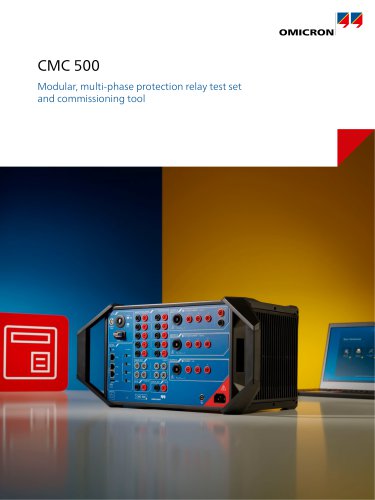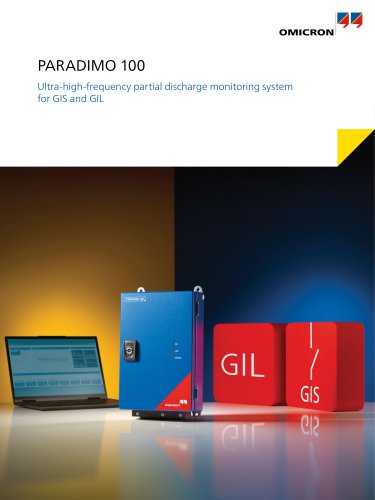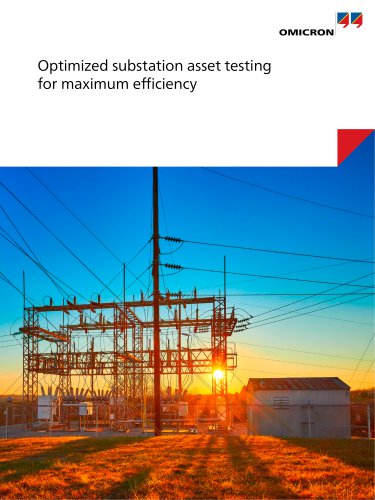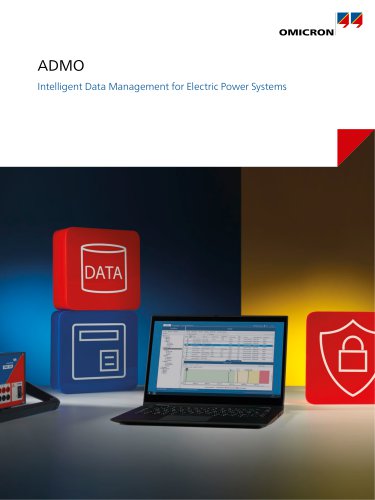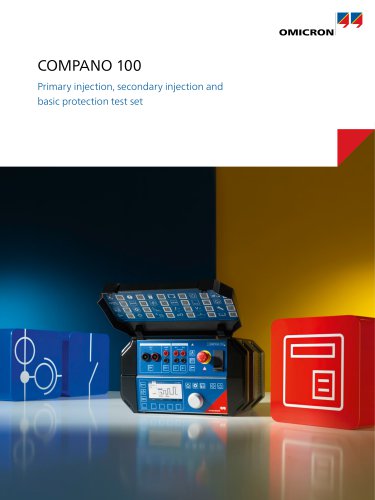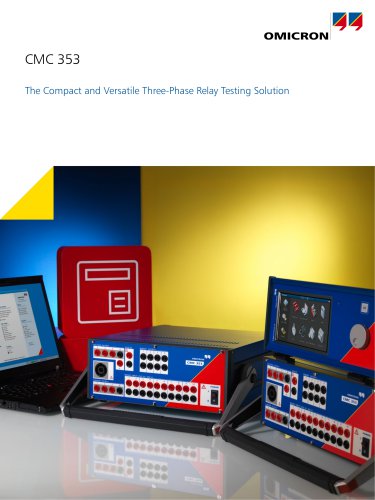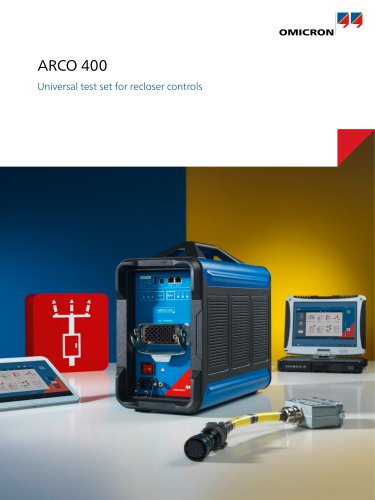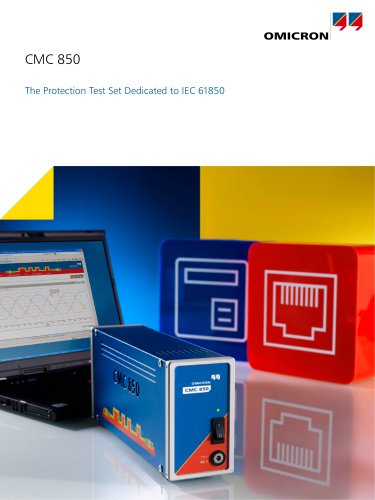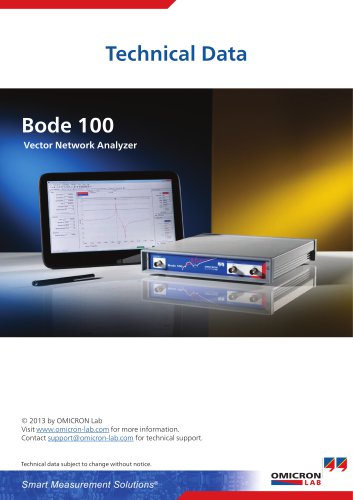Website:
OMICRON electronics
Website:
OMICRON electronics
Catalog excerpts

OMICRON Test Universe What´s New in Version 4.00 (Build 5800) Compared to Version 3.20 (Build 5300)
Open the catalog to page 1
Test Universe 4.00 (Build 5800) is a major Test Universe release, supporting the new Power test modules and offering additional benefits and performance improvements as listed below. TU 4.00 can work with test files created with any previous Test Universe version, whereas files created with TU 4.00 cannot be opened with older TU versions. The major changes as compared with TU 3.20 (Build 5300) are listed in alphabetical order of the components. Many other minor improvements and bug fixes not mentioned here have also been implemented. 2 Global Features Starting with Test Universe 4.00,...
Open the catalog to page 4
Advanced Distance #108862 (Build 5800): LinkToXRIO for all Shot / Check Test / Search Test grid data You can now control all test parameters from settings in the Test Object via LinkToXRIO. This allows e.g. shots to follow changes of the relay characteristic, or to be controlled by user parameters stored in the Custom section of the Test Object. #108874 (Build 5800): LinkToXRIO for following a line angle change If a shot or check test or search test should automatically adapt to changes of the line angle as specified in the Test Object, you can now right-click on the Phi or Angle cell in...
Open the catalog to page 5
m 4 Advanced Power (NEW) New test module. Feel free to explore it offline if you do not yet have a license for this module. See also the Examples of Use for this module. The Advanced Power test module offers all features of the new Power module (see below) plus some extra features: > Individual frequency setting per shot > Ramps defined in the P,Q plane o step ramps or smooth ramps o linear change in P,Q or S,phi o linear frequency change during ramp supported (e.g. generator deceleration) o gap-free ramp segment sequences for any required trajectory o flexible ramp assessment in addition...
Open the catalog to page 6
date and time This is now supported with the command irigb:enc:cfg(<CF>, <parity_mode>, <mod>, <coded_expr>, <auto_inc>), also see Test Universe Help. 9 Control Center 9.1 Auto-Save (NEW) Under Test Options on the Home ribbon there is a new AutoSave tab which allows you to select if and after how many tested modules an automatic save action is carried out. This gives you a backup copy of the Control Center document with the test results achieved until that moment, in case anything goes wrong afterwards. You may set the number of tested modules (default is 3) to 1 which auto-saves after...
Open the catalog to page 7
The Time Signal View sometimes did not match the (correct) signal injection as specified by the test settings. This is corrected now. 10.2 #94512 (Build 5800): Phase jump for incident state in Time Signal View It could happen that, although the signal output was correct, the Time Signal View showed a phase jump of 180°. This is corrected now. Note that tests with NET-2 processor board do not introduce a phase jump any more whereas devices with the older NET-1 board do have a phase jump in the output signal if the prefault duration is not a multiple of the fundamental period, although the...
Open the catalog to page 8
m 15 Power (NEW) New test module. Feel free to explore it offline if you do not yet have a license for this module. See also the Examples of Use for this module. > This test module as well as the new Advanced Power test module (see above) aim at testing all applications which focus at and/or are to be assessed in the complex power domain P,Q resp. S, phi. > The applications to be tested range from load shedding and stability functions like Q-V protection to power swing blocking to generator and motor protection as well as admittance testing (e.g. zero-sequence admittance protection against...
Open the catalog to page 9
19.1 #115150 (Build 5800): Crash when trying to link to very large XRIO values This is corrected now. The reason was the resulting very large number of steps to be calculated. We now have a maximum of 21800 calculated intermediate steps per non-direct ramp to avoid such out-of-memory situations. 20 State Sequencer Activating Static Output now highlights the Stop button and supports F6 in order to provide a consistent way of stopping test output, so besides pressing Static Output again, you can also stop injection by pressing the Stop button or F6 as you would during a test run using the...
Open the catalog to page 10
For more information, additional literature, and detailed contact information of our worldwide offices please visit our website. www.omicronenergy.com Subject to change without notice.
Open the catalog to page 11All OMICRON electronics catalogs and technical brochures
-
Primary Test ManagerTM
16 Pages
-
MCT 085
2 Pages
-
PDL 650
8 Pages
-
CPC 100
44 Pages
-
OMICRON Products and Solutions
25 Pages
-
InSight
4 Pages
-
MONTESTO 200
16 Pages
-
ISIO 200
8 Pages
-
CMControl R
12 Pages
-
CMControl P
8 Pages
-
CMS 356
2 Pages
-
IEDScout
8 Pages
-
Bode 100 - Technical Data
4 Pages
-
CMA 156
1 Pages