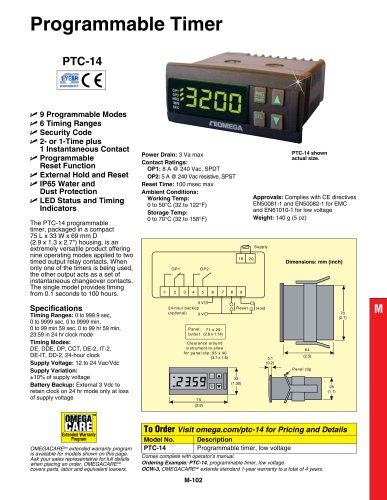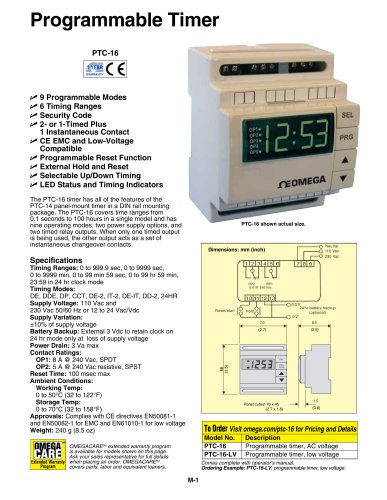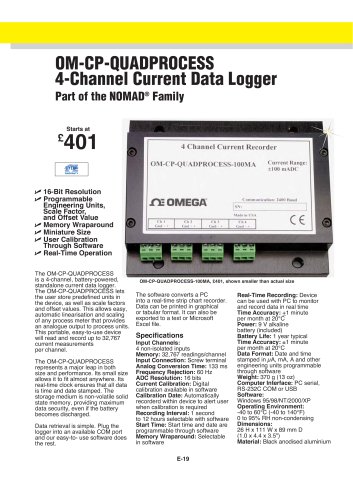Catalog excerpts

IBM PC DASYLab Data Acquisition System Laboratory Acquisition: Analog and Digital Input, Counters and Timers; RS-232 and RS-485, as well as IEEE-488 Instruments Control: Binary Logic, Status Display and PID Control Signal Generation: Used with DACs as a Programmable Function Generator and Simulations Analysis: Complex Real-Time Data Analysis Display Formats Include Strip Chart, Scope, Digital and Analog Meters Customized Reports and User Interface DDE and ODBC to Communicate with Other Programs DASYLab Plus Also Features Worksheet Test Manager, FFT and Filter Modules, and Action Modules for Event-Based Actions Acquisition, Control, and Analysis Modules The versatility of DASYLab lies in its rich set of function modules. These include analog input (ADC), analog output (DAC), triggers, digital I/Os, function generators, action operation*, digital filters*, spectral/FFT analysis*, and mathematical, statistical and logical operations. Output modules allow for file writing, DDE output, and various types of displays, including strip charts, x-y graphs, digital and analog meters, and bar graphs. User definable icons include the ability to create a Black Box icon containing many icons, enhancing the usability for large worksheets. The module icons can be connected manually or, using the integrated Autorouter feature, wire paths will be determined automatically. The Display Results of acquisition and analysis can be displayed in strip charts, t-y graphs, and x-y graphs with a selectable system of coordinates. Linear, logarithmic, and polar coordinates are available. The results can also be displayed as bar graphs, analog and digital meters, and status lamps. The operator can interact with the displays while the system is running, changing the X, Y or time scales, selecting data channels to be displayed, or even looking back in time on the chart recorder. With DASYLab Plus, those changes to the displays can be done automatically based on system events. Signal Generation You can test your DASYLab flowcharts by using simulated signals from the signal generator by temporarily replacing the ADC icon with the signal generator. This, in combination with the mathematical functions, can be used to generate complex wave forms. In addition, a sequence generator is available that allows you to generate even more arbitrary functions, combining ramps and curves. Control PID control, and binary logic control can be defined using the module icons. Pulse generators can be used for exact time dependent control, even with complex control signals. Events and Actions* There are a class of modules that allow you to cause events in the system based on user action acquired or calculated data. These events can automatically cause certain action. Using the action modules, you can print a display window, change the characteristics of a display window, or even change the whole display. You can automatically notify the operator of problems and suggest remedies. Saving and Loading Data Data can be saved to disk in several formats via the file I/O icon. Importing of data from disk during a real-time run is also supported from files of several formats. Store and retrieve data from standard ODBC databases. Using the DDE Solve Acquisition Problems in Just a Few Minutes The easy-to-use DASYLab software helps you solve complex data acquisition and control scenarios easily and quickly by working with a flowchart directly on the screen. Module icons are placed on the screen and connected with wires in a schematic diagram, which represents the flow of data through the system. Each icon represents an input, operation or output function. Real-time acquisition rates of up to 800KHz and on-line display of up to 300KHz can be achieved. The actual rates depend on the data acquisition board and other hardware used. SWD-DASYLAB Starts at $1199
Open the catalog to page 1
General Statistical Mathematics Trigger Input/Output General Statistical Mathematics Trigger Input/Output DASYlab Version Module Analog Input Analog Output Digital Input Digital Output Counter Input Frequency Output RS-232 Input RS-232 Output IEEE488 Input IEEE488 Output DDE Input DDE Output IVI Devices Combi-trigger Pre-/Post-Triggering Start/Stop Triggering Trigger on Demand Sample Trigger Relay Formula Parser Arithmetic Trigonometery Scaling Different/Integration Logical Operations Slope Limitation Bit Logic Gray Code Flip-Flop Reference Curve Statistical Values Position in Signal...
Open the catalog to page 2All OMEGA catalogs and technical brochures
-
WTS Series
4 Pages
-
DPG280
2 Pages
-
OMPBD7 series
6 Pages
-
BEAKER HEATERS
1 Pages
-
OM-CP-SHOCK-SERIES
2 Pages
-
Isolated signal converter
3 Pages
-
FLOAT LEVEL TRANSMITTER
1 Pages
-
Smart Graphics Displays
5 Pages
-
Long Range Wireless Receiver
2 Pages
-
Ultrasonic Leak Detector
1 Pages
-
Coriolis Mass Flow Meter
4 Pages
-
EZ-VIEW FLOWMETERS
1 Pages
-
Programmable Timer-PTC_14
1 Pages
-
Sanitary Dial Thermometers
2 Pages
-
Model H
1 Pages
-
Programmable Timer_PTC 16
1 Pages
-
Low Flow Turbine Meters
2 Pages
-
MICRO-FLOW METER
1 Pages
-
Connector/Transmitter
1 Pages
-
HHAQ-104
1 Pages
-
DuraBand® with Built-In Strap
30 Pages
-
DOTX441
1 Pages
-
DOCN600 Series
2 Pages
-
TXDIN1600s
2 Pages
-
M12
1 Pages
-
Benchtop Weight Scale
1 Pages
-
AHPF Series
1 Pages
-
LP-PS Series Power Supplies
1 Pages
-
RFH Series
2 Pages
-
HHM10
6 Pages
-
OMEGA RTD BROCHURE
32 Pages
-
iDRN/iDRX Series
9 Pages
-
RDXL8
2 Pages
-
iBTX and iBTHX Series
5 Pages
-
HHWT-12 Series
2 Pages
-
FD-400 Series
4 Pages
-
OM-DAQPRO-5300
4 Pages
-
M12-TC-SL Series
1 Pages
-
OS-MINI22-151-D-MA-MT
4 Pages
-
OS-MINIHUB
4 Pages
-
RHCM-40-PL-P
2 Pages
-
OS-MINIUSB-SN21
2 Pages
-
OSAT-151-C-LT-5
2 Pages
-
CSMSTRSX, CSMSTRGT
3 Pages
-
CSMSTRLE
3 Pages
-
AU-PTV Series
3 Pages
-
ADAM-5000
7 Pages
-
KE Series
1 Pages
-
SRM Series
3 Pages
-
SRL Series
3 Pages
-
SRF3 and SRF5 and SRF8
2 Pages
-
PHH-SD1
2 Pages
-
CDH-5020 Series
1 Pages
-
PHH222
1 Pages
-
PHH224
1 Pages
-
PHH720
1 Pages
-
PHH830
2 Pages
-
PHH-126
1 Pages
-
PHH-127
1 Pages
-
PHH-128
1 Pages
-
PHH-37
1 Pages
-
PHH-715
2 Pages
-
PHH103B
1 Pages
-
Strain Gauge Specifications
5 Pages
-
BB-5
2 Pages
-
BB-2A
2 Pages
-
CA 150
5 Pages
-
CL 110
2 Pages
-
CL 1600
2 Pages
-
CL 1201
2 Pages
-
CL 355A
2 Pages
-
FL 500
2 Pages
-
FL 500WW
2 Pages
-
FL-X
2 Pages
-
FPR 100
3 Pages
-
FL6100SS-7900SS
2 Pages
-
FSW500
2 Pages
-
FSW 420- 430
2 Pages
-
CL 1500 Series
3 Pages
-
CDTX90
6 Pages
-
FSW 6000-7000
3 Pages
-
DRP 8500
3 Pages
-
DP 3300
2 Pages
-
DP119
1 Pages
-
DURABLE BRASS WATER TURBINES
3 Pages
-
PLC/HMI CONTROLLERS
3 Pages
-
HE-X Series
3 Pages
-
HE359 Series
3 Pages
-
RD4
2 Pages
-
DPi
3 Pages
-
HH311
2 Pages
-
MP1
1 Pages
-
HFS
2 Pages
-
CO
2 Pages
-
WT
2 Pages
Archived catalogs
-
Band Heater MB-2 SERIES
2 Pages
-
Thermowells FTW
1 Pages
-
Round Terminal Blocks
2 Pages
-
thermocouple terminal block
2 Pages
-
6M Series
2 Pages
-
Fine Diameter Thermocouples
3 Pages
-
Sound Level Meter HHSL
2 Pages
-
Hot Wire Anemometer HHF42
2 Pages
-
OTF Strip Heater Series
2 Pages
-
Wireless bore scope HHB1800
2 Pages
-
Wireless Receivers UWTC-REC
3 Pages
-
Portable Data Logger
5 Pages