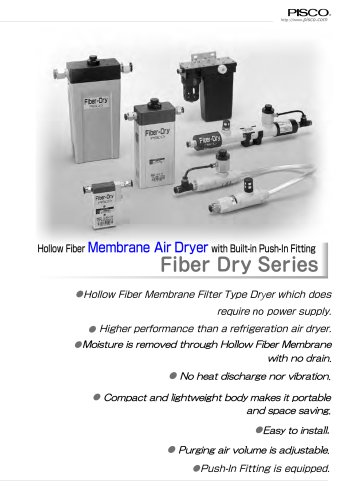Website:
NIHON PISCO CO., Ltd.
Website:
NIHON PISCO CO., Ltd.
Group: 株式会社日本ピスコ
Catalog excerpts

G. INITIAL SETTING MODE B. OUTPUT CIRCUIT WIRING DIAGRAMS For your safety, please read the following before using. Analog output (Orange) Setting pressure range Withstand pressure Output Specifications Output short circuit protection Response time setting button to select response time. Display color setting ON:Green ON:Red OFF:Red OFF:Green Output Voltage: 1 to 5V ±2.5% F.S. (within rated pressure range) Linearity: ±1% F.S. Output impedance: about 1kΩ Panel adapter ON/OFF: Green button to set display color. Panel adapter Panel adapter Panel adapter Operation: 0 ~ 50°C, Storage:-10 ~ 60°C (No condensation or freezing) Ambient temp. range Unit setting (kPa/MPa) (kgf/cm 2 ) (*2 ) Ambient humidity range Panel Mounting Front protective lid ±2% F.S. ±1 digit (ambient temperature: 25 ±3°C) ACPG-32-B12Mounting bracket ACPG-32-B13Mounting bracket ACPG-31-P1Panel adapter ACPG-31-P2Panel adapter + Front protective lid Two color(Red/Green) main & unit display, Orange sub-display (Sampling rate: 5 times/1sec.) Optional Parts Indicator accuracy V2 Output + 1 Analog output(15V) 22 Output + Copy Function Window comparator mode NNPN Output PPNP Output Output Specifications Response time Hysteresis mode Window comparator mode button to set OUT2 operating mode. PNP: open collector 2 outputs Max. load current: 125mA Max. supply voltage: 24V DC Residual voltage: ≦ 1.5V Hysteresis mode Pressure Range Analog output (Voltage Output) Repeatability(Switch output) OUT 2 Operating mode setting NPN: open collector 2 outputs Max. load current: 125mA Max. supply voltage: 30V DC Residual voltage: ≦ 1.5V Current consumption button to set OUT1 operating mode. Power supply voltage Copy function F. OPTIONAL PARTS DIMENSIONS Window comparator mode Hysteresis mode Filtered air, Non-corrosive / Non-flammable gas Switch output Copy function (Orange) Main circuit OUT 1 Operating mode setting Main circuit Analog output Press SET button for more than 3 seconds. Rated pressure range Main circuit Main circuit Measure mode Do not use corrosive or flammable gas or liquid with this product. Please use within the rating pressure range. Do not apply pressure beyond recommended maximum withstand pressure, permanent damage to the pressure sensor may occur. Do not drop, hit or allow excessive shock. Even if switch body appears undamaged, internal components may be broken and can cause malfunction. Turn power off before connecting wiring. Wrong wiring or short circuit will damage and / or cause malfunction. Do not use in environment containing steam or oil vapor. This product is not explosion-proof rated. Do not use in atmosphere containing flammable or explosive gases. Wiring for pressure sensor should avoid power source line and high voltage line. If use in the same circuit, noise may cause malfunction. Withstand voltage 1000V AC in 1-min (between case and lead wire) button to set desired pressure unit. 50M (at 500V DC, between case and lead wire) Insulation resistance Vibration Total amplitude 1.5mm or 10G,10Hz-55Hz-10Hz scan for 1 minute, two hours each direction of X, Y and Z 100m/s (10G), 3 times each in direction of X, Y and Z Temperature characteristic Lock Indicator ±2.5% F.S. of detected pressure (25°C) at temp. Range of 0~50°C Port size Lead wire 2 Color Main Display Setting Mode Sub-display Section Measure mode Front protective lid Approx. 80g (with 2 meter lead wire) *1.Hysteresis value is adjustable within 1 ~ 8 digits for one point set mode and window comparator mode. *2.Pressure unit switching feature is disabled at the factory. Setting steps for the function active. 1) Turn on pressing “set” and “down” key. 2) Press “down” key → display “on”. 3) Press “set” key. J. PRESSURE SETTING MODE H. ADVANCE SETTING MODE Press SET button for more than 5 seconds. OUT 1mode setting " " (One point set mode) OUT 2mode setting " " (One point set mode) Measure mode Measure mode Mutually display Fixed hysteresis value selection ◎ Copy function setting can use the master sensor to copy the pressure value to the slave Normal open mode Normal close mode Vacuum (VUS-32) 【NOTE:】 *1. This setting mode will not display when output 2 is set to oFF. *2. Pressure unit is MPa by positive & pressure unit is kPa by vacuum and compound *3. Only applicable for Vacuum/ Compound . P. COPY FUNCTION SETTING OUT 1mode setting " " (One point set mode) OUT 2mode setting " " (Not used) Measure mode ◎ Before copying, please confirm the model of pressure sensor. The function cannot use in difference mode. ◎ The copy function only can be one-to-one. 【SETTING STEP】 Mutually display Positive Pressure Positive Pressure Vacuum Pressure 1. Please set the copy function to or to be on copy condition by master sensor. Please refer the copy setting of (H) advance setting mode. 2. Turn power off by slave sensor. 3. Refer the connection way with the master and slaver sensor as followings. MASTER SENSOR SLAVER SENSOR DC(+) (Brown) Normal open mode button to adjust fixed hysteresis value. Mutually display *Hysteresis mode does not have this setting selection. Please refer the item "J" and "K" in detailed. ◎ Setting Condition 3 button to select LCD display color relation button to turn Power-Save mode on or off. Copy Function Setting Mutually display Mutually display Mutually display Positive Pressure display reciprocal the slaver sensor display (mutually display) 6. When convey the data is fail, display reciprocal (Master) sensor displays (Slaver) sensor displays 7.Turn off power and remove the wire connection. If no remove the wire connection, the sensor would be broken. ★If require to copy another slave sensor, please repeat the step 3 to 5 . ★Only for copy function type has this setting selection.. Positive Pressure Vacuum Pressure Positive Pressure Vacuum Pressure *1. If turn on power is not synchronization, the data cannot be copied. *2. When the data conveys fail, please confirm the wire connection. Then repeat the step 3 to 5 . 【NOTE:】 *1. In case hysteresis is set at less than or equal to 2 digits, switch output may chatter if input pressure fluctuates near the set point. *2. When using window comparator mode, the difference between two set points must be greater than the fixed hysteresis, otherwise will cause the switch output to malfunction. How to cancel the copy mode by master sensor: ◎ When the master sensor display Please display reciprocal (display reciprocal), button to leave the copy mode. Q. FINE ADJUSTMENT MODE Analog output range 1-5V, proportional to the pressure range. This function eliminates slight differences in the output values and allows uniformity in the numbers displayed. Displayed values of the pressure sensor can be calibrated to within ±2.5% R.D. Display fine adjustment mode ( Compound ) Analog output(V) Press settings. button to select to restore to default factory Press or adjustment mode. OUT 1mode setting " " (Hysteresis mode) " " (Window comparator mode) OUT 2mode setting " " (One point set mode) Display fine adjustment mode Normal close mode L. ANALOG OUTPUT DESCRIPTION Restore factory setting display reciprocal the master sensor display (mutually display) *OnL : When finishing copy, the slave sensor would be locked automatically. *Only for copy function type has this setting selection. Copy Function (Orange) Measure mode Positive Pressure OUT 1mode setting (3) Window comparator mode: " " (Hysteresis mode) Normal open mode " " (Window comparator mode) Vacuum Positive/Compound OUT 2mode setting (VUS-32) (SEU-32/VUS-32R) " " (Not used) Mutually display OUT 1mode setting " " (One point set mode) OUT 2mode setting " " ( Hysteresis mode ) " " (Window comparator mode) Measure mode Power-Save Mode Press Copy Function (Orange) 5. Wait 5 sec., when finishing to convey the data, Display color selection 4. Turn on power at the same time by master and slaver sensor.(* 1) Displayed pressure value * Applicable for one point set mode and window comparator mode. Normal close mode Mutually display ( Positive ) Analog output(V) ( Vacuum ) Analog output(V) 5 Use or button to change the set value. Press SET button to exit . OUT 1mode setting " " (Hysteresis mode) " " (Window comparator mode) OUT 2mode setting " " (Hysteresis mode) " " (Window comparator mode) Applied pressure :Factory setting display value set prior to shipment :Display calibration range Measure mode R.D. (Real Detect) 【NOTE :】1. setting resolution is ±0.1% R.D. 2. The signal would be changed with analog output after adjusting. button to select to display fine Measure mode Measure mode Measure mode Mutually display N. PEAK/BOTTOM HOLD FUNCTION the same time until the "00" is shown. Release the button to end zero setting. 【NOTE :】 *1. When setting is “ ”, the power-save mode would be started. Please refer the item “ I ” in detailed. *2. When setting " “or " “, the display copy function mode would be started. Please refer the item “ P ” in detailed. *3. When setting is “ ”, the display fine adjustment mode would be started. Please refer the item “ Q ” in detailed. M. ZERO POINT SETTING Press the Mutually display Error Type Press SET + button for more than 2 seconds. Mutually display Measure mode Mutually display pressed after 30 seconds. ◎ During Power-Save mode, the output LCD may not be synchronize with the output. It is normal and will not affect output operation. PE-:Peak Value bo-:Bottom Value Mutually display Measure mode Mutually display Press + SET button for more than 2 seconds. ◎ Use key lock mode to prevent unauthorized or accidental tampering with the switch setting. ◎ When lock mode is selected, panel will display " ". Measure mode Power-Save mode (Main display is off, sub-display will flash " Unlock mode 【NOTE】 Do not disconnect power when the sub-display and setting value is flashing alternately; otherwise the system cannot store the values. ") We reserve the right to change the specification without prior notice. Internal system error Internal system error System error Internal data error Internal data error Copy data error ◎ Press any button to turn-on main display temporarily. During zero reset, ambient pressure is over ±3% F.S. Turn power off and check the cause of overload current or lower the current load under 125 mA, then restart. Change input pressure to ambient pressure and perform zero reset again. Adjust the pressure within operating pressure range. Turn power off, and then restart. If error condition remains, please return to factory for inspection. Please check the model no. and wire connection. Restart to turn on power if no return to normal condition, please return to factory for inspection. No button operation for 30 seconds Output 2 load current is more than 125 mA Supply pressure is exceeds the upper limit of pressure setting. Supply pressure is exceeds the lower limit of pressure setting. Applied pressure error Error Condition Output 1 load current is more than 125 mA I. POWER-SAVE MODE ◎ During Power-Save mode, the main display will turned off if no buttons is Error code Excess load out1 current error out2 Residual pressure error Mutually display R. ERROR CODE INSTRUCTION Lock mode S. PRESSURE UNIT CONVERSION TABLE From
Open the catalog to page 1All NIHON PISCO CO. catalogs and technical brochures
-
CTB series
1 Pages
-
FUS8 series
3 Pages
-
31 & 32 Series
20 Pages
-
Vacuum Pad Soft Series
86 Pages
-
VP series
106 Pages
-
CHA series
8 Pages
-
Gripper Series
15 Pages
-
SVB Series
50 Pages
-
SVA series
13 Pages
-
SVR series
31 Pages
-
NSB series
8 Pages
-
Ball Valve SUS304 series
8 Pages
-
BV series
8 Pages
-
HV series
5 Pages
-
Cable clamp & Dividing sheet
8 Pages
-
Plarailchain SC
15 Pages
-
Plarailchain SPO
12 Pages
-
Plarailchain SP
14 Pages
-
HPO
12 Pages
-
HPU
12 Pages
-
PJN series
15 Pages
-
KJNC series
15 Pages
-
SSJS series
6 Pages
-
Flow Control Valve PP Series
12 Pages
-
Stainless SUS316
13 Pages
-
UE series
12 Pages
-
FB series
1 Pages
-
CTA series
1 Pages
-
SFTN series
2 Pages
-
SET series
1 Pages
-
SFT series
14 Pages
-
ULF series
12 Pages
-
UCQ series
2 Pages
-
UQ series
12 Pages
-
NB series
12 Pages
-
NA series
12 Pages
-
UD series
12 Pages
-
UBS series
12 Pages
-
UBT series
12 Pages
-
UC series
1 Pages
-
UB series
12 Pages
-
AK/AS series
26 Pages
-
NK series
18 Pages
-
Brass Series
30 Pages
-
V-0 series
27 Pages
-
EG Series
27 Pages
-
PP Fitting series
12 Pages
-
PP Series
26 Pages
-
AP series
18 Pages
-
SL series
16 Pages
-
P-SUS series
33 Pages
-
NS series
24 Pages
-
SSP series
8 Pages
-
ATS series
6 Pages
-
Air Filter
20 Pages
-
Combination Unit Series
25 Pages
-
SFU series
9 Pages
-
JP series
15 Pages
-
ET series
11 Pages
-
EQ series
19 Pages
-
CVLU series
21 Pages
-
CV series
24 Pages
-
JN series
25 Pages
-
Speed Controller Constant Flow
15 Pages
-
JSD series
10 Pages
-
JS Low-Flow series
17 Pages
-
JSC series
13 Pages
-
JS series
30 Pages
-
Miniature Pressure Regulator
12 Pages
-
MA series
16 Pages
-
RH series
16 Pages
-
R series
16 Pages
-
PS series
16 Pages
-
L series
41 Pages
-
FUS20
7 Pages
-
Small Flow Sensor FUS8 Sries
3 Pages
-
GP series
13 Pages
-
Small Pressure Sensor 11-series
24 Pages
-
VUS12 series
2 Pages
-
VUS21 series
14 Pages
-
VUS8-S series
22 Pages
-
JSD series
10 Pages
-
Orifice Fitting Series
6 Pages
-
JK series
10 Pages
-
RVFUP series
6 Pages
-
VLF series
16 Pages
-
VFL series
8 Pages
-
VF series
22 Pages
-
ECV series
8 Pages
-
VPLFC, VPLFD series
17 Pages
-
VPKE series
4 Pages
-
RPV06 Series
8 Pages
-
VZ Series
34 Pages
-
VX Series
42 Pages
-
VQ Series
4 Pages
-
VN Series
40 Pages
-
VK series
53 Pages
-
VJ Series
34 Pages
-
VG series
21 Pages
-
VRL series
17 Pages
-
VVV series
11 Pages
-
VLS series
4 Pages
-
VM | VC series
28 Pages
-
VY series
24 Pages
-
VB series
11 Pages
-
VH | VS series
28 Pages
-
VPHMP series
12 Pages
-
VYR series
5 Pages
-
HS series
13 Pages
-
HML series
14 Pages
-
VRG series
18 Pages
-
Dry Unit Series
33 Pages
-
Fiber Membrane Air Dryer
12 Pages
-
VLM series
12 Pages
-
VSPE series
5 Pages
-
VT series
21 Pages
-
PB series
13 Pages
-
JSG series
17 Pages
-
pararel
3 Pages
-
fitting
4 Pages
-
BJSU series
4 Pages
-
SC
15 Pages
-
SPO
12 Pages
-
SP
13 Pages
-
RPV pump
8 Pages
-
Pre-set
6 Pages
-
Stainless Steel Ball Valve
8 Pages
-
SUS316 Flow Control Valve
6 Pages
-
Flange
13 Pages
-
HML
14 Pages
-
End of Arm Vacuum Gripper
12 Pages
-
VYR
5 Pages
-
EOAT VRG | VMG series
18 Pages
-
VPLFC
17 Pages
-
SVB
172 Pages
-
SVR
39 Pages
-
8mm Sensor
22 Pages
-
Vacuum Filter
28 Pages
-
Fall Prevention
18 Pages
-
Vacuum Pen
21 Pages
-
Push-Rod Release
4 Pages
-
cylinder
22 Pages
-
FDAbellows
6 Pages
-
Oval
80 Pages
-
sponge
50 Pages
-
mark-free
34 Pages
-
flat
42 Pages
-
Ultrathin
34 Pages
-
packaging bag
13 Pages
-
multi-bellow
46 Pages
-
bellows pad
74 Pages
-
Skid proof pad
42 Pages
-
soft bellow pad
60 Pages
-
soft pad
66 Pages
-
VRL
17 Pages
-
VH VS VC VUM VU VY VB
336 Pages
-
VZ
34 Pages
-
VX
42 Pages
-
VVV
11 Pages
-
VQ
42 Pages
-
VN
40 Pages
-
VLS
4 Pages
-
VLM
12 Pages
-
VK
53 Pages
-
VJ
34 Pages
-
VG
21 Pages
-
Vacuum Tube
12 Pages
-
Twin Coiling
12 Pages
-
Tube Cutter
12 Pages
-
Polyurethane Tube
12 Pages
-
Nylon Tube Series
12 Pages
-
Multi-core Planar Tube
12 Pages
-
Low-Friction Polyurethane Tube
12 Pages
-
Insert Ring
12 Pages
-
Fluororesin (PFA) Tube
14 Pages
-
UL series
12 Pages
-
Anti-spatter Tube
12 Pages
-
Tube Fitting PP Series
26 Pages
-
Tube Fitting Mini Series
41 Pages
-
Tube Fitting Chemical Series
18 Pages
-
K series
30 Pages
-
Stop Fitting Series
16 Pages
-
Rotary Joint Series
16 Pages
-
Multi-Circuit Rotary Block
12 Pages
-
Minimal Fitting Series
20 Pages
-
Main Block Series
24 Pages
-
Light Coupling Series
24 Pages
-
High Rotary Joint Series
16 Pages
-
Connector Series
16 Pages
-
Color Cap
12 Pages
-
Brass Compression Fitting Series
18 Pages
-
2-Circuit Junction Block Series
16 Pages
-
Vacuum EOAT Kit HML
14 Pages
-
Vacduum gripper
18 Pages
-
Mounting Flange for EOAT.pdf
13 Pages
-
SSNC series
13 Pages
-
SJSC series
24 Pages
-
Speed Controller Series
32 Pages
-
Speed Controller PP Series
17 Pages
-
Speed Controller Low Flow
17 Pages
-
Speed Controller High Flow
13 Pages
-
Speed Controller Brass Series
15 Pages
-
KJSC series
17 Pages
-
Silencer Series
13 Pages
-
Quick Exhaust Valve Series
19 Pages
-
Pressure Gauge Series
13 Pages
-
Miniture quick-exhaust
17 Pages
-
Fixed Orifice Joint Series
22 Pages
-
Check Valve
4 Pages
-
SUS304_Ball Valve Series
8 Pages
-
Parallel Gripper
6 Pages
-
JSG
17 Pages
-
GENERAL
106 Pages
-
Mechanical Valve Series
19 Pages
-
Ball Valve Series
19 Pages
-
Stainless Steel ball valve
6 Pages
-
Hand Valve Series
15 Pages
-
Change Valve
11 Pages
-
SVA21 Series
21 Pages
-
P Series
71 Pages
-
SVA20 Series
43 Pages
-
RegulatorPL031821m
12 Pages
-
BJSU series
6 Pages
-
NP68-01e
17 Pages