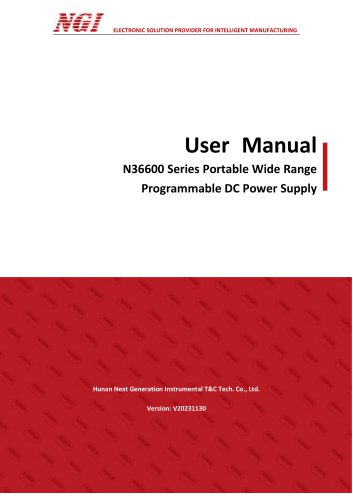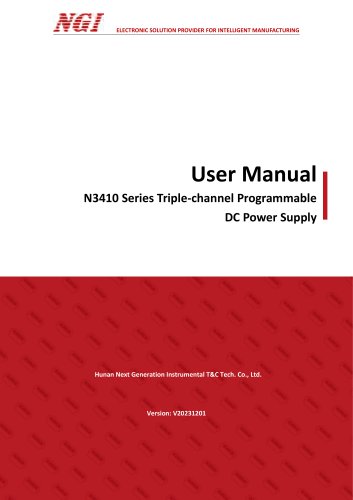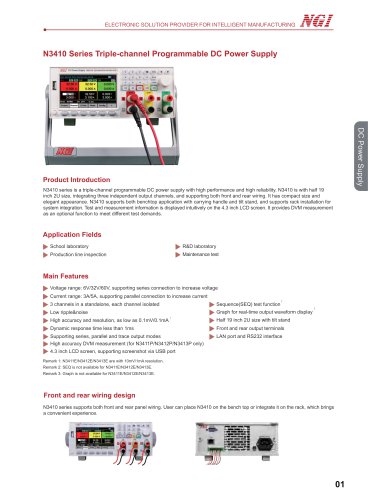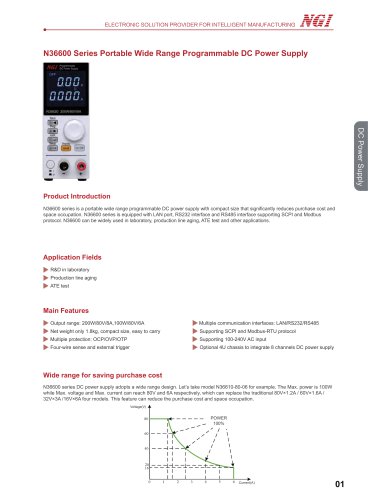Website:
NGI Tech
Website:
NGI Tech
Catalog excerpts

ELECTRONIC SOLUTION PROVIDER FOR INTELLIGENT MANUFACTURING User Manual N8361 Series Programmable Dual-quadrant Battery Simulator Hunan Next Generation Instrumental T&C Tech. Co., Ltd.
Open the catalog to page 1
ELECTRONIC SOLUTION PROVIDER FOR INTELLIGENT MANUFACTURING Copyright Statement Hunan Next Generation Instrumental T&C Tech. Co., Ltd. (NGI for short) Without the prior permission and written consent of NGI, no content in this manual may be reproduced in any form (including electronic storage and retrieval or translation into a foreign language). NGI shall not be liable for errors or for incidental or consequential damages in connection with the provision, use or application of this manual and any information contained herein. The information provided in this manual is subject to change...
Open the catalog to page 2
ELECTRONIC SOLUTION PROVIDER FOR INTELLIGENT MANUFACTURING
Open the catalog to page 3
ELECTRONIC SOLUTION PROVIDER FOR INTELLIGENT MANUFACTURING 1 Preface About Company NGI is a professional manufacturer of intelligent equipment and test & control instruments, committed to developing, manufacturing battery simulators, power supplies, electronic loads, and many more instruments. The products can be widely used in the industries of battery, power supply, fuel cell, consumer electronics, new energy vehicle, semiconductor, etc. NGI maintains close cooperation with many universities and scientific research institutions, and maintains close ties with many industry leaders. We...
Open the catalog to page 5
ELECTRONIC SOLUTION PROVIDER FOR INTELLIGENT MANUFACTURING 2 Safety Instructions In the operation and maintenance of the instrument, please strictly comply with the following safety instructions. Any performance regardless of attentions or specific warnings in other chapters of the manual may impair the protective functions provided by the instrument. NGI shall not be liable for the results caused by the neglect of those instructions. Please refer to the following table for definitions of international symbols used on the instrument or in the user manual. Table 1 2.2 Safety Precautions >...
Open the catalog to page 6
ELECTRONIC SOLUTION PROVIDER FOR INTELLIGENT MANUFACTURING 3 Inspection & Installation 3.1 Inspection After receiving N8361, please check the instrument according to the following steps: 1. Check whether the instrument is damaged during transportation. If any severe damage to the package, please contact our authorized distributor or NGI. 2. Check accessories. 3. Check the whole instrument. If N8361 chassis is damaged or has abnormal operation, please contact our authorized distributor or NGI. 3.2 Connection to Power Cord Before connecting the power cord, observe the following precautions to...
Open the catalog to page 7
ELECTRONIC SOLUTION PROVIDER FOR INTELLIGENT MANUFACTURING When the device cannot start normally, please try the following solutions: 1. Check whether the power cord is connected properly, whether the device has been powered normally, and whether the equipment switch is turned on; 2. Check whether the fuse is blown, if the it is, then please replace it with the same specification type fuse to avoid causing accidents. Table 2 The fuse replacement can be performed as follows: 1. Turn off the instrument and remove the power cord. 2. Insert a small screwdriver into the groove at the power...
Open the catalog to page 8
ELECTRONIC SOLUTION PROVIDER FOR INTELLIGENT MANUFACTURING 3.4 Wiring Precautions before connection 1. N8361 series front and rear panel terminals cannot be used at the same time. 2. Turn off the output of the device to prevent electric shock during the connection. 3. Plug into the power socket with protective grounding. 4. Ensure that the output wire is securely connected. Tighten the fixing screws to prevent the wire from falling off or loosening. 5. Turn off the channel output when changing the output connection. 3.4.1 Local Sense Wiring Please connect the DUT to OUTH & OUTL terminals at...
Open the catalog to page 9
ELECTRONIC SOLUTION PROVIDER FOR INTELLIGENT MANUFACTURING The remote sense wiring at front panel is shown below. + Front panel four wire remote sense wiring The steps for connection are as follows. 3. Please use a sense wire to connect the DUT to S+ and S- at the rear panel. 4. Please use a test lead to connect the DUT to OUT+ and OUT- at the rear panel. The remote sense wiring at rear panel is shown below: S+ Rear panel four wire remote sense wiring Users should set S/Mode to Remote while using four-wire remote sense. 3.4.3 DVM Measurement Wiring N8361 series battery simulator has a...
Open the catalog to page 10
ELECTRONIC SOLUTION PROVIDER FOR INTELLIGENT MANUFACTURING Rear panel DVM wiring
Open the catalog to page 11
ELECTRONIC SOLUTION PROVIDER FOR INTELLIGENT MANUFACTURING 4 Product 4.1 Brief Introduction N8361 is a high performance battery simulator with power up to 200W, covering the specifications of lithium battery for consumer electronics mainstream market. N8361 supports a variety of test functions, such as power mode, charging mode, battery simulation,internal resistance simulation, SOC simulation, fault simulation, etc.,to achieve a variety of battery characteristics simulation;The current flows bidirectional, and the source load state changes quickly. N8361 products can be widely used in the...
Open the catalog to page 12
ELECTRONIC SOLUTION PROVIDER FOR INTELLIGENT MANUFACTURING 4.2 Dimension N8361 Series dimension: 88.0mm(H)*214.0mm(W)*388.0mm(D) 214.0 B A T T E R Y /C H A R G E R S IM U L A T O R N 8 3 6 1 2 0 V / 0 A /1 C H 1 Figure 7 Front Panel Dimension(mm) 413.0 388.0 Side Dimension(mm) Rear Panel Dimension(mm) 9
Open the catalog to page 13
ELECTRONIC SOLUTION PROVIDER FOR INTELLIGENT MANUFACTURING 4.3 Front Panel Introduction Front Panel Device model Displaying model number Displaying data Power switch Power control Operation mode and parameter setting Output terminal Front panel Output/Input wiring terminal Function Button Numeric Button For the details,please refer to the follow introduction Input value
Open the catalog to page 14
ELECTRONIC SOLUTION PROVIDER FOR INTELLIGENT MANUFACTURING Users can control N8361 via button and knob.
Open the catalog to page 15
ELECTRONIC SOLUTION PROVIDER FOR INTELLIGENT MANUFACTURING The functions are described as follows: 1, adjust the value setting; 2. Select menu item/parameter item; 3. Confirm the set value or select the menu item/parameter item. Adjust value setting In the value setting interface, turn the knob clockwise to increase the value, turn the knob counterclockwise to decrease the value. Select menu item/parameter item The knob can be used to select menu items/parameter items. On the display interface, turning the knob clockwise indicates that the next menu item/parameter is selected, and turning...
Open the catalog to page 16