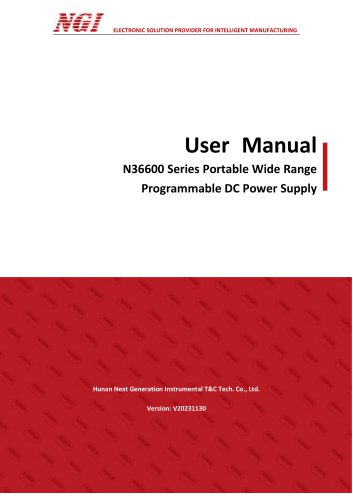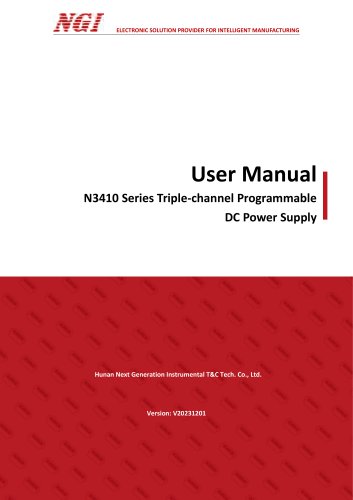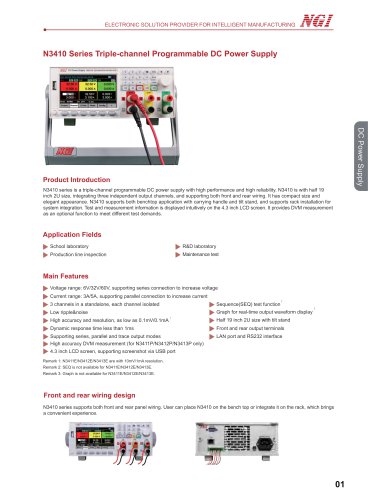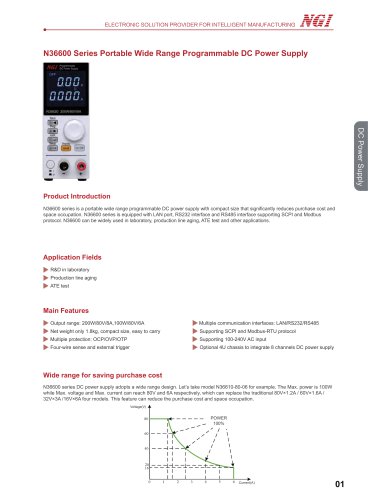Website:
NGI Tech
Website:
NGI Tech
Catalog excerpts

ELECTRONIC SOLUTION PROVIDER FOR INTELLIGENT MANUFACTURING User Manual N83524 Series Multi-channel Dual-quadrant Battery Simulator Hunan Next Generation Instrumental T&C Tech. Co., Ltd.
Open the catalog to page 1
ELECTRONIC SOLUTION PROVIDER FOR INTELLIGENT MANUFACTURING Copyright Statement Hunan Next Generation Instrumental T&C Tech. Co., Ltd. (NGI for short) Without the prior permission and written consent of NGI, no content in this manual may be reproduced in any form (including electronic storage and retrieval or translation into a foreign language). NGI shall not be liable for errors or for incidental or consequential damages in connection with the provision, use or application of this manual and any information contained herein. The information provided in this manual is subject to change...
Open the catalog to page 2
ELECTRONIC SOLUTION PROVIDER FOR INTELLIGENT MANUFACTURING
Open the catalog to page 3
ELECTRONIC SOLUTION PROVIDER FOR INTELLIGENT MANUFACTURING 1 Preface Dear Customers First of all, we greatly appreciate your choice of N83524 series Multi-channel Dual-quadrant Battery Simulator (N83524 for short). We are also honored to introduce our company, Hunan Next Generation Instrumental T&C Tech. Co., Ltd.( NGI for short). About Company NGI is a professional manufacturer of intelligent equipment and test & control instruments, committed to developing, manufacturing battery simulators, power supplies, electronic loads, and many more instruments. The products can be widely used in the...
Open the catalog to page 5
ELECTRONIC SOLUTION PROVIDER FOR INTELLIGENT MANUFACTURING 2 Safety Instructions In the operation and maintenance of the instrument, please strictly comply with the following safety instructions. Any performance regardless of attentions or specific warnings in other chapters of the manual may impair the protective functions provided by the instrument. NGI shall not be liable for the results caused by the neglect of those instructions. Please refer to the following table for definitions of international symbols used on the instrument or in the user manual. Table 1 2.2 Safety Precautions >...
Open the catalog to page 6
ELECTRONIC SOLUTION PROVIDER FOR INTELLIGENT MANUFACTURING 3 Inspection & Installation 3.1 Inspection After receiving N83524, please check the instrument according to the following steps: 1. Check whether the instrument is damaged during transportation. If any severe damage to the package, please contact our authorized distributor or NGI. 2. Check accessories. 3. Check the whole instrument. If N83524 chassis is damaged or has abnormal operation, please contact our authorized distributor or NGI. 3.2 Connection to Power Cord Before connecting the power cord, observe the following precautions...
Open the catalog to page 7
ELECTRONIC SOLUTION PROVIDER FOR INTELLIGENT MANUFACTURING arnings 1. Before connecting the power cord, please make sure that the power supply voltage matches the rated power supply voltage of this instrument. 2. To prevent electric shock and fire, use the power cord supplied by us. 3. To prevent electric shock, be sure to take protective grounding. Connect the power cord to a three-pronged socket with a protective earth terminal. When the device cannot start normally, please try the following solutions: 1. Check whether the power cord is connected properly, whether the device has been...
Open the catalog to page 8
ELECTRONIC SOLUTION PROVIDER FOR INTELLIGENT MANUFACTURING To ensure operator safety, disconnect power to the instrument before replacing the fuse.
Open the catalog to page 9
ELECTRONIC SOLUTION PROVIDER FOR INTELLIGENT MANUFACTURING 3.4 Wiring 3.4.1 Regular Wiring Figure 1 Regular wiring Figure 2 Optional wiring
Open the catalog to page 10
ELECTRONIC SOLUTION PROVIDER FOR INTELLIGENT MANUFACTURING
Open the catalog to page 11
ELECTRONIC SOLUTION PROVIDER FOR INTELLIGENT MANUFACTURING Remote Sense The N83524 can be connected to a computer via a network cable. Before powering on the computer, make sure that the wires are correctly connected and that the communication settings are correct.The N83524 series battery simulator can also be controlled by multiple units at the same time. For LAN communication, users need to connect the LAN to the computer through a network cable and a switch. Before powering on the computer, check if the connection is correct and make sure that the IP addresses of all N83524s are not...
Open the catalog to page 12
ELECTRONIC SOLUTION PROVIDER FOR INTELLIGENT MANUFACTURING Under communication state, users need to press LOCK to unlock the state. Press [ShifiH|«1 or [►] to switch the page Figure 5 Remote Sense 9
Open the catalog to page 13
ELECTRONIC SOLUTION PROVIDER FOR INTELLIGENT MANUFACTURING 4 Product 4.1 Brief Introduction N83524 is a programmable battery simulator with low-power, multi-channel and high-accuracy. By adopting dual-quadrant design, the current can be charged and discharged, which can satisfy the needs of BMS test and consumer electronics ATE test. Its voltage accuracy is up to 0.6mV, supporting |iA-level current measurement, standalone up to 24 channels. The channels are isolated from each other, which is convenient for series connection. N83524 supports both local operation and remote operation via...
Open the catalog to page 14
ELECTRONIC SOLUTION PROVIDER FOR INTELLIGENT MANUFACTURING cascade application 4.2 Dimension 4.2.1 Regular Dimension N83524 Series dimension: 132.5mm(H)*482.0mm(W)*559.0mm(D) Figure 6 Front Panel Dimension(mm) Figure 7 Side Dimension(mm)
Open the catalog to page 15
ELECTRONIC SOLUTION PROVIDER FOR INTELLIGENT MANUFACTURING Rear Panel Dimension(mm) 4.2.2 Optional Dimension N83524+NB108-2 Series Dimension: 132.5mm(H)*482.0mm(W)559.0mm(D)+166.9mm(D) Figure 9 Front Panel Dimension(mm)
Open the catalog to page 16
ELECTRONIC SOLUTION PROVIDER FOR INTELLIGENT MANUFACTURING Rear Panel Dimension(mm) Side Dimension(mm) Front Panel Dimension(mm)
Open the catalog to page 17
ELECTRONIC SOLUTION PROVIDER FOR INTELLIGENT MANUFACTURING 4.3 Optional Accessory InstaNation(NB108-2) The installation method of optional accessory can be carried out according to the following steps. 1. Turn off the AC input power and remove the power cord. 2. Take out the screws, and use a screwdriver to fix the bracket to the holes on the rear panel of N83524.
Open the catalog to page 18
ELECTRONIC SOLUTION PROVIDER FOR INTELLIGENT MANUFACTURING Figure 16 Wiring Harness Connection 5. Fix NB108-2 to the bracket and the hole bar on rear panel of N83524 with screws. Installation Completed To ensure the safety of the operator, please disconnect the input power of the instrument before installing the accessory.
Open the catalog to page 19