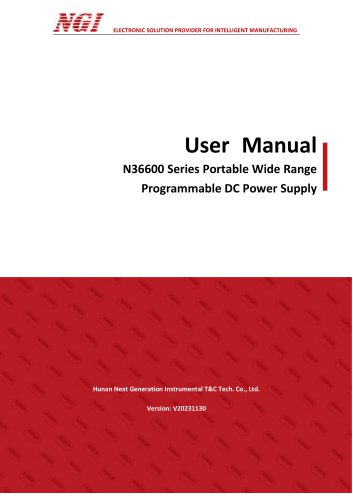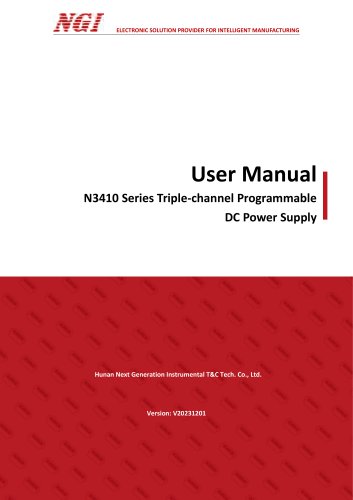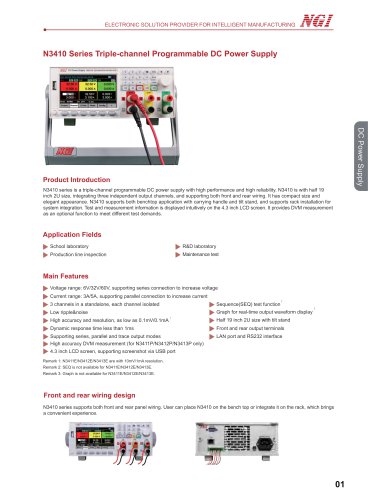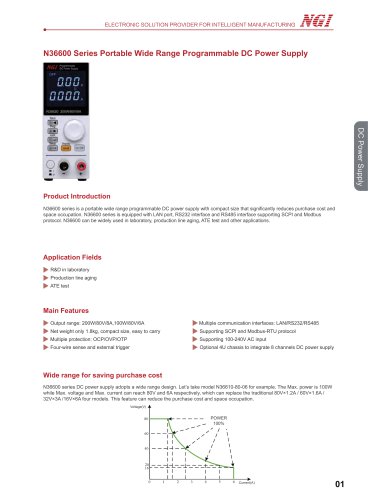Website:
NGI Tech
Website:
NGI Tech
Catalog excerpts

Hunan Next Generation Instrumental T&C Tech. Co., Ltd. N8331 Series High Accuracy Multi-channel Battery Simulator User Manual © Copyright Hunan Next Generation Instrumental T&C Tech. Co., Ltd. Version: V20210618 N8331 Series High-Accuracy Multi-Channel Battery Simulator
Open the catalog to page 1
Hunan Next Generation Instrumental T&C Tech. Co., Ltd. N8331 Series High-Accuracy Multi-Channel Battery Simulator
Open the catalog to page 2
Hunan Next Generation Instrumental T&C Tech. Co., Ltd. N8331 Series High-Accuracy Multi-Channel Battery Simulator
Open the catalog to page 3
Hunan Next Generation Instrumental T&C Tech. Co., Ltd. 1 Preface Dear Customers, First of all, we greatly appreciate your choice of N8331 series battery simulator (N8331 for short). We are also honored to introduce our company, Hunan Next Generation Instrumental T&C Tech. Co., Ltd. ( NGI for short). About Company NGI is a professional manufacturer of intelligent equipment and test & control instruments, committed to developing, manufacturing battery simulators, power supplies, electronic loads, and many more instruments. The products can be widely used in the industries of battery, power...
Open the catalog to page 4
Hunan Next Generation Instrumental T&C Tech. Co., Ltd. In the operation and maintenance of the instrument, please strictly comply with the following safety instructions. Any performance regardless of attentions or specific warnings in other chapters of the manual may impair the protective functions provided by the instrument. NGI shall not be liable for the results caused by the neglect of those instructions. 2.1 Safety Notes > Confirm the AC input voltage before supplying power. > Reliable grounding: Before operation, the instrument must be reliably grounded to avoid the electric shock. >...
Open the catalog to page 5
Hunan Next Generation Instrumental T&C Tech. Co., Ltd. 3 Product 3.1 Brief Introduction N8331 is a programmable battery simulator with low-power, multi-channel and high-accuracy. It also can be used as a high-accuracy multi-channel DC power supply. N8331 standalone supports up to 24 channels. Each channel is isolated. Users can set voltage & current for each channel on NGI standard application software, which is easy to use and can meet the needs of multi-channel, multi-parameter and complex test environments. N8331 application software supports multi-channel batch operation. Data and...
Open the catalog to page 6
Hunan Next Generation Instrumental T&C Tech. Co., Ltd. 3.2 Overview 3.2.1 N8331 Series Lineup 4. Check the whole instrument. If N8331 chassis is damaged or has abnormal operation, please contact our authorized distributor or NGI. NGI l NGI N8331 Series High-Accuracy Multi-Channel Battery Simulator
Open the catalog to page 7
Hunan Next Generation Instrumental T&C Tech. Co., Ltd Figure 1 Front Panel Dimension(mm) NGI l NGI N8331 Series High-Accuracy Multi-Channel Battery Simulator
Open the catalog to page 8
Hunan Next Generation Instrumental T&C Tech. Co., Ltd. 3.3 Front Panel Introduction Front Panel Name Device model Power switch Air outlet Indicator light Function Displaying model number Power control Exhaust outlet, cooling Power status 3.4 Rear Panel Introduction Figure 7 Rear Panel N8331 Series High-Accuracy Multi-Channel Battery Simulator
Open the catalog to page 9
Hunan Next Generation Instrumental T&C Tech. Co., Ltd. Name DIP switch RS485 interface LAN port AC power socket Channel interface 1 Name DIP switch RS485 interface LAN port AC power socket Channel interface Signal A Signal B Ground Control Terminal SYSID is for setting device ID number in RS485 communication. The DIP switch is 6-bit. ON means 1 while the opposite means 0. 1 to 6 means low to high. Note: After SYSID is set, it will take effect after powering off and powering on the device again. 7 N8331 Series High-Accuracy Multi-Channel Battery Simulator
Open the catalog to page 10
Hunan Next Generation Instrumental T&C Tech. Co., Ltd. N8331 Series support LAN and RS485 communication. On RS485 interface, A is for signal A, B for signal B and G for signal ground. Note: Please connect V+/S+ to positive polarity of DUT. Please connect V-/S- to negative polarity of DUT. Using S+/S- will improve the output accuracy. NGI l NGI N8331 Series High-Accuracy Multi-Channel Battery Simulator
Open the catalog to page 11
Hunan Next Generation Instrumental T&C Tech. Co., Ltd. 3.5 Control Mode N8331 series supports remote control mode on PC via LAN port or RS485 interface. NGI standard application software, which is controlled via LAN port, can generate data reports for data analysis. NGI l NGI N8331 Series High-Accuracy Multi-Channel Battery Simulator
Open the catalog to page 12
Hunan Next Generation Instrumental T&C Tech. Co., Ltd. 4 Application Software Installation & Configuration 4.1 PC Software Configuration To make better use of the system performance, the following computer configuration is recommended: CPU: 2.0G, dual-core and above Memory: 4G and above Hard disk: 80G and above Port: Ethernet port Operating system: Microsoft Windows 7 and above 4.2 Application Software Installation and Uninstallation 4.2.1 Installation 1) Find the installation program "NGI N833X" from the USB flash drive. 2) Make double-click on the file and begin installation....
Open the catalog to page 13
Hunan Next Generation Instrumental T&C Tech. Co., Ltd. Installation Completed 4.2.2 Uninstallation Methods for uninstallation: Method 1: Program uninstallation can be completed through Uninstall Program in Control Panel of the operating system, or by right-clicking the shortcut and selecting uninstall. Method 2: Find the setup program in your computer disk and delete. 4.3 Connection to PC and Preparation 4.3.1 Port Connection Plug the Ethernet cable to PC Ethernet port and the other side to N8331 LAN port. 4.3.2 Disabling operating system standby mode Windows 7 settings Click Start →...
Open the catalog to page 14
Hunan Next Generation Instrumental T&C Tech. Co., Ltd. Sleep Time. Pp ► Control Panel ► All Control Panel Items I Adjust your computer's settings View by: Large icons w 'jN' Action Center 3^ BitLocker Drive Encryption c* Default Programs Display j|| Getting Started % Internet Options la. Network and Sharing « Center Personalization Realtek HD Audio Manager , -) Sound Administrative Tools Color Management SeJ Desktop Gadgets ififtj Ease of Access Center HomeGroup Keyboard Notification Area Icons Phone and Modem JL Recovery i^ji Speech Recognition AutoPlay Credential Manager Device Manager...
Open the catalog to page 15