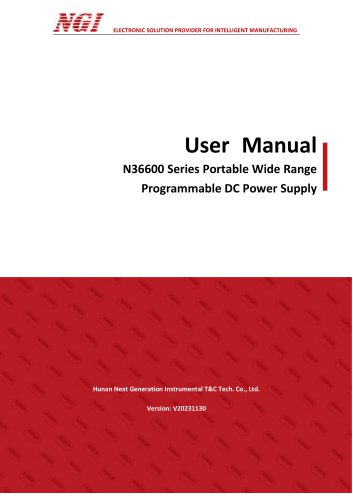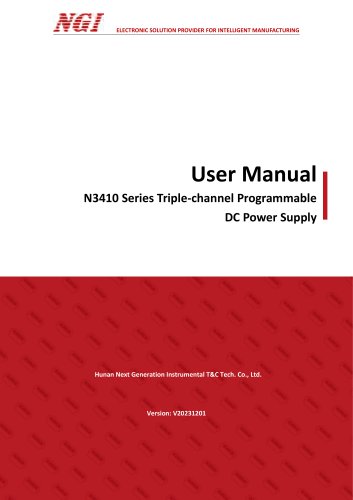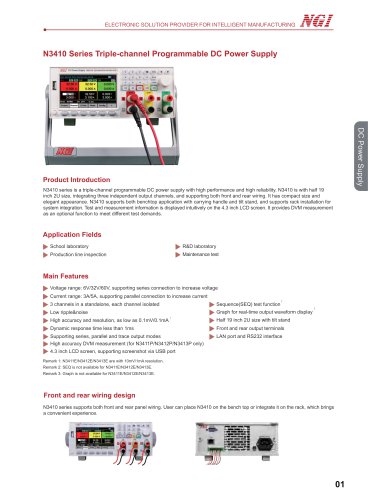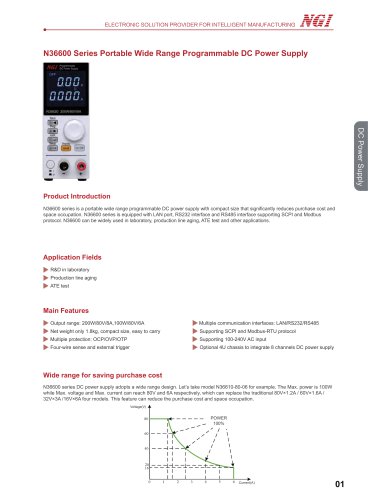Catalog excerpts

ELECTRONIC SOLUTION PROVIDER FOR INTELLIGENT MANUFACTURING User Manual N36200 Series Wide Range Programmable DC Power Supply Hunan Next Generation Instrumental T&C Tech. Co., Ltd. Version: V20230705
Open the catalog to page 1
ELECTRONIC SOLUTION PROVIDER FOR INTELLIGENT MANUFACTURING Copyright Statement Hunan Next Generation Instrumental T&C Tech. Co., Ltd. (NGI for short) Without the prior permission and written consent of NGI, no content in this manual may be reproduced in any form (including electronic storage and retrieval or translation into a foreign language). NGI shall not be liable for errors or for incidental or consequential damages in connection with the provision, use or application of this manual and any information contained herein. The information provided in this manual is subject to change...
Open the catalog to page 2
ELECTRONIC SOLUTION PROVIDER FOR INTELLIGENT MANUFACTURING
Open the catalog to page 3
ELECTRONIC SOLUTION PROVIDER FOR INTELLIGENT MANUFACTURING
Open the catalog to page 4
ELECTRONIC SOLUTION PROVIDER FOR INTELLIGENT MANUFACTURING 1 Preface Dear Customers First of all, we greatly appreciate your choice of N36200 series DC Power Supply (N36200 for short). We are also honored to introduce our company, Hunan Next Generation Instrumental T&C Tech. Co., Ltd.( NGI for short). About Company NGI is a professional manufacturer of intelligent equipment and test & control instruments, committed to developing, manufacturing battery simulators, power supplies, electronic loads, and many more instruments. The products can be widely used in the industries of battery, power...
Open the catalog to page 5
ELECTRONIC SOLUTION PROVIDER FOR INTELLIGENT MANUFACTURING 2 Safety Instructions In the operation and maintenance of the instrument, please strictly comply with the following safety instructions. Any performance regardless of attentions or specific warnings in other chapters of the manual may impair the protective functions provided by the instrument. NGI shall not be liable for the results caused by the neglect of those instructions. Please refer to the following table for definitions of international symbols used on the instrument or in the user manual. Table 1 2.2 Safety Notes > Confirm...
Open the catalog to page 6
ELECTRONIC SOLUTION PROVIDER FOR INTELLIGENT MANUFACTURING 3 Inspection and Installation 3.1 Inspection After receiving N36200, please check the instrument according to the following steps: 1. Check whether the instrument is damaged during transportation. 2. Check accessories. 3. Make sure the following accessories are attached. Note 1: If any severe damage to the package, please contact our authorized distributor or NGI. Send it back after getting a positive response. 2: If no problem, please keep it carefully. Compliance with packing requirements when returning for service. 3.2 Connection...
Open the catalog to page 7
ELECTRONIC SOLUTION PROVIDER FOR INTELLIGENT MANUFACTURING 3.3 Power-on Inspection After receiving N36200 device, please check the device by following these steps: • Switch-On Press the POWER button on the front panel to turn on the device. If you find that the power supply cannot start normally, first check whether the power cable is connected, whether the power supply has been powered, and whether the power switch has been turned on. arnings When the power switch is off, some components inside the power supply may still have a high voltage. In order to avoid the risk of electric shock, do...
Open the catalog to page 8
ELECTRONIC SOLUTION PROVIDER FOR INTELLIGENT MANUFACTURING 3. Connect an insulated wire to the output of the power supply to short-circuit the positive and negative terminals. The wire should be able to withstand the maximum output current of the power supply. 4. Set the current value 1A. 5. Turn the output ON. 6. Check whether the current displayed on the screen is close to the set current value. 7. Ensure that the current can be adjusted from 0A to the maximum current value in the range. 3.4 Load Connection 3.4.1 Load Wires N36200 series power supply does not provide load wires, users...
Open the catalog to page 9
ELECTRONIC SOLUTION PROVIDER FOR INTELLIGENT MANUFACTURING supply can use the remote sampling function to compensate the voltage, but it is recommended to minimize the voltage drop). 3.4.1.2 Effects of Noise and Impedance In order to reduce noise or radiation, the load wires and the remote sense wires should be twisted pair and the length should be as short as possible. Shielded wires must be used in high noise environments. The shielded part is connected to chassis through the grounding screw hole on rear panel. Even if the noise is not loud, the load wire and remote sense wires should...
Open the catalog to page 10
ELECTRONIC SOLUTION PROVIDER FOR INTELLIGENT MANUFACTURING When supplying power to inductive loads such as motors, load transients, such as counter electromotive force from motors, may occur. Please connect a surge current suppressor across the output to protect the power supply. The rated breakdown voltage of surge current suppressor must be approximately 10% higher than the rated output voltage of the power supply. 3.4.2 Two/Four Wire Sense Connection Note The rated output voltage of the N36200 series power supplies is higher than the safe voltage, and dangerous voltages may be present at...
Open the catalog to page 11
ELECTRONIC SOLUTION PROVIDER FOR INTELLIGENT MANUFACTURING Figure 2 Four Wire Connection Figure 3 Connection Diagram Positive(+) and negative(-) of N36200 are connected to test object. Please pay attention to the wire diameter, length and polarity when connecting the test cable. Do not use wires with smaller diameter, which will affect measurement accuracy and cause overheating and danger. N36200 can be connected to computer by Ethernet cable. Please make sure the cable connection and communication setting are correct before online operation. Multiple N36200 devices can be controlled at the...
Open the catalog to page 12
ELECTRONIC SOLUTION PROVIDER FOR INTELLIGENT MANUFACTURING connected to the computer. Please make sure the cable connection is correct and IP addresses of different N36200 devices are not repeated. N36200 adopts UDP network communication. Users can modify IP address on LCD screen. The default port number is 7000. The default ID is 160. When RS232 communication is used, it is necessary to set baud rate. The baud rate options are 4800, 9600, 19200, 38400 and 115200. The below figure shows N36200 is under remote control. Figure 4 Remote Sense
Open the catalog to page 13