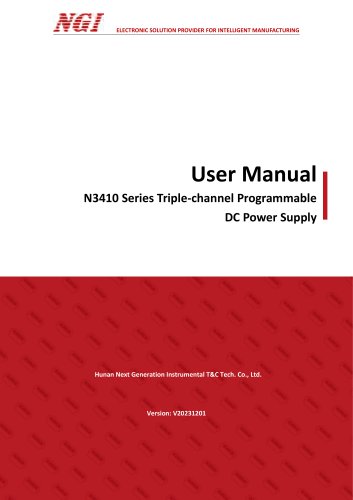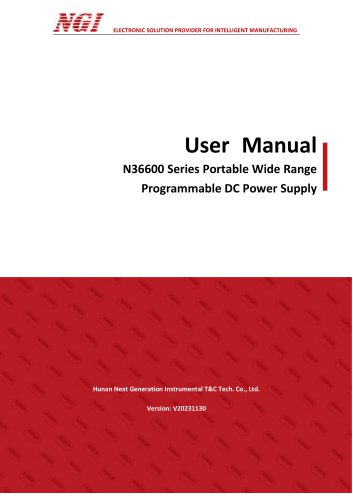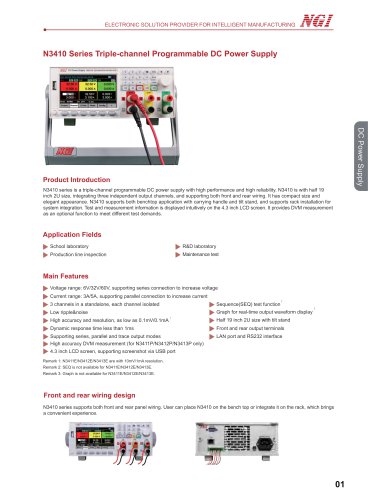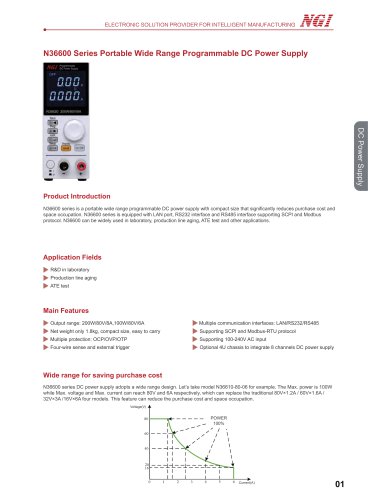Website:
NGI Tech
Website:
NGI Tech
Catalog excerpts

ELECTRONIC SOLUTION PROVIDER FOR INTELLIGENT MANUFACTURING User Manual N3410 Series Triple-channel Programmable DC Power Supply Hunan Next Generation Instrumental T&C Tech. Co., Ltd.
Open the catalog to page 1
ELECTRONIC SOLUTION PROVIDER FOR INTELLIGENT MANUFACTURING
Open the catalog to page 2
ELECTRONIC SOLUTION PROVIDER FOR INTELLIGENT MANUFACTURING
Open the catalog to page 3
ELECTRONIC SOLUTION PROVIDER FOR INTELLIGENT MANUFACTURING 1 Preface Dear Customers, First of all, we greatly appreciate your choice of N3410 series programmable DC power supply (N3410 for short). We are also honored to introduce our company, Hunan Next Generation Instrumental T&C Tech. Co., Ltd. ( NGI for short). About Company NGI is a professional manufacturer of intelligent equipment and test & control instruments, committed to developing, manufacturing battery simulators, power supplies, electronic loads, and many more instruments. The products can be widely used in the industries of...
Open the catalog to page 4
ELECTRONIC SOLUTION PROVIDER FOR INTELLIGENT MANUFACTURING 2 Safety Instructions In the operation and maintenance of the instrument, please strictly comply with the following safety instructions. Any performance regardless of attentions or specific warnings in other chapters of the manual may impair the protective functions provided by the instrument. NGI shall not be liable for the results caused by the neglect of those instructions. 2.1 Safety Notes > Confirm the AC input voltage before supplying power. > Reliable grounding: Before operation, the instrument must be reliably grounded to...
Open the catalog to page 5
ELECTRONIC SOLUTION PROVIDER FOR INTELLIGENT MANUFACTURING 3 Inspection & Installation 3.1 Inspection After receiving N3410, please check the instrument according to the following steps: 1. Check whether the instrument is damaged during transportation. If any severe damage to the package, please contact our authorized distributor or NGI. 2. Check accessories. 3. Check the whole instrument. If N61100 chassis is damaged or has abnormal operation, please contact our authorized distributor or NGI. 3.2 Connection to Power Cord Before connecting the power cord, observe the following precautions...
Open the catalog to page 6
ELECTRONIC SOLUTION PROVIDER FOR INTELLIGENT MANUFACTURING switch has been turned on. Warnings If the power switch is OFF, some components inside the power supply may still have a high voltage, to avoid the risk of electric shock, it is prohibited to open the cover. Output Voltage Check Please follow the steps below to verify the basic voltage function of the power supply at no load: 1.Turn on the power switch. 2.Set the voltage value to 1V. 3.Turn on the output ON. 4.Check that the voltage value displayed on the screen is close to the set voltage value. 5. Make sure that the voltage can be...
Open the catalog to page 7
ELECTRONIC SOLUTION PROVIDER FOR INTELLIGENT MANUFACTURING value. 7. Ensure that the current can be adjusted from 0A to the maximum current value within the range. 3.4 Wiring 3.4.1 Front Panel Output Wiring Schematic 3.4.2 Rear Panel Output Wiring Schematic
Open the catalog to page 8
ELECTRONIC SOLUTION PROVIDER FOR INTELLIGENT MANUFACTURING 4.1 Brief Introduction N3410 series is a triple-channel programmable DC power supply with high performance and high reliability. N3410 is with half 19 inch 2U size, integrating three independent output channels, and supporting both front and rear wiring. It has compact size and elegant appearance. N3410 supports both benchtop application with carrying handle and tilt stand, and supports rack installation for system integration. Test and measurement information is displayed intuitively on the 4.3 inch LCD screen. DVM measurement...
Open the catalog to page 9
ELECTRONIC SOLUTION PROVIDER FOR INTELLIGENT MANUFACTURING Front Panel Dimension(mm) N3411 Series Master Chassis side Dimension(mm) N3412/N3413 Series Master Chassis side Dimension(mm)
Open the catalog to page 10
ELECTRONIC SOLUTION PROVIDER FOR INTELLIGENT MANUFACTURING Rear Panel Dimension(mm) (N341X/N341XE Series) Rear Panel Dimension(mm) (N341XP Series) 4.3 Front Panel Introduction Enter Unlock Front Panel
Open the catalog to page 11
ELECTRONIC SOLUTION PROVIDER FOR INTELLIGENT MANUFACTURING
Open the catalog to page 12
ELECTRONIC SOLUTION PROVIDER FOR INTELLIGENT MANUFACTURING Front Panel Output Terminal 4.4 Rear Panel Introduction Rear Panel (N341X/N341XE Series) Name RS232 interface LAN port Output interface Grounding screw AC power socket Rear Panel (N341XP Series) 10
Open the catalog to page 13
ELECTRONIC SOLUTION PROVIDER FOR INTELLIGENT MANUFACTURING Name RS232 interface LAN port Output interface DVM interface AC power socket Grounding screw 4.4.1 AC Input Connection Notes for AC power input connection: Single phase input, Please refer to the voltage mark at the rear panel. Reliable ground 4.4.2 LAN Port The default connection to PC is via Ethernet. An Ethernet cable is provided as standard accessory in N3410 accessory bag. Steps for connection to PC: 1. Check if N3410 is switched on properly. 2. Make sure the PC is switched on and its LAN port is working properly. 3....
Open the catalog to page 14
ELECTRONIC SOLUTION PROVIDER FOR INTELLIGENT MANUFACTURING N3410 can be controlled by RS232 interface. A RS232 cable is provided as standard accessory in N3410 accessory bag. S1+ SI- S2+ S2- S3+ S3- The chassis of N3410 is insulated from the inner live conductor. Normally, the chassis is uncharged. If there is an accident which causes the chassis to be charged, there is a potential difference between the chassis and the ground at this time. If it is not well grounded and the operator accidentally touches the chassis, it will form a closed-circuit through the human body and cause danger....
Open the catalog to page 15
ELECTRONIC SOLUTION PROVIDER FOR INTELLIGENT MANUFACTURING Mode NORM 1. Lock icon When this icon shows, it means N3410 buttons are locked. The other buttons are invalid in this case. 2. Ethernet connection icon When this icon shows, it means N3410 has been connected to PC or other control devices through the Ethernet cable. 3. USB connection icon When this icon shows, it means a USB flash drive has been connected to N3410 through the USB port. 4. Beeper icon When this icon shows, it means beeper setting is ON. 5. Channel icon It shows the channel number of three channels. 6. Alarm The...
Open the catalog to page 16