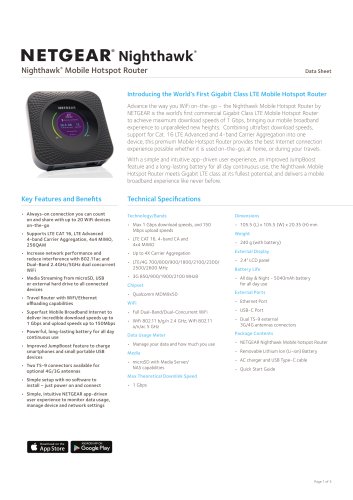Catalog excerpts

D ATA S H E E T WiFi Booster for Mobile WN1000RP • Boost existing WiFi coverage • Improve WiFi strength for martphones, iPads®, and more s • Helps eliminate WiFi dead zones • Reduce 3G/4G mobile data usage • Works with existing WiFi equipment • Easy installation WiFi Devices Existing Router Extended WiFi Coverage Existing WiFi Coverage Amplify your existing WiFi range for iPads®, iPhones®, and other mobile devices PRODUCT OVERVIEW NETGEAR WiFi Booster for Mobile amplifies WiFi coverage for mobile devices in the home by extending and strengthening an existing WiFi signal, giving you the ability to enjoy an improved wireless experience on iPads and Android tablets, smartphones, netbooks and e-readers. • Boost WiFi—Amplify your network by boosting the WiFi signal around the house and even outside on the patio • Ideal for Mobile—Extend your WiFi network for mobile devices like iPads®, iPods®, Android® tablets, e-readers, smartphones, and netbooks • Reduce mobile data charges—Reduce 3G/4G mobile data usage by connecting to WiFi while at home • Enhance Existing Equipment—Keep your current equipment and improve coverage to eliminate WiFi “dead zones” • Easy Install–Simple install for all devices using a browser, no CD needed • Push ‘N’ Connect—Push ‘N’ Connect using Wi-Fi Protected Setup® (WPS) allows for a quick and secure connection • Optimal Coverage—Real-time LEDs locate the best placement spot to provide optimal WiFi coverage • Universal Compatibility—Extends b/g/n WiFi signals from any existing WiFi router or service provider gateway like Belkin®, Linksys®, D-Link®, AT&T™, 2Wire®, Verizon, EarthLink®, NETGEAR® and others‡ • Superior Security—Works with all security standards including WPA-PSK, WPA2-PSK, mixed mode and WEP • NETGEAR Green features—Power on/off button, 80% recycled packaging
Open the catalog to page 1
W i F i B ooster for M obile - W N 1 0 0 0 R P D ATA S H E E T Connects to wall socket Power On/Off Secure Connection PUSH ‘N’ CONNEC T USING WPS DYN A MIC LE D INDIC ATORS Finds best location for optimal WiFi coverage and displays real-time, end-to-end network status Connection status between router/gateway and Extender A secured connection at the push of a button1 STEP 1 STEP 2 STEP 3 Push the Push ‘N’ Connect button on the router Push the Push ‘N’ Connect button on your extender Secure wireless connection On/off status of Extender Connection status between Extender and PC Package...
Open the catalog to page 2All NETGEAR catalogs and technical brochures
-
ReadyDATA 516
4 Pages
-
ReadyNAS 2120 series
4 Pages
-
WNDAP660
3 Pages
-
WNDAP360
3 Pages
-
WAC120
3 Pages
-
M7300 Series
14 Pages
-
M4100 series
35 Pages
-
200 Series Data Sheet
2 Pages
-
ProSAFE® M6100 Chassis Series
13 Pages
-
200 Series
2 Pages
-
WAC104
5 Pages
-
WC9500
10 Pages
-
WAC124
4 Pages
-
FVS318N
3 Pages
-
MK62
6 Pages
-
CBR40
4 Pages
-
RBK23W
4 Pages
-
RBK12
4 Pages
-
CBK40
4 Pages
-
BR500
5 Pages
-
WC7500
9 Pages
-
WC7600
9 Pages
-
WAC740
4 Pages
-
RN100 series
4 Pages
-
SC101
2 Pages
-
SC101T
2 Pages
-
JFS516v2-JFS524v2
5 Pages
-
600 Series Data Sheet
2 Pages
-
GS108P Data Sheet
3 Pages
-
GS728TXS Data Sheet (PDF)
4 Pages
-
WN802T Wireless Access Point
2 Pages
-
WN604 Wireless Access Point
2 Pages
-
GS105v3/GS108v3
3 Pages
-
UTM S Series
7 Pages
-
UTM Series
6 Pages
-
ProSAFE VPN Firewall Family
5 Pages
-
WN203
3 Pages
-
WN370
3 Pages
-
GS605 qand GS608
2 Pages
-
FS205, GS205 and GS208
2 Pages
-
FS605 and FS608
2 Pages
-
WND930
3 Pages
-
ReadyDATA 5200
3 Pages
-
WNAP320 DATA SHEET
3 Pages
-
FVS318 REFERENCE MANUAL
222 Pages
-
SRXN3205 DATA SHEET
4 Pages
-
GS105v3, GS108v3 DATA SHEET
3 Pages
-
GS108E DATA SHEET
3 Pages
-
WN1000RP_DS
2 Pages
-
ReadyNAS 4200
2 Pages
-
ReadyNAS 3200
2 Pages
-
RNRP4420
2 Pages
-
fvs336gv2
3 Pages
-
UTMS_Series_DS
5 Pages
-
VZSM220
4 Pages
-
Catalog 2012
60 Pages
-
R6300 WiFi Router
3 Pages
-
CENTRIA WNDR4700/4720
4 Pages
-
D6300 WiFi Modem Router
3 Pages
-
ReadyNAS® Pro Family
4 Pages
Archived catalogs
-
AC1900
3 Pages
-
ProSAFE_Web_Managed_Switches_D
10 Pages
-
WNDAP620
3 Pages
-
NETGEAR® 8800 Series
18 Pages
-
wireless router
2 Pages