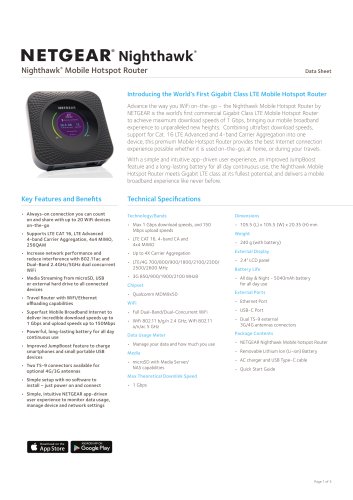Catalog excerpts

NETGEAR' ProSafe® Plus 16-port Fast Ethernet Switch FS116E Data Sheet ETHERNET 100 Mbps i-prosafe More Capabilities beyond Plug-and-play connectivity Today's growing businesses are both placing more demands on and relying more on their network. Companies are putting more applications and demands on their Ethernet Infrastructure. Using VoIP phones and IP cameras require more than simple plug-and-play connectivity. Additionally, Internet-based applications such as Hotmail and Google Calendaring have made keeping the network up a business-critical need. However, companies do not necessarily have more money or advanced training to deal with complex managed switches. NETGEAR's new ProSafe Plus Switches meet this growing need by providing easy to use visibility and limited configuration capabilities. To provide more insight into the network behavior, ProSafe Plus Switches offer traffic monitoring for users to observe traffic behavior. Additionally, if there are connectivity issues, these switches offer a cable diagnostic test capability that can identify and even locate problems in the cables.To optimize traffic through the switches, ProSafe Plus Switches offer both port and tag-based prioritization to keep latency-sensitive traffic moving ahead of less critical packets. Also, as a means of improving security or managing collision domains, ProSafe Smart Switches offer VLAN technology. ProSafe Plus Switches offering these monitoring and configuration capabilities at a slight cost premium over un anaged switches, delivering great value to the end user. Additionally, furthering NETGEAR's support of the environment, ProSafe Plus Switches have power-saving Green Ethernet technology. The FS116E is the first 16-port Fast Ethernet on the market with such Green Ethernet features. The switch comes in a sturdy metal case with a fan-less design for silent operation. Features Use as a Plug-and-Play switch or use the configuration utility for simple setup Օ 16 ports deliver up to 200 Mbps bi-directional bandwidth on each port Quality of Service (QoS) for prioritizing network traffic Օ Virtual LAN (VLAN) support for network segmentation and security Troubleshoot connection problem via cable test Օ Bandwidth management to avoid network congestions Network traffic monitoring Օ Port mirroring Broadcast storm control NETGEAR Green Օ Up to 60% lower power consumption than the previous model1 Auto power-down mode conserves energy when a port is not connected Օ Less transmit power when the cable is short (under 10 m) Packaging manufactured with at least 80% recycled material NETGEAR The NETGEAR Diffթrence ProSafe Plus 16-port Fast Ethernet Switch (FS116E) FS116E ^ Power Saving on Fast Ethernet Switch ^ Prioritize video/voice ^ Monitor Network Traffic ^ Create network groups ^ Troubleshoot connection problems broadband modem Gigabit VPN Firewall (FVS31 8G] -i ibf-9 24/7 TECHNICALSUPPORT* Key VLAN 1 VLAN 2 Connects to laptops with internal Wireless-N or Wireless-N adapters ProSafe Wireless-N Access Point (WNAP21 0] Connects to servers Connects to PCs ReadyNAS NVX with Fast Ethernet with Fast Ethernet (RNDX4250] PCI Adapters PCI Adapters (FA311] (FA311] 1-888-NETGEAR (638-4327) Email: info@NETGEAR.com
Open the catalog to page 1
ProSafe® Plus 16-port Fast Ethernet Switch FS116E Features FS11 6 JFS524 FS116E JFS524E 1 0/1 00 Mbps ports 1 6 24 16 24 Auto Uplink ٕ Divide network into groups (VLAN) Օ Set traffic priority (QoS) % Bandwidth control Օ Cable Test Green Ethernet Օ Rack-mountable 0 Warranty Lifetime Lifetime Lifetime Lifetime Technical Spcifications System Requirements - Ethernet Category 5 cable - Network card for each PC - Microsoft® Windows® XP or Vista for running Configuration Utility 镕 Standards Compliance: - IEEE 802.3i 10BASE-T Ethernet - IEEE 802.3u 100BASE-TX Fast Ethernet - IEEE 802.3x...
Open the catalog to page 2All NETGEAR catalogs and technical brochures
-
ReadyDATA 516
4 Pages
-
ReadyNAS 2120 series
4 Pages
-
WNDAP660
3 Pages
-
WNDAP360
3 Pages
-
WAC120
3 Pages
-
M7300 Series
14 Pages
-
M4100 series
35 Pages
-
200 Series Data Sheet
2 Pages
-
ProSAFE® M6100 Chassis Series
13 Pages
-
200 Series
2 Pages
-
WAC104
5 Pages
-
WC9500
10 Pages
-
WAC124
4 Pages
-
FVS318N
3 Pages
-
MK62
6 Pages
-
CBR40
4 Pages
-
RBK23W
4 Pages
-
RBK12
4 Pages
-
CBK40
4 Pages
-
BR500
5 Pages
-
WC7500
9 Pages
-
WC7600
9 Pages
-
WAC740
4 Pages
-
RN100 series
4 Pages
-
SC101
2 Pages
-
SC101T
2 Pages
-
JFS516v2-JFS524v2
5 Pages
-
600 Series Data Sheet
2 Pages
-
GS108P Data Sheet
3 Pages
-
GS728TXS Data Sheet (PDF)
4 Pages
-
WN802T Wireless Access Point
2 Pages
-
WN604 Wireless Access Point
2 Pages
-
GS105v3/GS108v3
3 Pages
-
UTM S Series
7 Pages
-
UTM Series
6 Pages
-
ProSAFE VPN Firewall Family
5 Pages
-
WN203
3 Pages
-
WN370
3 Pages
-
GS605 qand GS608
2 Pages
-
FS205, GS205 and GS208
2 Pages
-
FS605 and FS608
2 Pages
-
WND930
3 Pages
-
ReadyDATA 5200
3 Pages
-
WNAP320 DATA SHEET
3 Pages
-
FVS318 REFERENCE MANUAL
222 Pages
-
SRXN3205 DATA SHEET
4 Pages
-
GS105v3, GS108v3 DATA SHEET
3 Pages
-
GS108E DATA SHEET
3 Pages
-
WN1000RP_DS
2 Pages
-
ReadyNAS 4200
2 Pages
-
ReadyNAS 3200
2 Pages
-
RNRP4420
2 Pages
-
fvs336gv2
3 Pages
-
UTMS_Series_DS
5 Pages
-
VZSM220
4 Pages
-
Catalog 2012
60 Pages
-
R6300 WiFi Router
3 Pages
-
CENTRIA WNDR4700/4720
4 Pages
-
D6300 WiFi Modem Router
3 Pages
-
ReadyNAS® Pro Family
4 Pages
Archived catalogs
-
AC1900
3 Pages
-
ProSAFE_Web_Managed_Switches_D
10 Pages
-
WNDAP620
3 Pages
-
NETGEAR® 8800 Series
18 Pages
-
wireless router
2 Pages