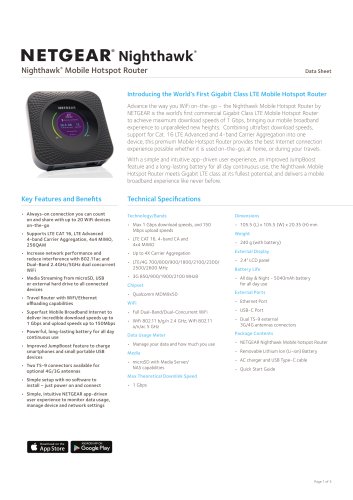Catalog excerpts

Plus Gigabit Ethernet Click Switches IN UNMANAGED, WEB, & PLUS SWITCHES Your Ports and Cables Where You Want Them proliferate, it can be difficult to easily and neatly place networked ports where you want them. Today’s networks have increasing numbers of devices attached to them, both wired and wireless. As wired devices NETGEAR® Gigabit Ethernet Click Switches™ address this issue with an innovative and thoughtful hardware design, including the flexible “Virtually Anywhere™” Click mounting system. The new Gigabit Ethernet Click Switches are Gigabit Ethernet switches with an industry-first, bracket mounting system for easy installation. Available in either 8-port (PoE and non-PoE) or 16-Gigabit port configurations, their slim design and internal power supplies enables you to organize wires, secure cables, eliminate bulky power adapters, and improve the overall appearance of wiring closets, training facilities, lab benches, conference rooms, and entertainment centers that require multiple connected devices. Highlights Hardware Highlights • Unique Virtually Anywhere Click mounting system for flexible placement options • Cable management with provided retaining strap • Reinforced plastic (GSS108E) or metal case (GSS108EPP, GSS116E) for rugged durability Software Highlights • VLAN support for traffic segmentation • Multi-directional power cable to optimize placement • Quality of Service (QoS) for traffic prioritization • Internal power supply to eliminate power brick • Auto Denial-of-Service (DoS) prevention (GSS108EPP and GSS116E only) • 2 USB ports for quick access to charging tablets or smartphones (GSS108E only) • Advanced per-port PoE controls (GSS108EPP only) • 4 PoE/PoE+ ports to power up Phones, Access Points, IP cameras ( GSS108EPP only ) • Turn LED lights ON/OFF for non-distracting operation in dark environments such as next to a TV • All models are fanless for silent operation • Loop detection and broadcast storm controls • IGMP snooping v1, v2 and v3 support for multicast optimization • Port trunking for bigger uplink bandwidth (GSS116E and GSS108EPP only) • Jumbo frame support • Energy Efficient Ethernet (IEEE 802.3az) support for maxium power savings • Troubleshoot connection issues via cable test • Web Interface with multiple language option** Industry Leading Warranty • Limited Lifetime* 24/7 Technical Support • Limited Lifetime* Next Business Day Replacement • Limited Lifetime* Hardware Warranty • Rate limiting for better bandwidth allocati
Open the catalog to page 1
Plus Gigabit Ethernet Click Switches Hardware at a Glance Model Name Internal Power Supply PoE/PoE+ ports Case Material Click Switch Virtually Anywhere 2 ports 10W maximum per port 15W maximum total Click Switch Virtually Anywhere Click Switch Virtually Anywhere • 8 x Gigabit Ethernet Copper Ports • 16 x Gigabit Ethernet Copper Ports • 8 x Gigabit Ethernet Copper Ports • 4 x PoE/PoE+ capable ports Virtually AnywhereTM Click Mounting System
Open the catalog to page 2
Plus Gigabit Ethernet Click Switches Port Trunking (Manual LAG) Rate Limiting & Priority Queueing Jumbo Frame Support IEEE (802.3az) Energy Efficient Ethernet Web Browserbased GUI (HTTP), PC-Based ProSAFE Plus Utility Port-based, IEEE 802.1Qbased, Voice1 (1GSS108EPP Only) Port-based, IEEE 802.1p/ DSCP-based IGMP Snooping Varies based on model. GSS108EPP supports 2 LAGs with max 4 members in each LAG. GSS116E supports 2 LAGs with max 8 members in each LAG. Performance at a Glance Model Name Packet Buffer Latency (Max Connection Speed) Priority Queues Multicast IGMP Group Packet Forwarding...
Open the catalog to page 3
Plus Gigabit Ethernet Click Switches Features and Benefits: Hardware Features Click Mounting System The innovative 1-2-3-4 mounting system gives you the flexibility to place the Gigabit Ethernet Click Switch in locations where other switches will not go. Whether it’s directly on a wall, strapped to a pole, under the meeting table in a conference room or in a server closet, vertical or horizontal, flat or perpendicular, the Gigabit Ethernet Click Switch’s unique mounting system allow you to control exactly how and where your ports and cables are deployed. Easy Cable Management...
Open the catalog to page 4
Plus Gigabit Ethernet Click Switches Example Application GSS108EPP In a Home Environment PoE+ Click Switch Laptop Computers VoIP/Video Phone Gaming Console Security Cameras GSS108EPP Mobile Devices Desktop Computers PoE+ Click Switch ReadyNAS Access Point Broadband Modem/Gateway Desktop Computers VoIP Phones
Open the catalog to page 5
Plus Gigabit Ethernet Click Switches Technical Specification Technical Specifications 100M/1G/10G RJ-45 copper ports PoE/PoE+ ports USB charging ports 2 ports 10W maximum per port 15W maximum total Performance Specification Packet buffer memory (Dynamically shared across only used ports) Forwarding modes Bandwidth (full-duplex fabric) Priority queues Priority queuing Weighted Round Robin (WRR) MAC address database size (48-bit MAC addresses) Multicast groups Packet forwarding rate (64 byte packet size) (Mfps or Mpps) Speed/Latency Jumbo frame support Acoustic noise level @ 25° C (dBA)...
Open the catalog to page 6
Plus Gigabit Ethernet Click Switches Link Aggregation Static Manual LAGs (Port Trunking) # of Static LAGs/# of members in each LAG 2 LAGs with max 4 members in each LAG 2 LAGs with max 8 members in each LAG Broadcast, multicast, unknown unicast storm control Network Monitoring and Discovery Services Quality of Service Port-based rate limiting Weighted Round Robin (WRR) Strict Priority queue technology Voice VLAN Yes, based on OUI bytes in the phone source MAC address IEEE Network Protocols • IEEE 802.3 Ethernet • IEEE 802.1p Class of Service • IEEE 802.3az Energy Efficient Ethernet (EEE) •...
Open the catalog to page 7
Plus Gigabit Ethernet Click Switches Management Many-to-one port mirroring Mirroring port can still work normally? LEDs Per port Per device Speed, Link, Activity Speed, Link, Activity (all) PoE Status (Ports 1~4) Speed, Link, Activity Number of PoE/PoE+ ports Total PoE power budget (watts) Physical Specifications Dimensions (W x D x H) Weight Power cord localized to country of sale Power cord localized to country of sale Power cord localized to country of sale Power Consumption Power Supply Max power (worst case, all ports used, line-rate traffic) (Watts) Min power (link-down standby)...
Open the catalog to page 8All NETGEAR catalogs and technical brochures
-
ReadyDATA 516
4 Pages
-
ReadyNAS 2120 series
4 Pages
-
WNDAP660
3 Pages
-
WNDAP360
3 Pages
-
WAC120
3 Pages
-
M7300 Series
14 Pages
-
M4100 series
35 Pages
-
200 Series Data Sheet
2 Pages
-
ProSAFE® M6100 Chassis Series
13 Pages
-
200 Series
2 Pages
-
WAC104
5 Pages
-
WC9500
10 Pages
-
WAC124
4 Pages
-
FVS318N
3 Pages
-
MK62
6 Pages
-
CBR40
4 Pages
-
RBK23W
4 Pages
-
RBK12
4 Pages
-
CBK40
4 Pages
-
BR500
5 Pages
-
WC7500
9 Pages
-
WC7600
9 Pages
-
WAC740
4 Pages
-
RN100 series
4 Pages
-
SC101
2 Pages
-
SC101T
2 Pages
-
JFS516v2-JFS524v2
5 Pages
-
600 Series Data Sheet
2 Pages
-
GS108P Data Sheet
3 Pages
-
GS728TXS Data Sheet (PDF)
4 Pages
-
WN802T Wireless Access Point
2 Pages
-
WN604 Wireless Access Point
2 Pages
-
GS105v3/GS108v3
3 Pages
-
UTM S Series
7 Pages
-
UTM Series
6 Pages
-
ProSAFE VPN Firewall Family
5 Pages
-
WN203
3 Pages
-
WN370
3 Pages
-
GS605 qand GS608
2 Pages
-
FS205, GS205 and GS208
2 Pages
-
FS605 and FS608
2 Pages
-
WND930
3 Pages
-
ReadyDATA 5200
3 Pages
-
WNAP320 DATA SHEET
3 Pages
-
FVS318 REFERENCE MANUAL
222 Pages
-
SRXN3205 DATA SHEET
4 Pages
-
GS105v3, GS108v3 DATA SHEET
3 Pages
-
GS108E DATA SHEET
3 Pages
-
WN1000RP_DS
2 Pages
-
ReadyNAS 4200
2 Pages
-
ReadyNAS 3200
2 Pages
-
RNRP4420
2 Pages
-
fvs336gv2
3 Pages
-
UTMS_Series_DS
5 Pages
-
VZSM220
4 Pages
-
Catalog 2012
60 Pages
-
R6300 WiFi Router
3 Pages
-
CENTRIA WNDR4700/4720
4 Pages
-
D6300 WiFi Modem Router
3 Pages
-
ReadyNAS® Pro Family
4 Pages
Archived catalogs
-
AC1900
3 Pages
-
ProSAFE_Web_Managed_Switches_D
10 Pages
-
WNDAP620
3 Pages
-
NETGEAR® 8800 Series
18 Pages
-
wireless router
2 Pages