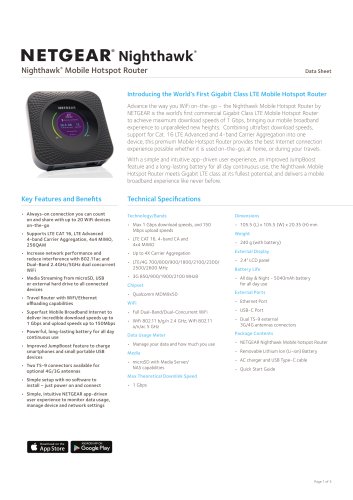Catalog excerpts

Reference Manual for the Model FVS318 Broadband ProSafe VPN Firewall NETGEAR, Inc. 4500 Great America Parkway Santa Clara, CA 95054 USA
Open the catalog to page 1
© 2003 by NETGEAR, Inc. All rights reserved. Trademarks NETGEAR and Auto Uplink are trademarks or registered trademarks of Netgear, Inc. Microsoft, Windows, and Windows NT are registered trademarks of Microsoft Corporation. Other brand and product names are registered trademarks or trademarks of their respective holders. Statement of Conditions In the interest of improving internal design, operational function, and/or reliability, NETGEAR reserves the right to make changes to the products described in this document without notice. NETGEAR does not assume any liability that may occur due to...
Open the catalog to page 2
Bestätigung des Herstellers/Importeurs Es wird hiermit bestätigt, daß dasFVS318 Broadband ProSafe VPN Firewall gemäß der im BMPT-AmtsblVfg 243/1991 und Vfg 46/1992 aufgeführten Bestimmungen entstört ist. Das vorschriftsmäßige Betreiben einiger Geräte (z.B. Testsender) kann jedoch gewissen Beschränkungen unterliegen. Lesen Sie dazu bitte die Anmerkungen in der Betriebsanleitung. Das Bundesamt für Zulassungen in der Telekommunikation wurde davon unterrichtet, daß dieses Gerät auf den Markt gebracht wurde und es ist berechtigt, die Serie auf die Erfüllung der Vorschriften hin zu überprüfen....
Open the catalog to page 3
Chapter 1 About This Manual Congratulations on your purchase of the NETGEAR® FVS318 Broadband ProSafe VPN Firewall . The FVS318 VPN Firewall provides connection for multiple personal computers (PCs) to the Internet through an external broadband access device (such as a cable modem or DSL modem). Audience This reference manual assumes that the reader has basic to intermediate computer and Internet skills. However, basic computer network, Internet, firewall, and VPN technologies tutorial information is provided in the Appendices and on the Netgear website. Scope This manual is written for the...
Open the catalog to page 13
Reference Manual for the Model FVS318 Broadband ProSafe VPN Firewall Typographical Conventions This guide uses the following typographical conventions: Table 1. Typographical conventions bold times roman User input. Named keys in text are shown enclosed in square brackets. The notation [Enter] is used for the Enter key and the Return key. SMALL CAPS DOS file and directory names. Special Message Formats This guide uses the following formats to highlight special messages: Note: This format is used to highlight information of importance or special interest. About This Manual M-10146-01
Open the catalog to page 14
Reference Manual for the Model FVS318 Broadband ProSafe VPN Firewall How to Use the HTML Version of this Manual The HTML version of this manual includes these features. Index Search Favorites Chapter 2 Basic Setup £MJJ Chapter 3 Configuration _=] Understanding the Configuration Options 6 IjJ Using Configuration Profiles =\ Connect to an Access Point in Infrastru ■■■■■=] |Howto Configure an Infrastructure Moc EH- ^ Connecting to Another PC in Ad-hoc Mode B 4& Enabling Wireless Security Features ■_=] AppendixA Technical Specifications H ^ Appendix B Wireless Networking Basics Appendix C...
Open the catalog to page 15
Reference Manual for the Model FVS318 Broadband ProSafe VPN Firewall How to Print this Manual To print this manual you man choose one of the following several options, according to your needs. • A “How To ... ” Sequence of Steps in the HTML View. Use the Print button on the upper right of the toolbar to print the currently displayed topic. Using this button when a step-by-step procedure is displayed will send the entire procedure to your printer--you do not have to worry about specifying the correct range of pages. A Chapter. Use the “PDF of This Chapter” link at the top right of any page....
Open the catalog to page 16
This chapter describes the features of the NETGEAR FVS318 Broadband ProSafe VPN Firewall . About the FVS318 The FVS318 is a complete security solution that protects your network from attacks and intrusions. Unlike simple Internet sharing routers that rely on Network Address Translation (NAT) for security, the FVS318 uses Stateful Packet Inspection for Denial of Service (DoS) attack protection and intrusion detection. The 8-port FVS318 provides highly reliable Internet access for up to 253 users. Key Features The FVS318 offers the following features. • Trustworthy VPN Communications Over the...
Open the catalog to page 17
Reference Manual for the Model FVS318 Broadband ProSafe VPN Firewall Supports industry standard VPN protocols The FVS318 VPN Firewall supports standard Manual or IKE keying methods, standard MD5 and SHA-1 authentication methods, and standard DES, 3DES, and AES encryption methods. It is compatible with many other VPN products. Supports up to 256 bit AES encryption for maximum security. A Powerful, True Firewall Unlike simple Internet sharing NAT routers, the FVS318 is a true firewall, using stateful packet inspection to defend against hacker attacks. Its firewall features include: • Denial...
Open the catalog to page 18
Reference Manual for the Model FVS318 Broadband ProSafe VPN Firewall The firewall incorporates Auto UplinkTM technology. Each LOCAL Ethernet port will automatically sense whether the Ethernet cable plugged into the port should have a ‘normal’ connection such as to a PC or an ‘uplink’ connection such as to a switch or hub. That port will then configure itself to the correct configuration. This feature also eliminates the need to worry about crossover cables, as Auto Uplink will accommodate either type of cable to make the right connection. Protocol Support The FVS318 supports the...
Open the catalog to page 19
Reference Manual for the Model FVS318 Broadband ProSafe VPN Firewall Easy Installation and Management You can install, configure, and operate the FVS318 within minutes after connecting it to the network. The following features simplify installation and management tasks: • Browser-based management Browser-based configuration allows you to easily configure your firewall from almost any type of personal computer, such as Windows, Macintosh, or Linux. A user-friendly Setup Wizard is provided and online help documentation is built into the browser-based Web Management Interface. Smart Wizard The...
Open the catalog to page 20All NETGEAR catalogs and technical brochures
-
ReadyDATA 516
4 Pages
-
ReadyNAS 2120 series
4 Pages
-
WNDAP660
3 Pages
-
WNDAP360
3 Pages
-
WAC120
3 Pages
-
M7300 Series
14 Pages
-
M4100 series
35 Pages
-
200 Series Data Sheet
2 Pages
-
ProSAFE® M6100 Chassis Series
13 Pages
-
200 Series
2 Pages
-
WAC104
5 Pages
-
WC9500
10 Pages
-
WAC124
4 Pages
-
FVS318N
3 Pages
-
MK62
6 Pages
-
CBR40
4 Pages
-
RBK23W
4 Pages
-
RBK12
4 Pages
-
CBK40
4 Pages
-
BR500
5 Pages
-
WC7500
9 Pages
-
WC7600
9 Pages
-
WAC740
4 Pages
-
RN100 series
4 Pages
-
SC101
2 Pages
-
SC101T
2 Pages
-
JFS516v2-JFS524v2
5 Pages
-
600 Series Data Sheet
2 Pages
-
GS108P Data Sheet
3 Pages
-
GS728TXS Data Sheet (PDF)
4 Pages
-
WN802T Wireless Access Point
2 Pages
-
WN604 Wireless Access Point
2 Pages
-
GS105v3/GS108v3
3 Pages
-
UTM S Series
7 Pages
-
UTM Series
6 Pages
-
ProSAFE VPN Firewall Family
5 Pages
-
WN203
3 Pages
-
WN370
3 Pages
-
GS605 qand GS608
2 Pages
-
FS205, GS205 and GS208
2 Pages
-
FS605 and FS608
2 Pages
-
WND930
3 Pages
-
ReadyDATA 5200
3 Pages
-
WNAP320 DATA SHEET
3 Pages
-
SRXN3205 DATA SHEET
4 Pages
-
GS105v3, GS108v3 DATA SHEET
3 Pages
-
GS108E DATA SHEET
3 Pages
-
WN1000RP_DS
2 Pages
-
ReadyNAS 4200
2 Pages
-
ReadyNAS 3200
2 Pages
-
RNRP4420
2 Pages
-
fvs336gv2
3 Pages
-
UTMS_Series_DS
5 Pages
-
VZSM220
4 Pages
-
Catalog 2012
60 Pages
-
R6300 WiFi Router
3 Pages
-
CENTRIA WNDR4700/4720
4 Pages
-
D6300 WiFi Modem Router
3 Pages
-
ReadyNAS® Pro Family
4 Pages
Archived catalogs
-
AC1900
3 Pages
-
ProSAFE_Web_Managed_Switches_D
10 Pages
-
WNDAP620
3 Pages
-
NETGEAR® 8800 Series
18 Pages
-
wireless router
2 Pages