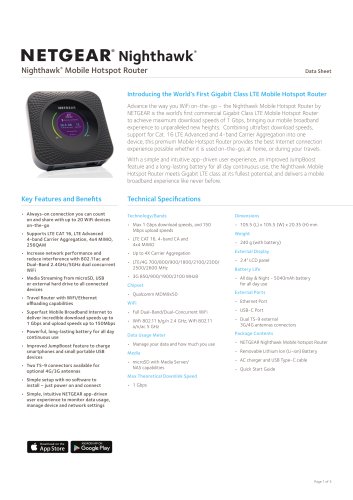Catalog excerpts

D ATA S H E E T A6200 WiFi USB Adapter 802.11ac Dual Band A6200 Upgrade to 802.11ac WiFi The NETGEAR A6200 WiFi Adapter delivers next generation WiFi speeds. Compatible with next generation WiFi devices and backward compatible with 802.11 a/b/g/n devices, it enables multiple HD video streams throughout your home simultaneously. With up to 300/867 Mbps† speed and dual band technology, the A6200 avoids interference, ensuring top WiFi speeds and reliable connections. The optional antenna positioning offers optimal performance and reliability, while the unique design features of the adapter make it easy to use with both laptops and desktops. The A6200 WiFi Adapter is perfect for upgrading your existing laptop or desktop to 802.11ac. FEATURES SPEED 300/900 WIFI RANGE NEXT GENERATION WIFI— 300/867 Mbps† speeds ULTIMATE RANGE—WiFi coverage throughout your home RELIABLE CONNECTIONS GREAT FOR ANTENNA—Optional antenna positioning for additional performance Emailing, chatting, surfing, music and video streaming DUAL BAND—Reduces interference for better connections to more WiFi devices Online gaming HD Streaming Multiple HD streaming simultaneously EASE OF USE COMPATIBLE COMPATIBLE—Works with 802.11 a/b/g/n and ac devices NETGEAR GENIE® Dashboard controls to — connect a WiFi device to your home network PUSH ‘N’ CONNECT—Easy push button WiFi connections (WPS) EASY INSTALL—Includes NETGEAR genie software on a CD for simple installation Flexible placement design for laptops and desktops
Open the catalog to page 1
A 6 2 0 0 W i F i U S B A D A P T E R - A 6 2 0 0 D ATA S H E E T THE NETGEAR DIFFERENC E - A6200 PUSH ‘N ’ CONNECT • Ultimate range and performance with 802.11ac A secured connection at the push of a button 1 • Adjustable antenna for improved performance STEP 1 STEP 2 STEP 3 • Stream multiple HD videos simultaneously Install CD and push the button on the adapter Push the Push ‘N’ Connect button on the router Secure wireless connection • Works with 802.11n • Push ‘N’ Connect – push button security • Easy NETGEAR genie ® setup • Expert technical support team FEATURES WiFi Technology N300 Up...
Open the catalog to page 2All NETGEAR catalogs and technical brochures
-
ReadyDATA 516
4 Pages
-
ReadyNAS 2120 series
4 Pages
-
WNDAP660
3 Pages
-
WNDAP360
3 Pages
-
WAC120
3 Pages
-
M7300 Series
14 Pages
-
M4100 series
35 Pages
-
200 Series Data Sheet
2 Pages
-
ProSAFE® M6100 Chassis Series
13 Pages
-
200 Series
2 Pages
-
WAC104
5 Pages
-
WC9500
10 Pages
-
WAC124
4 Pages
-
FVS318N
3 Pages
-
MK62
6 Pages
-
CBR40
4 Pages
-
RBK23W
4 Pages
-
RBK12
4 Pages
-
CBK40
4 Pages
-
BR500
5 Pages
-
WC7500
9 Pages
-
WC7600
9 Pages
-
WAC740
4 Pages
-
RN100 series
4 Pages
-
SC101
2 Pages
-
SC101T
2 Pages
-
JFS516v2-JFS524v2
5 Pages
-
600 Series Data Sheet
2 Pages
-
GS108P Data Sheet
3 Pages
-
GS728TXS Data Sheet (PDF)
4 Pages
-
WN802T Wireless Access Point
2 Pages
-
WN604 Wireless Access Point
2 Pages
-
GS105v3/GS108v3
3 Pages
-
UTM S Series
7 Pages
-
UTM Series
6 Pages
-
ProSAFE VPN Firewall Family
5 Pages
-
WN203
3 Pages
-
WN370
3 Pages
-
GS605 qand GS608
2 Pages
-
FS205, GS205 and GS208
2 Pages
-
FS605 and FS608
2 Pages
-
WND930
3 Pages
-
ReadyDATA 5200
3 Pages
-
WNAP320 DATA SHEET
3 Pages
-
FVS318 REFERENCE MANUAL
222 Pages
-
SRXN3205 DATA SHEET
4 Pages
-
GS105v3, GS108v3 DATA SHEET
3 Pages
-
GS108E DATA SHEET
3 Pages
-
WN1000RP_DS
2 Pages
-
ReadyNAS 4200
2 Pages
-
ReadyNAS 3200
2 Pages
-
RNRP4420
2 Pages
-
fvs336gv2
3 Pages
-
UTMS_Series_DS
5 Pages
-
VZSM220
4 Pages
-
Catalog 2012
60 Pages
-
R6300 WiFi Router
3 Pages
-
CENTRIA WNDR4700/4720
4 Pages
-
D6300 WiFi Modem Router
3 Pages
-
ReadyNAS® Pro Family
4 Pages
Archived catalogs
-
AC1900
3 Pages
-
ProSAFE_Web_Managed_Switches_D
10 Pages
-
WNDAP620
3 Pages
-
NETGEAR® 8800 Series
18 Pages
-
wireless router
2 Pages