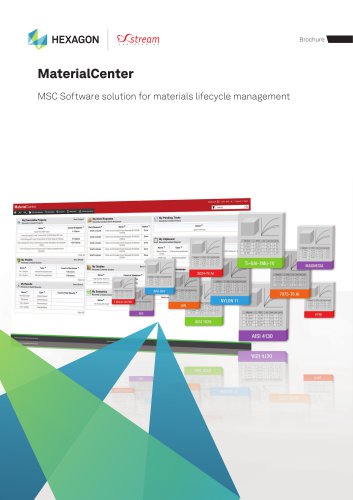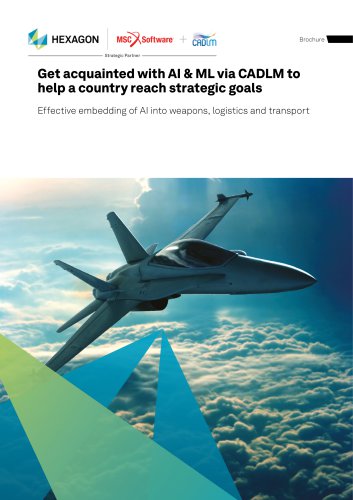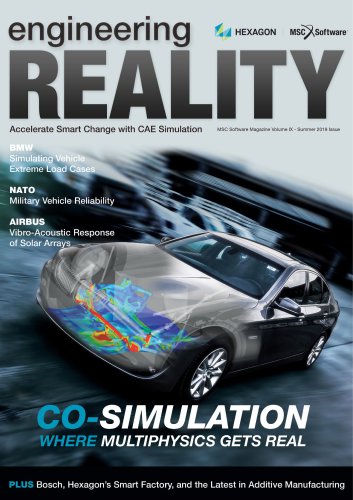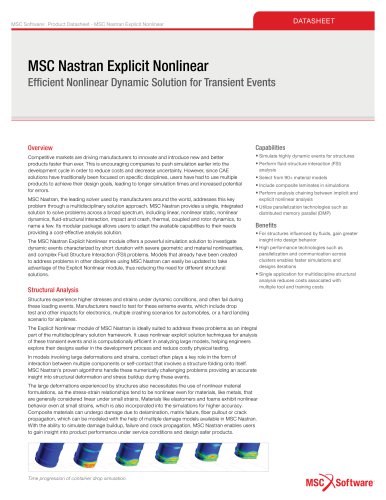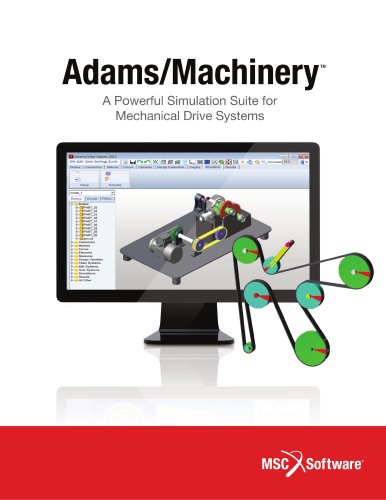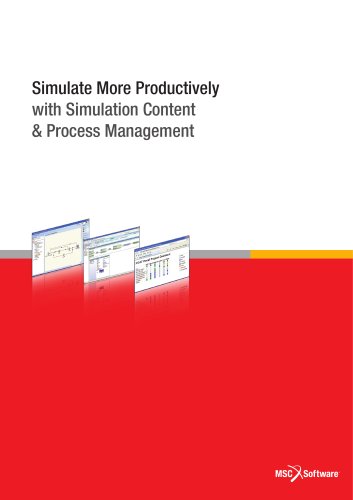Website:
MSC SOFTWARE - HEXAGON MANUFACTURING INTELLIGENCE
Website:
MSC SOFTWARE - HEXAGON MANUFACTURING INTELLIGENCE
Group: Hexagon
Catalog excerpts

MaterialCenter MSC Software solution for materials lifecycle management
Open the catalog to page 1
MaterialCenter MaterialCenter is an enterprise-scalable system that manages materials data and processes. The intuitive web-based interface allows engineering organizations to upload materials data or capture it as the by-product of materials or engineering processes and then disseminate it in a secure manner in product design teams. Whether virtualizing material or part behavior, MaterialCenter has the integration framework that enables accurate transmission of materials data to simulation and the auto-capture of results for comparison, confidence and certification - all with complete...
Open the catalog to page 2
Approval workflows In addition to work requests, further enforce best practices in an organization through built-in approval features in MaterialCenter. Organizations typically rely on manual approval processes or external applications to manage data quality. MaterialCenter supports approval activities that requires expert review of material data to determine its readiness for use in projects and applications. Configurable approval workflows enable composite logic such as multiple approvers and mandatory or optional approvers. Advanced security configuration and application Protect...
Open the catalog to page 3
Navigate Navigate through material data using the interactive web-based interface Material and property detailed views • Use tree selection to navigate easily through tables of information • Plot hundreds of material records on various plot types for visual comparison • Sort and filter the data to narrow down to specific classes of materials • Evaluate complex graphical and functional data using integrated curve tools • Create and save private views catered to various users • Apply mathematical operations of sets of curve data for further analysis • View source and parameter details of...
Open the catalog to page 4
Search Use graphical, interactive search capabilities to quickly extract key information Basic search Advanced search’s • Find materials or properties by keywords, data types, or relationships to other materials • Construct detailed, complex queries and save them for later use • Use any of the following methods to find the information you need • Apply conditions and relationships to other objects • Easy search by text string or wild cards • Category search, including materials, properties, approval request, source etc. • Build a search template with specific criteria • Locate records with...
Open the catalog to page 5
Configuration and administration Control accessibility and user permissions on material libraries or individual properties Role based administration Security labels • Utilize project hierarchies to provide organizational structure to material libraries • Control access to data in MaterialCenter with key words and “lock and key” security labels • Assign groups of users to individual projects for access and visibility • Set control to several different data types, including material schemas, databanks, materials, properties, and libraries • Grant users’ roles and profiles with access to...
Open the catalog to page 6
Import and export material data Import and export materials data in various formats Bi-directional data migration Excel add-in • Import Mvision Databanks for seamless access to legacy data • Publish and retrieve material directly within Microsoft Excel • Export Library to Enterprise Mvision for organizationwide access • Interactively create mapping templates to translate cell values to schema attributes • Define custom Excel mapping templates to publish or retrieve material records • Validate Excel files against mapping templates prior to publishing data to ensure data integrity •...
Open the catalog to page 7
Workflow tools Manage workflow in engineering teams for improved efficiency Work requests Approval process • Initiate, assign, and track tasks in MaterialCenter with complete traceability • Maintain traceable mechanism for releasing materials to the engineering community • Create and assign Work Requests directly to team members • Define required and optional approvers in a single or multiple step approval process • Update the status of tasks and work requests and send automatic email notifications • Gain insight into the status of the approval process • Capture the interchange of...
Open the catalog to page 8
Integration and scalability Achieve efficiency through integrations with external applications Integration • Improve communication between MaterialCenter and other MSC applications, and 3rd party application with bi-directional API • Achieve more efficient materials data processing with deep integration with Microsoft Excel Scalability • Achieve very high scalability with Integrated Computational Materials Engineering (ICME) capable framework adopted by industry leaders in automotive, aerospace, consumer goods, electronics, shipbuilding and other industries • Capture all data transactions...
Open the catalog to page 9
• Manage large amounts of materials data from a central location • Find the information you need fast, with traceability and accountability • Collaborate effectively • Reduce product development times • Accelerate process and product innovation • Improve communication • Improve consistency and reliability • Streamline the product development process • Improve efficiency of materials related workflow • Increase productivity • Secure confidential data with controlled access • Standardize on best practices • Reduce errors and improve compliance Manufacturing Intelligence hexago
Open the catalog to page 10
Product overview MSC Software makes products that enable engineers to validate and optimize their designs using virtual prototypes. Customers in almost every part of manufacturing use our software to complement, and in some cases even replace the physical prototype “build and test” process that has traditionally been used in product design. Senvol Database™ Databank The Senvol Database™ is the first and most comprehensive database of industrial additive manufacturing (AM) machines and materials. The database contains data on over 1,000 AM machines and over 3,000 compatible AM materials....
Open the catalog to page 11All MSC SOFTWARE - HEXAGON MANUFACTURING INTELLIGENCE catalogs and technical brochures
-
Simufact Welding
8 Pages
-
ODYSSEE (CADLM)
5 Pages
-
CO-SIMULATION
92 Pages
-
Sustainability
92 Pages
Archived catalogs
-
Adams/Machinery
12 Pages
-
Actran
12 Pages