
Catalog excerpts
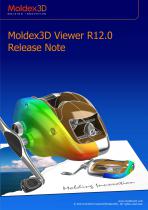
MOLDING INNOVATION Release Note
Open the catalog to page 1
Copyright and Trademark Information © 1995-2013 CoreTech System Co., Ltd. All rights reserved. Unauthorized use, distribution or duplication is prohibited. Moldex3D and all its related products are registered trademarks or trademarks of CoreTech System. All other brand or product names mentioned herein are registered trademarks or trademarks of their respective holders.
Open the catalog to page 2
Release Note of Moldex3D Viewer R12.0 Release Version: R12.0 Release Date: 01-31-2013 Supported Operating Systems Moldex3D Viewer R12.0 supports Windows versions which Microsoft provides mainly. Microsoft Windows 8, Windows 7,Vista, XP, Server 2008 Intel Core i7 Series, Intel Pentium, Intel Xeon, Intel EM64T, AMD Athlon, or AMD Opteron based processor Recommended Hardware ** Moldex3D Viewer is currently compatible with the following graphic cards. Graphic Cards ATI: Radeon HD 4870, FirePro V3700, FirePro V4800, and FirePro V5800 NVIDIA: GeForece GT 530, Quadro FX 580, Quadro 600, Quadro...
Open the catalog to page 3
Release Note • Run result comparison tool Moldex3D Viewer provides the function to compare the analysis result between two runs. Users can active the viewing angle synchronization when comparing result. Results, including distribution, animation and XY-Curve are all supported by this • Supports XY Curve result display Moldex3D Viewer now supports molding property history curve display and sensor node history curve display.
Open the catalog to page 4
Release Note • Adds bounce animation option With the bounce option on, the animation will be played forward, then backwards through the sequence of frames. • Supports multiple time step output data and multiple run data in .csv file. • Supports transient cool analysis result display Moldex3D Viewer now supports transient cool analysis result display. Users can select each molding cycle number and each time step output for result visualization. • Supports range bar control Moldex3D Viewer now supports specifying minimum and maximum value of display range from Range Toolbar. • Supports banded...
Open the catalog to page 5All Moldex3D catalogs and technical brochures
-
CADdoctor
4 Pages
-
Moldex3D IC Packaging
4 Pages
-
MDX3D R15 eDesign
4 Pages
-
Molding Innovation
12 Pages
-
MDX3D R15 IC Packaging
4 Pages
-
MDX3D R15 SYNC
4 Pages
-
Moldex3D R1 5 .0
9 Pages
-
eDesign
4 Pages
-
stress viewer
2 Pages
-
eDesign
4 Pages
















