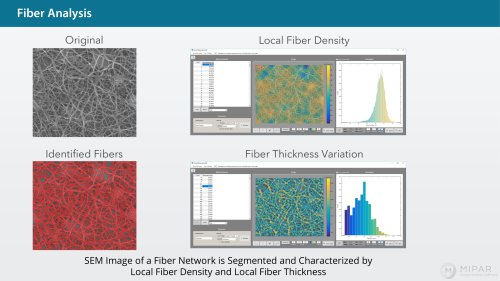Catalog excerpts

RECIPE MIPAR allows a user to create a customizable and non-destructive “Recipe”: the most coveted feature, and one that is unmatched in any other image analysis product. Users have the flexibility to add, delete, move and edit steps in any order. Once a user has developed a Recipe for an image, it can easily be applied to other similar images in the Batch Processor. Simple Recipe Mode Simple Mode offers an elegant presentation of even the most complex Recipes, while Detail Mode gets you the “under-the-hood” to make infinite Recipe customizations and solve real-world problems. With one switch, Simple Mode turns state-of-the-art algorithms into streamlined apps anyone can use comfortably, regardless of experience. M I PA R Image Analysis Software Browse. Download. Use. Recipe Store Our website has a catalog of Recipes that you can download for free to help you get started with your image. We have Recipes for images across many fields such as materials science, life science, particle analysis, earth science, and many more. MIPAR Image Anal
Open the catalog to page 1
DETECT With MIPAR you can detect almost any feature you can identify with your eyes. Our tools enable users to create application specific Recipes and efficient image processing workflows. BATCH PROCESS Process Multiple Images and Save Time Once a Recipe has been developed in the Image Processor, it can be applied to other similar images in the Batch Processor. Pattern Segmentation Similarly oriented features in titanium microstructure were identified with advanced pattern-based segmentation. The vision for MIPAR is to empower users to solve a wide variety of image analysis problems, without...
Open the catalog to page 2
RECIPE MIPAR allows a user to create a customizable and non-destructive “Recipe”: the most coveted feature, and one that is unmatched in any other image analysis product. Users have the flexibility to add, delete, move and edit steps in any order. Once a user has developed a Recipe for an image, it can easily be applied to other similar images in the Batch Processor. Simple Recipe Mode Simple Mode offers an elegant presentation of even the most complex Recipes, while Detail Mode gets you the “under-the-hood” to make infinite Recipe customizations and solve real-world problems. With one switch,...
Open the catalog to page 3
DETECT With MIPAR you can detect almost any feature you can identify with your eyes. Our tools enable users to create application specific Recipes and efficient image processing workflows. BATCH PROCESS Process Multiple Images and Save Time Once a Recipe has been developed in the Image Processor, it can be applied to other similar images in the Batch Processor. Pattern Segmentation Similarly oriented features in titanium microstructure were identified with advanced pattern-based segmentation. The vision for MIPAR is to empower users to solve a wide variety of image analysis problems, without...
Open the catalog to page 4
DETECT With MIPAR you can detect almost any feature you can identify with your eyes. Our tools enable users to create application specific Recipes and efficient image processing workflows. BATCH PROCESS Process Multiple Images and Save Time Once a Recipe has been developed in the Image Processor, it can be applied to other similar images in the Batch Processor. Pattern Segmentation Similarly oriented features in titanium microstructure were identified with advanced pattern-based segmentation. The vision for MIPAR is to empower users to solve a wide variety of image analysis problems, without...
Open the catalog to page 5
RECIPE MIPAR allows a user to create a customizable and non-destructive “Recipe”: the most coveted feature, and one that is unmatched in any other image analysis product. Users have the flexibility to add, delete, move and edit steps in any order. Once a user has developed a Recipe for an image, it can easily be applied to other similar images in the Batch Processor. Simple Recipe Mode Simple Mode offers an elegant presentation of even the most complex Recipes, while Detail Mode gets you the “under-the-hood” to make infinite Recipe customizations and solve real-world problems. With one switch,...
Open the catalog to page 6All MIPAR catalogs and technical brochures
-
Porosity Analysis
2 Pages
-
Cracks and Pores
2 Pages
-
Aerial Applications
2 Pages
-
Fibers Analysis
1 Pages
-
Fiber Cross Sections
2 Pages
-
Coarse Fibers
2 Pages
-
Satellite Particles
2 Pages
-
Powder Particles
2 Pages
-
Particle Sorting in Asphalt
1 Pages
-
Crystals
2 Pages
-
Cracks in Particles
2 Pages
-
Ti Alloy Microstructure
1 Pages
-
Gamma Prime Detection
1 Pages
-
Alpha Beta in Ti
1 Pages
-
Twin Grains Analysis
1 Pages
-
Grains Analysis
1 Pages
-
Largest Grain
1 Pages
-
Ceramics Grains 2
2 Pages
-
Ceramic Grains
1 Pages
-
Beta Grains in Ti
1 Pages
-
MIPAR API
2 Pages
-
Additive Manufacturing
1 Pages
-
Metals infographic
1 Pages
-
Ceramics infographic
1 Pages
-
Battery Flyer
1 Pages
-
Banner 2
1 Pages
-
Banner 1
1 Pages
-
AMP 2019 Article
7 Pages
-
MIPAR LIVE BROCHURE
4 Pages
-
MIPAR - QAQC Brochure
12 Pages
Archived catalogs
-
Nanoparticles
2 Pages
-
Deep Learning
1 Pages