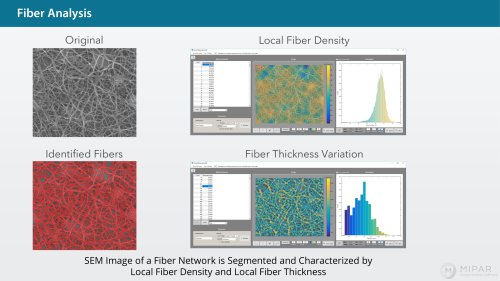Catalog excerpts

RECIPE MIPAR allows a user to create a customizable and non-destructive “Recipe”: the most coveted feature, and one that is unmatched in any other image analysis product. Users have the flexibility to add, delete, move and edit steps in any order they please. Once a user has developed a Recipe for an image, the same Recipe can then be applied to other similar images in the Batch Processor. BATCH PROCESS Process Multiple Images and Save Time Once a Recipe has been developed in the Image Processor, it can be applied to other similar images in the Batch Processor. ANALYZE Review Processed Images The Processed Image Editor allows you to review the results from the Batch Processor, and make manual edits if need be. Once you are satisfied, you can generate various feature measurements from your
Open the catalog to page 1All MIPAR catalogs and technical brochures
-
Porosity Analysis
2 Pages
-
Cracks and Pores
2 Pages
-
Aerial Applications
2 Pages
-
Fibers Analysis
1 Pages
-
Fiber Cross Sections
2 Pages
-
Coarse Fibers
2 Pages
-
Satellite Particles
2 Pages
-
Powder Particles
2 Pages
-
Particle Sorting in Asphalt
1 Pages
-
Crystals
2 Pages
-
Cracks in Particles
2 Pages
-
Ti Alloy Microstructure
1 Pages
-
Gamma Prime Detection
1 Pages
-
Alpha Beta in Ti
1 Pages
-
Twin Grains Analysis
1 Pages
-
Grains Analysis
1 Pages
-
Largest Grain
1 Pages
-
Ceramics Grains 2
2 Pages
-
Ceramic Grains
1 Pages
-
Beta Grains in Ti
1 Pages
-
MIPAR API
2 Pages
-
Additive Manufacturing
1 Pages
-
Metals infographic
1 Pages
-
Ceramics infographic
1 Pages
-
Battery Flyer
1 Pages
-
Banner 1
1 Pages
-
AMP 2019 Article
7 Pages
-
MIPAR LIVE BROCHURE
4 Pages
-
MIPAR - QAQC Brochure
12 Pages
-
MIPAR Brochure
6 Pages
Archived catalogs
-
Nanoparticles
2 Pages
-
Deep Learning
1 Pages