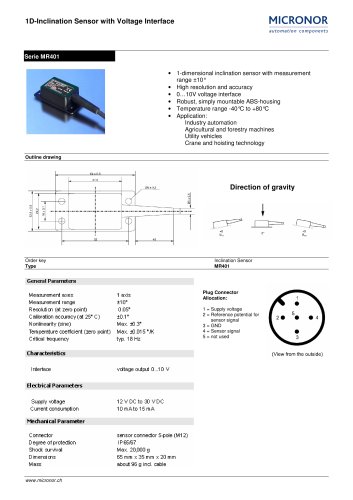Catalog excerpts

MR 600 Characteristic features: Fully operational embedded Web server Օ 10BaseT Ethernet interface Worldwide maintenance and status display of automation systems Օ Lower service cost Easy language change Օ Tables created with readings Any number of users managed Օ Display using "standard" www browser and an e-mail client Representation and alteration of actual and reference values Օ GIF graphics animation No special programming knowledge required Overview of digital Web monitoring modules MR285 Electronic cam controller MR600.1 Digital Web server (standard) MR600.2 Digital Web server (with MPI option) MR610 Input-output extension MR620 Digital analog converter MR630 Analog-digital converter 2x12-bit input Accessories MR640 Mobil transmission module MR650 Battery unit MR685 Connecting cable Installation The equipment is latched onto a DIN rail in the switch cabinet. The earth connections and cable shielding should be taken by the shortest route to an earth terminal block provided next to the unit. The optimum discharge of interference to the shielding is obtained by means of the earthed mounting plate and its electrical connection to the DIN rail. The power must be disconnected before any connections are made. The MR610 I/O interface is connected by a type MR685 cable to the "external interface IN" or "ext.Int.IN" connector on the MR610 module. Each additional unit is connected to the "external interface OUT" or "ext.Int.OUT" connector (if present) with the same type of cable. The length of cable between two units must not exceed 8cm. The power supply is 24V DC +/-20% and must be individually connected to each module. > Technische Մnderungen vorbehalten / Subject to change without prior notice www.micronor.ch size="-1">
Open the catalog to page 1
MR 600 Dimensional drawing MR600.1 Standard MR600.2 with MPI option > Technische nderungen vorbehalten / Subject to change without prior notice www.micronor.ch size="-1">
Open the catalog to page 2
MR600.1 Standard Power supply terminal configuration > MR 600 Electrical connections Serial interface terminal configuration Terminal 1: 0V supply voltage Terminal 2: 0V supply voltage Terminal 3: +24V +/- 20% supply voltage Terminal 4: +24V +/- 20% supply voltage NB.: 0V Terminals 1 and 2 are interconnected +24V DC Terminals 3 and 4 are interconnected Serial 232 interface terminal configuration The serial interface of the MR600 may be an RS232 or RS485 interface. This is used to communicate with the control system being operated. For example, it can connect to your own control system with...
Open the catalog to page 3
MR 600 MR600.2 with MPI option Power supply terminal configuration Terminal 1: 0V supply voltage Terminal 2: +24V +/- 20% supply voltage Serial interface terminal configuration Serial 232 interface terminal configuration The serial interface of the MR600.2 can be an RS232 or RS485 interface. In addition to MPI communication this may be used to communicate with a further control system. For example, this can be your own control system with a RK512 link, an MR285 or an S5 SPS. Terminal 3: 0V signal earth Terminal 4: RxD Terminal 5: TxD Serial 485 interface terminal configuration MPI bus pin...
Open the catalog to page 4
MR 600 MR6XX MR600 External Interface Data exchange takes place via the I/O interface using a cam controller (MR285). This allows inputs and outputs to be read and switched (MR610), analog values to be outputted (MR620) or read (MR630) via the Internet using the MR600. Each I/O module has two 10-pole pin connectors, the "ext.Int.IN" and the "ext.Int.OUT" connection. Data exchange is effected via the ext.Int.IN with the I/O module. This connection method can be used to set up a BUS system for a wide variety of applications. I/O interface pin configuration (MR610) Pin 1, 10: Shielding Pin 4,...
Open the catalog to page 5
MR 600 Status LEDs The MR600.1 has four status LEDs. These are: RS: LED flashes: LED is lit: LED is dark: Data being transmitted via the serial interface (RS232/485). Serial data transmission is faulty. Serial interface is OK, but no data being transmitted. DISK: LED flickers: LED is lit: The MR600.1 is reading or writing data in the Flash Data Memory. The checksum is read after Power UP. LAN: LED is lit: LED is dark or flickers: The Ethernet interface is OK. The Ethernet interface is not properly connected. Link: LED flickers: Data being transmitted via the Ethernet interface. > Technische...
Open the catalog to page 6
MR 600 Status LEDs The MR600.2 has five status LEDs. These are: RS: LED flashes: LED is lit: LED is dark: Data being transmitted via the serial interface (RS232/485). Serial data transmission is faulty. Serial interface is OK but no data being transmitted. DISK: LED flickers: LED is lit: The MR600.2 is reading or writing data in the Flash Data Memory. The checksum is read after Power UP. LAN: LED is lit: LED is dark or flickers: The Ethernet interface is OK. The Ethernet interface is not properly connected. Link: LED flickers: Data being transmitted via the Ethernet interface. Power: LED is...
Open the catalog to page 7All MICRONOR catalogs and technical brochures
-
MR430 series
5 Pages
-
MR430
5 Pages
-
MR338
2 Pages
-
MR332
2 Pages
-
MR330
4 Pages
-
ESH 175
3 Pages
-
ESH80
3 Pages
-
MR190
4 Pages
-
MR190
3 Pages
-
ESH Mini
3 Pages
Archived catalogs
-
Mini Manual Pulse Generator
3 Pages