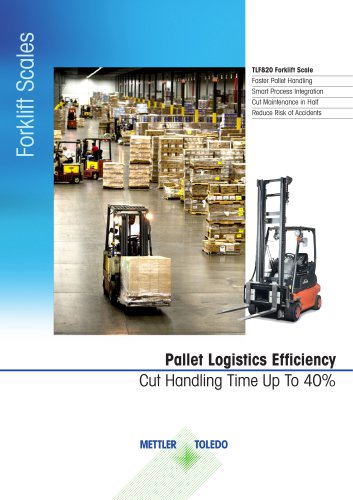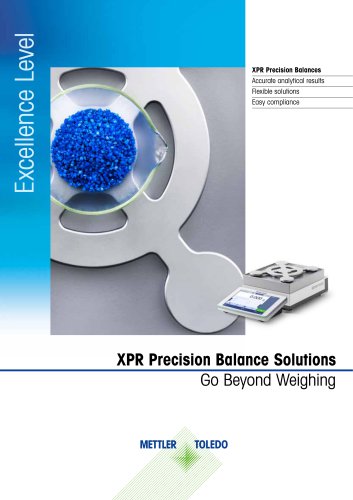Catalog excerpts

User Manual EasyMax 102 LT Personal Synthesis Workstation
Open the catalog to page 1
1 Introduction The METTLER TOLEDO EasyMax 102 LT is an easy-to-use personal synthesis workstation that allows you to run two reactions simultaneously in an accurate and reproducible way. The main features of the EasyMax 102 LT are: Two independently controlled reactor zones Different volumes of reaction vessels: 100 mL and 50 mL reactors or vials for 25 mL and 8 mL. Overhead and magnetic stirring No oil or ice baths Minimize the size of your cryostat Easy touchscreen control Full compatibility with selected METTLER TOLEDO devices, including the DU SP-50, ECB, EasySampler and the...
Open the catalog to page 5
Order number Reducing connector for purge gas tubing Quick connect coupling for purge gas inlet Hose clamp for PVC tube Knurled screw, M6 x 10 (already mounted) Insulation set for cooling connectors User Manual If an item is missing, please contact your local support team. 1.2 Check on arrival Check the following conditions once the package has arrived: The package is in good condition. The contents show no signs of damage (e.g. broken covers, scratches, etc.) The content is complete (see [Scope of delivery Page 3]) If any one of these condition is not fulfilled, please contact your local...
Open the catalog to page 6
2 Safety Information This thermostat has been tested for the intended purposes described in this document. However, this does not absolve you from the responsibility of performing your own tests of the product supplied by us regarding its suitability for the methods and purposes you intend to use it for. You should therefore observe the following safety measures. We, Mettler-Toledo GmbH, accept no liability whatsoever if you do not observe the following rules and safety notes for safe operation of the thermostat. 2.1 Definition of signal warnings and symbols Safety notes are indicated by...
Open the catalog to page 7
WARNING Power failure A power failure can lead to explosion with possibly fatal consequences. Implement appropriate measures like an uninterruptible power supply (UPS). WARNING Risk of explosion with critical reactions Performing critical reactions could lead to explosions. Perform a safety analysis before starting an experiment with high hazardous potential for example by using a Differential Scanning Calorimeter. WARNING Risk of explosion due to damaged reactors Explosion of a reactor could cause serious injury. Check the reactor before each use for damage (scratches, formation of...
Open the catalog to page 8
NOTICE Condensation of atmospheric moisture The condensation of atmospheric moisture can cause corrosion of the instrument. 1 Always purge the instrument when it is in use. This removes any condensation that has formed. 2 Purge it with dry air, nitrogen or argon. 3 Always use the covers for vials and the high workup volume reactor below ambient temperatures. 4 We recommend to use a cover for an empty reactor zone, if it is cooled below ambient temperatures. NOTICE Reactor breaking due to freezing The reactor can break or get stuck in the reactor zone of the thermostat when atmospheric...
Open the catalog to page 9
Stirrer socket Reactor purge gas outlet (quick connect coupling) Power button Window (with backlight) Back view Power supply Ethernet connection Touchscreen connection
Open the catalog to page 10
4 Installation 4.1 Installation requirements The device should be installed in a fume hood. Make sure you install the device in accordance with the technical data. Site requirements The instrument has been developed for indoor operation in a well-ventilated area. Avoid the following environmental influences: Conditions outside of the ambient conditions specified in the technical data Powerful vibrations Direct sunlight Corrosive gas atmosphere Explosive atmosphere of gases, steam, fog, dust and flammable dust Powerful electric or magnetic fields 4.2 Unpacking and transporting device CAUTION...
Open the catalog to page 11
NOTICE Damage of Flowmeter The flowmeter is not resistant to any liquids other than water! Do not use it with other coolants. 1 Screw the flowmeter with the knurled screw onto the metal holder. 2 Insert the holder into the space between the lab bar holders. 3 Slide the lab bar through the lab bar holes and the holes of the metal holder. 4 Tighten the screw on the lab bar holder to fasten the lab bar. 4.5 Installing instrument cooling There are two possibilities to cool the instrument: Connect to in-house coolant supply Connect to cryostat NOTICE Damage of Flowmeter The flowmeter is not...
Open the catalog to page 12
4.5.1 Connecting in-house coolant supply The instrument needs a constant flow of the cooling medium. Flowmeter outlet Flowmeter inlet from coolant supply Cooling In The instrument is delivered with two PVC industrial tubes. If you use the flowmeter, you need a third piece which can be cut away from one of the delivered tubes. 1 Push one piece of the PVC industrial hose (51161187) over the cooling inlet of the coolant flowmeter. 2 Secure it with a hose clamp. 3 Connect it to the coolant supply. 4 Push the cut piece of the PVC tube over the outlet of the coolant flowmeter. 5 Connect the other...
Open the catalog to page 13
4.6 Connecting instrument purge NOTICE Condensation of atmospheric moisture The condensation of atmospheric moisture can cause corrosion of the instrument. 1 Always purge the instrument when it is in use. This removes any condensation that has formed. 2 Purge it with dry air, nitrogen or argon. 3 Always use the covers for vials and the high workup volume reactor below ambient temperatures. 4 We recommend to use a cover for an empty reactor zone, if it is cooled below ambient temperatures. To prevent corrosion by condensed atmospheric moisture, purge the instrument with a dry gas, e.g. dry...
Open the catalog to page 14
2 Slide a UNF 1/4" G 28 ferrule (2) over the sensor with the narrow end facing the nut. 3 Screw the nut lightly into the adapter (1) to press the ferrule into the nut. 4 Check that the Tr sensors does not touch the stirrer blades or other inserts. Note Make sure the temperature sensor shows a sufficient immersion depth. 4.9 Installing one-piece reactors Before you place the reactor in the thermostat, we recommend that you install the Tr sensor and other inserts in order to check their distance from the stirrer or the bottom of the reactor. We also recommend that you add the reagents and...
Open the catalog to page 15All Mettler Toledo catalogs and technical brochures
-
Easy Viewer 100
2 Pages
-
HX204
2 Pages
-
OCTO DataCapture™
2 Pages
-
Chemical Process Safety
2 Pages
-
Pallet Logistics Efficiency
12 Pages
-
XPR Precision Balances Solutions
20 Pages
-
PBD769
4 Pages
-
SLC611D POWERCELL®
4 Pages
-
Precision Junction Boxes
5 Pages
-
SLS410
4 Pages
-
IND131 / IND331
4 Pages
-
ICS466x / ICS426x
20 Pages
-
ACT350
2 Pages
-
IND930/IND970 Terminal
5 Pages
-
IND226x Weighing Terminal
2 Pages
-
SLB615D POWERCELL
6 Pages
-
SLF6-Series Load Cells
8 Pages
-
IND231and IND236 Terminals
2 Pages
-
ACT350 Weight Transmitter
2 Pages
-
BBA231
2 Pages
-
PBD655
2 Pages
-
PBK9 series
12 Pages
-
PFK9 series
12 Pages
-
ICS4 & ICS6
16 Pages
-
DS Rectangular Weights
2 Pages
-
Vehicle Weighing Brochur
6 Pages
-
Heavy Mining Brochure
16 Pages
-
Rail Scale Brochure
4 Pages
-
PS Scales Overview
2 Pages
-
PS3L and PS6L
2 Pages
-
PS15, PS30, PS60 and PS90
2 Pages
-
Diva/Metrologic Brochure
2 Pages
-
Diva/Datalogic Brochure
2 Pages
-
Etica P410S
2 Pages
-
Catalog bC Line
16 Pages
-
BBA236 Bench Scale
2 Pages