 Website:
MATE TECHNOLOGY SHENZHEN LIMITED
Website:
MATE TECHNOLOGY SHENZHEN LIMITED
Catalog excerpts

Multi axis Hall contact-less joystick DESCRIPTION The H44 serie Multi axis contact-less joystick controller are designed for precision fingertip control applications where safety and long trouble-free life are primary requirements. It is available in one, two or three axis configurations and can accommodate a choice of handles, including push-button switch versions. Two mounting flange options allow attachment above or below the panel. The H44 serie has compact sizes, low operational force and high reliability are ideal for applications which include powered wheelchairs, robotics, UAV, CMM machines, medical and CCTV equipment, professional camera controls and remote controlled chest-packs. FEATURES • Sensor: Hall sensor • Lever Action (Centering): Spring centering • Mechanical Angle of Movement: X and Y axes: ±20°; Z axis: ±18° • Lever gate profiles (options): Single axis, round, square, cross • Signal output: analog voltage, RS485, RS422, RS232, USB, CAN • Power supply: DC5V, DC12-28V, Power consumption: less than 9-25MA@5V PS • Electrical life: 1,000,000 cycles MATE TECHNOLOGY SHENZHEN LIMITED info@matend.com | www.matend.com | www.matend.cn
Open the catalog to page 1
Product model and parameters (Overview) 1 Number of axis 1X/1Y = 1 axis (X, Y) 2P = 2 axis (Cross) 2C = 2 axis (Round) 2Q = 2 axis (Squre) 3PT = 2 axis (cross) with twisted top 3QT = 2 axis (round) with twisted top Output Options H02 = 0V to 5V H47 = 0.3V to 4.7V H01 =0.5V to 4.5V Double Sensors 2H04 = 1V to 4V RS232 = RS232 RS422 = RS422 RS485 = RS485 485M = 485Modbus USB = USB2.0 MOUSE = USB mouse CAN20 = CAN 2.0B Power Supply Options 0 = No PS(USB) S = DC5V Available handles: MKF-JS10 No button Axes: 2, 3 For portable devices MATE TECHNOLOGY SHENZHEN LIMITED info@matend.com |...
Open the catalog to page 2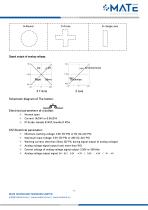
Signal output of analog voltage: Schematic diagram of The button: Electrical parameters of a button: Normal open Current: 1A/24V or 0.5A/24V IP Grade: Handle B IP67; Handle D IP54 Minimum working voltage: 3.8V (5V PS) or 8V (12-24V PS) Maximum input voltage: 5.5V (5V PS) or 28V (12-24V PS) Working current: less than 25mA (5V PS, during signal output of analog voltage) Analog voltage signal output load: more than 1KΩ Central voltage of analog voltage signal output: 2.50V or 50%Vdd Analog voltage output signal: 0V~5V / 0.3V ~4.7V / 0.5V ~ 4.5V / 1V~ 4V MATE TECHNOLOGY SHENZHEN LIMITED...
Open the catalog to page 3
If CPU voltage is 3.3V, then the divider resistance is 1.5KD and 3KD Capacitance =1NF If CPU voltage is 5V, cancel the divider resistance and connect to CPU pin directly. The capacitance is not essential; Connect resistance 10KD to the upper button MATE TECHNOLOGY SHENZHEN LIMITED info@matend.com | www.matend.com | www.matend.cn
Open the catalog to page 4
Mounting hole size, mount from top to bottom MATE TECHNOLOGY SHENZHEN LIMITED info@matend.com | www.matend.com | www.matend.cn
Open the catalog to page 5
MATE TECHNOLOGY SHENZHEN LIMITED info@matend.com | www.matend.com | www.matend.cn
Open the catalog to page 6
MATE TECHNOLOGY SHENZHEN LIMITED info@matend.com | www.matend.com | www.matend.cn
Open the catalog to page 7
INSTALLATION DRAWING Top view of joystick: MATE TECHNOLOGY SHENZHEN LIMITED info@matend.com | www.matend.com | www.matend.cn
Open the catalog to page 8
WIRE LEADS Lead length: 24 AWG,20cm (including Connector) Terminal model: PHD2.0-8P Pin definition of connector -(1,3 axes)analog voltage signal output: Single sensor MATE TECHNOLOGY SHENZHEN LIMITED info@matend.com | www.matend.com | www.matend.cn
Open the catalog to page 9
Pin definition of connector -RS232 signal output: Only red, black, blue and white leads and RS232 is used for CAAN communication parameter setting; MATE TECHNOLOGY SHENZHEN LIMITED info@matend.com | www.matend.com | www.matend.cn
Open the catalog to page 10
MATE TECHNOLOGY SHENZHEN LIMITED info@matend.com | www.matend.com | www.matend.cn
Open the catalog to page 11
CAN BUS COMMUNICATION CAN2.0B ^ Can ID : Extended Frames ID, Standard Frames ID (the user is allowed to change ID through the rs485 Port) ^ Interval 5-200ms scheduled sending, 20ms by default (can be modified through rs485 ) ^ baud rate: default=250K (change baud rate via RS485) Data message format (HEX) 1: a button is pressed; 0: no button is pressed MATE TECHNOLOGY SHENZHEN LIMITED info@matend.com | www.matend.com | www.matend.cn
Open the catalog to page 12
j 0xFF YYH YYL XXH XXL ZZH ZZL Button CH Head Y high Y low X high X low Z high Z low button checksum] YYYY Y axis angle XXXX X axis angle ZZZZ Z axis angle BB joystick button CH =XXH+XXL+YYH+YYL+ZZH+ZZL+Button (00-FF) Joystick button =1: a button is pressed; 0: no button is pressed; E.G. FF 02 00 02 00 03 FF 00 06 2. Data sent by joystick with address bite (10 bytes) (joystick^PC) / ' I ] FF Add YYH YYL XXH XXL ZZH ZZL Button CH |Head Address Y high Y low X high X low Z high Z low button checksum Add 0X01-0X40 is same with the address inquired Others are same with the general protocol CH...
Open the catalog to page 13
Communication parameter of Joystick setting ^ Users can set and modify the communication parameters of the joystick (including CAN, RS232, RS422); ^ All the above "parameters" can be modified only through RS422 or RS232 ports of the joystick, including CAN parameters. ^ PC^joystick (RS422, RS485 or RS232) ,PC (serial debugging tool) software sends instructions to the joystick(RS422,RS485 or RS232). ^ (If there is no serial debugging tool software, you can ask our technician for it.) ^ If PC does not have COM port RS232 (DB9 9 pin head), you can use USB-RS232 converter (standard converter...
Open the catalog to page 14
frMATE MADE BY PROFESSIONAL —E.g. Reset all joysticks: af 15 00 00 00 00 f5 (HEX) Reset joysticks(ID=1): af 15 00 00 00 01 f5 (HEX) (4). Setting the center position of the joystick (Setting Joystick centered position) (PC - > joystick) It has set up this feature when the factory. Users can ignore the instructions. 0xaf 0x09 00 00 00 00 0xf5 Head Command Data1 Data 2 Data 3 Data 4 End Joystick receiving this data, it’s current location as a center point E.g. af 09 00 00 00 00 f5 (HEX) (5). Communication port selection: (PC - > joystick) Communication ports RS232/RS422/CAN one of them (The...
Open the catalog to page 15
ate = 20MS (send one frame per 20MS, send 50 times per second) af 11 00 00 00 14 f5 (HEX) The joystick receives this instruction^ returns ACK^resets the joystick Note: If the baud rate is low, the frame interval time will be longer Default refresh rate 20ms (7).Communication mode(Including CAN and RS232/422) Master mode: automatic transmission on time Slave mode: master query, slave return data The factory has been set up and stored permanently. Format: 0xaf 0x08 00 00 00 Mode 0xf5 Head Command Data1 Data 2 Data 3 Data 4 End Mode=00 Master (Timely Send) Mode=01 Slave E.g. (PC->Joystick)...
Open the catalog to page 16All MATE TECHNOLOGY SHENZHEN LIMITED catalogs and technical brochures
-
Mate Joystick catalogue
92 Pages
-
MKA-67-PL
2 Pages
-
MKA-65-BF
1 Pages
-
MKA-65-BF-V1
2 Pages
-
MKA-106-PNBF
2 Pages
-
MATE MKC-67-P
2 Pages
-
MKB-5-O
1 Pages
-
MKB-4-O
1 Pages
-
MKB-2-O
1 Pages
-
MKB-1-O
1 Pages
-
MKF-36B
2 Pages
-
MKE-303
1 Pages
-
MKA-50N
2 Pages
-
MKD-95-PM
1 Pages
-
MKB-105-PNM
1 Pages
-
MKB-101-NLM
1 Pages






































































