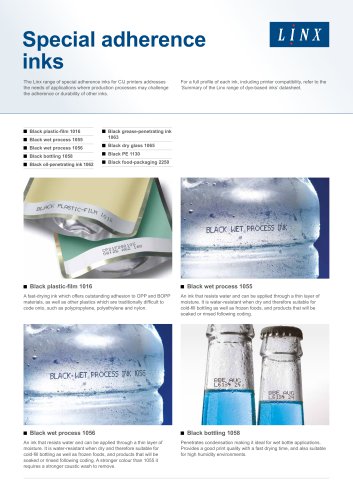Catalog excerpts

LINX PRINTERNET™ Linx PrinterNet allows you to see the status of your coding and marking, anytime, anywhere, even when you are not on the line, giving you peace of mind to focus your time on other areas Maintain uptime: Q View current status of your printer fleet to check all lines are running O Receive alerts of printer warnings or line-stop problems, and make sure that production is not delayed because your printer needs attention O Take action quickly to address potential misses before they occur Linx support: O Linx Technical Support continuously monitor your printers and warn you about problems you may not see Q Linx Technical Support can analyse the data collected to help you investigate production problems and reduce future downtime Monitor your production: Q View current progress of your production jobs against target print rates or target end times Q From your phone, desk or tablet - Check the right messages are being printed - Set up and manage print messages - Check who made changes “We are always trying to improve processes but are short of data and rely on manual reporting, which is never more precise than 15 minutes. With data from Linx Printe^et we estimate we can make a 10-15% improvement.” Production Manager
Open the catalog to page 1
printer and production monitoring Maintain uptime: Q View the current status of your printer fleet from anywhere. Check all lines are running without the need to walk the line, giving you peace of mind, so that you can get on with higher priority tasks Q Receive alerts of printer warnings or line stop problems, and ensure that operators respond quickly to ensure production is not delayed Q Keep a backup of your printer messages and settings on PrinterNet, to allow quick recovery in the event of a problem Q Review fault history and monitor printer and production line uptime to help you plan...
Open the catalog to page 2
Printer monitoring by the Linx support team With Linx PrinterNet, the Linx support team is always on hand to: elp you get you up and running H within 20 minutes of a line stop issue. The team continuously monitors your printers, uses the data collected by PrinterNet to investigate the cause of any faults and will contact you with a solution or book a service engineer visit se the remote control feature to U support and guide your staff through printer setup or maintenance to quickly resolve a problem and upskill your staff elp improve the efficiency of H maintenance activities by calling...
Open the catalog to page 3
LINX PRINTERNET Keeping your network secure: inx takes security very seriously L and has designed and tested Linx PrinterNet to the highest standards our Linx printer can only connect Y to the Linx PrinterNet cloud and will never accept connection requests from any other device or service You stay in full control of control which users have access to your data and which features they are able to use Which Linx printers can I connect? IJ: Linx 10, 8900, 8800, 7900, 5900 C aser: CSL10, CSL30, CSL60 L What do I need to connect my printer? CUSTOMER FACTORY Simple as connecting your phone to...
Open the catalog to page 4All LINX PRINTING TECHNOLOGIES LTD catalogs and technical brochures
-
Linx Contrasting Inks_2024
3 Pages
-
General-purpose black inks
3 Pages
-
Special adherence inks
3 Pages
-
Food grade inks
2 Pages
-
LINX 10
2 Pages
-
LINX TJ50
2 Pages
-
LINX TJ20
2 Pages
-
LINX SL3
2 Pages
-
LinxVision®
2 Pages
-
Linx IJ355 and IJ375
2 Pages
-
Linx FSL20 & FSL50
2 Pages
-
Linx SLHP
2 Pages
-
Linx CSL60
2 Pages
-
Linx VisiCode®
1 Pages
-
Linx CSL10 & CSL30
2 Pages
-
Linx SL1
2 Pages
-
Process specific inks
2 Pages
-
Linx Printernet
2 Pages
-
CSL 60
2 Pages
-
CSL 30
2 Pages
-
CSL 10
2 Pages
-
CJ400LE
2 Pages
-
Linx 8940
2 Pages
-
Linx 8920
2 Pages
-
Linx 8900 8910
2 Pages
-
8900 Print Samples Guide
4 Pages
-
Linx 7900BC
2 Pages
-
Linx 7900E
2 Pages
-
Linx 7900 Solver
2 Pages
-
Linx 7900 Spectrum
2 Pages
-
Linx TJ725
2 Pages
-
Linx SL302 laser coder
2 Pages
-
Linx SL102 laser coder
2 Pages
-
Linx 5900
2 Pages
-
Linx 7900
2 Pages
-
Removable Coding Inks
2 Pages
-
Thermochromic Inks
2 Pages
-
Coloured Inks
2 Pages
-
Black Inks
2 Pages
-
Process Tolerant Inks
2 Pages
-
Linx CJ400
2 Pages
-
IJ355_IJ375_datasheet
2 Pages
-
TT series
6 Pages
Archived catalogs
-
Linx Contrasting Inks_2017
2 Pages
-
Security (UV Readable) Inks
2 Pages
-
Pigmented Inks
2 Pages
-
Food Grade Inks
2 Pages
-
Enhanced Adhesion Inks
2 Pages
-
Linx TT3
2 Pages
-
Linx TT10
6 Pages
-
TT5
6 Pages
-
Linx SL501
2 Pages