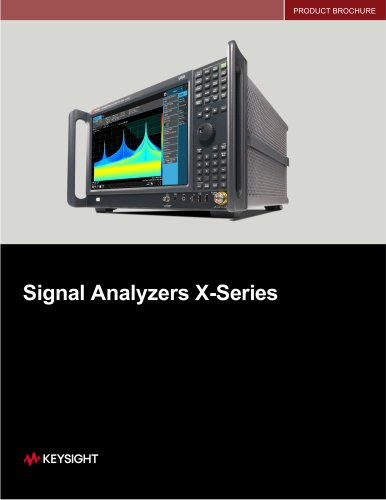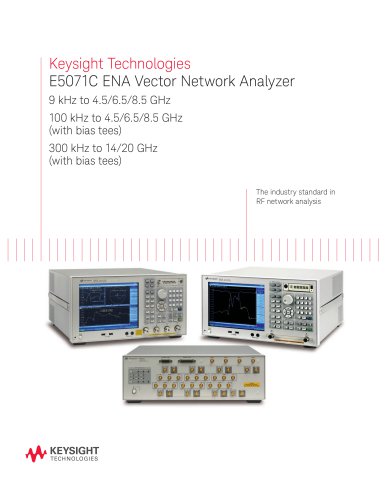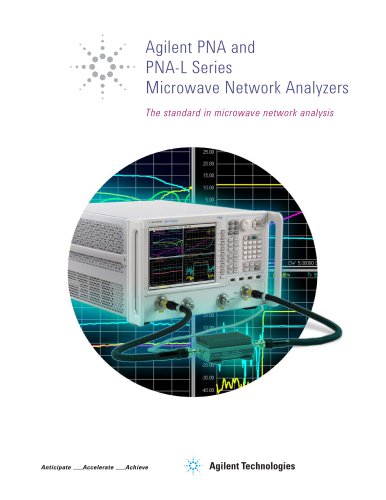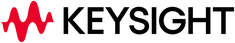
Catalog excerpts

The Agilent Remote Link Solution ( ( ( ( ( ( ( ( ( ( ( ( ( ( ( ( ( ( ( ( (
Open the catalog to page 1
On site testing in large industrial sites can be challenging. Test points can be far apart, or high above the ground. Have you ever wanted to carry out the tasks below with a handheld DMM but could not do so? • Measure multiple points during troubleshooting and yet log all of the data simultaneously? • Need to make measurements at electrical panels while toggling switches at the other end of the hall? • Diagnose and evaluate live machinery from a safe distance? • Monitor measurements in harsh environments? • Log all of the data to diagnose intermittent issues from afar? All these are made...
Open the catalog to page 2
The Remote Link Solution Using Bluetooth® technology, the Agilent Remote Link Solution is comprised of the Agilent U1177A/U1117A Infrared (IR)- to-Bluetooth adapter, the Agilent U1115A remote logging display, compatible Agilent handheld meters and the iOS/Android applications, the Agilent Mobile Meter and Agilent Mobile Logger. The core of the solution are the Agilent U1177A/U1117A \R-to-Bluetooth adapters, which are compact Bluetooth modules that plug into any compatible Agilent handheld meters. The \R-to-Bluetooth adapters allow you to safely measure, view and log test measurements from a...
Open the catalog to page 3
The Hardware Setup Making the hardware connection – it’s as easy as A-B-C First, switch on the Bluetooth adapter and attach it to an Agilent handheld meter. For the U1240 Series, a separate U1179A IR bracket is needed before you can plug in the Bluetooth adapter. The U1177A/U1117A Bluetooth adapter works with the Agilent U1200 Series handheld digital multimeters and clamp meters, and the U1450A/60A Series insulation resistance testers. Each Bluetooth adapter has its own unique Media Access Control (MAC) address. Pair the Agilent handheld meter that has a Bluetooth adapter attached to it...
Open the catalog to page 4
The Agilent remote link solution comes with complimentary software applications, the Agilent Mobile Meter and Agilent Mobile Logger for iOS and Android smart devices. First download both applications from www.agilent.com/find/hhmeterapp or from the Google Play Store/Apple iTunes Agilent Mobile Meter Application (iOS/Android) Monitor up to three measurements from three HH meters simultaneously 1) Use Voice-Out to have measurements read out so that you can fully concentrate on probing at the right points 2) Shows the serial number of the connected multimeter 3) Iconographic indicating the...
Open the catalog to page 5
Agilent Mobile Logger Application (iOS/Android) aJt Agilent Mobil? :.^gyer « 1) Monitor up to three measurements from three HH 3) Stop the data logging and zoom in on the trending graph DMMs simultaneously to view details 2) View real-time data trending for a particular HH DMM or 4) Log data manually when the need arises the graphs for all three HH DMMs Easily export logged data as CSV files using email, or simply store it in your device's internal memory Google Drive Backup and restore database through your device's storage
Open the catalog to page 6
Agilent Insulation Tester Application (iOS/Android) 1) Enter a unique name or TestID for each test 2) Select type of test you want to perform, such as Spot test, Timed test, PI test, DAR test, Pass/Fail test, Earth Bond test and test data downloading from unit’s memory 3) Primary measurement display 4) Measurement unit and function 5) Display the connected U1117A adapter 6) Properties View displays the test voltage, elapse time and resistance value 7) Start the insulation resistance testing 8) Stop the spot test 9) Enter remarks to the test report Abort all the insulation resistance testing...
Open the catalog to page 7
The Agilent Handheld Meter Logger Software for Personal Computer (PC) Users Alternatively, data logging and monitoring activities can also be performed with Agilent Handheld Meter Logger software via Bluetooth connection. View up to 10 handheld meters’ readings or trending with Agilent Handheld Meter Logger View insulation resistance test trends and generate test reports on a PC Notes: 1. Tested on certain iOS/Android smart phones and tablets. Please refer to www.agilent.com/find/U1117A for more information. 2. Measurement functions depend on the rotary position of the HH meter. 3. Number...
Open the catalog to page 8
www.agilent.com www.agilent.com/nd/hhgowireless-br myAgilent myAgilent www.agilent.com/find/myagilent A personalized view into the information most relevant to you. For more information on Agilent Technologies’ products, applications or services, please contact your local Agilent office. The complete list is available at: www.axiestandard.org AdvancedTCA® Extensions for Instrumentation and Test (AXIe) is an open standard that extends the AdvancedTCA for general purpose and semiconductor test. Agilent is a founding member of the AXIe consortium. www.lxistandard.org LAN eXtensions for...
Open the catalog to page 9All KEYSIGHT TECHNOLOGIES catalogs and technical brochures
-
Network Visibility Products
24 Pages
-
RF Products
20 Pages
-
Basic Instruments
34 Pages
-
InfiniiVision 2000 X-Series
31 Pages
-
Signal Analyzers X-Series
21 Pages
-
KeysightCare
8 Pages
-
FieldFox and Nemo Handy
4 Pages
-
Impedance and Network Analysis
42 Pages
-
E4990A Impedance Analyzer
12 Pages
-
Keysight N6780 Series
10 Pages
-
E5071C ENA Network Analyzers
18 Pages
-
Keysight Process Analysis
7 Pages
-
BenchVue Software
2 Pages
-
Keysight Process Analysis
7 Pages
-
PXI RF Switch Modules
2 Pages
-
I/O Hardware
18 Pages
-
Digital Multimeters
28 Pages
-
Data Acquisition - DAQ
32 Pages
-
PCIe Digitizers
8 Pages
-
2015 Optical Component Test
40 Pages
-
Power Products Catalog
215 Pages
-
N9000A CXA Signal Analyzer
2 Pages
-
Agilent 89600 VSA Software
8 Pages
-
X-Series
23 Pages
-
CXA X-Series
8 Pages
-
SOLUTION BROCHURE
6 Pages
-
Waveguide Power Sensors
2 Pages
-
Power Meters and Power Sensors
34 Pages
-
E7515A UXM Wireless Test Set
2 Pages
-
E5063A Network Analyzer
8 Pages
-
N9320B RF Spectrum Analyzer
12 Pages
-
E5052B Signal Source Analyzer
21 Pages
-
N9038A MXE EMI Receiver
22 Pages
-
RDX Test Solutions for DigRF
17 Pages
-
M9252A DigRF Host Adapter
2 Pages
-
M9502A and M9505A
12 Pages
-
Oscilloscopes
16 Pages
-
Agilent Power Products
31 Pages
-
LIGHTWAVE CATALOG VOLUME I 2013
40 Pages
-
U4301A PCIe Analyzer
7 Pages
-
N9030A PXA Signal Analyzer
32 Pages
Archived catalogs
-
Agilent Technologies - Catalog
40 Pages