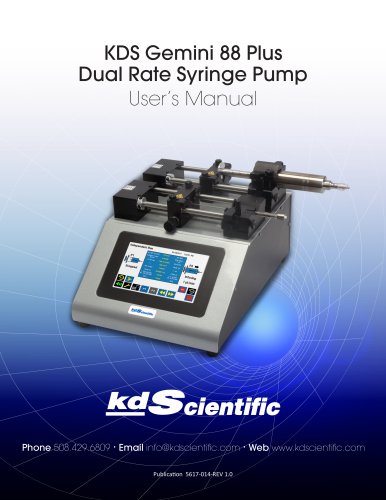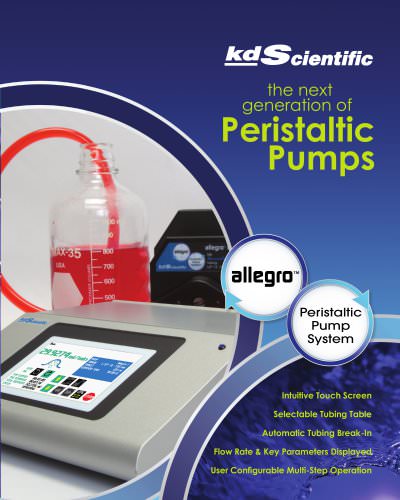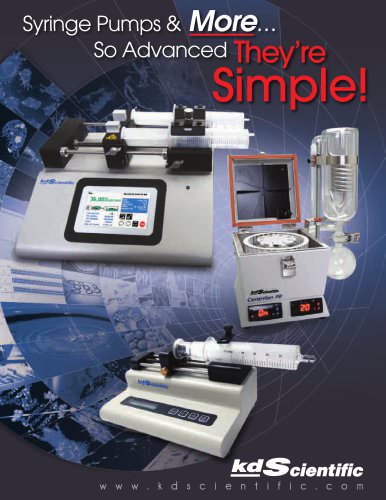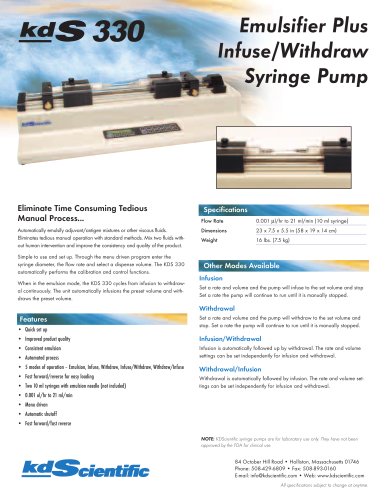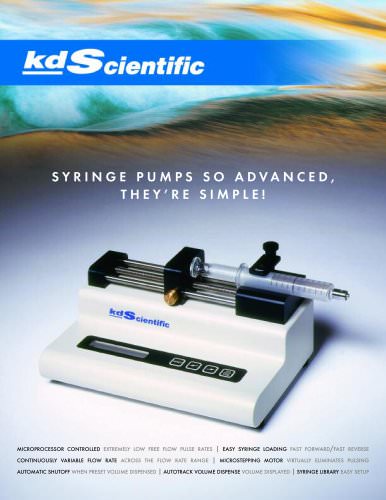Website:
KDS
Website:
KDS
Catalog excerpts

KDS Gemini 88 Plus Dual Rate Syringe Pump User’s Manual Phone 508.429.6809 · Email info@kdscientific.com · Web www.kdscientific.com Publication 5617-014-REV 1.
Open the catalog to page 1
Warranty and Repair Information Manual Description Repair Facilities and Parts This manual provides all operational information required to operate the Gemini 88 Plus Dual Rate Syringe Pump. KD Scientific stocks replacement and repair parts. When ordering, please describe parts as completely as possible, preferably using a part number obtained from our Technical Support department. If practical, enclose a sample part or sketch. We offer a complete reconditioning service. Warranty KD Scientific warranties this instrument for a period of two years from date of purchase. At its option, KD...
Open the catalog to page 3
Please read the following safety precautions to ensure proper use of your syringe pump. If the equipment is used in a manner not specified, the protection provided by the equipment may be impaired. To Prevent Hazard or Injury: USE PROPER POWER SUPPLY The pump is supplied with an approved power supply and line cord. To maintain the safety and integrity of the device, use only the following recommended power supplies. USE PROPER LINE CORD Use only the specified line cord and power supply for this product and make sure line cord is certified for country of use. The operating voltage range for...
Open the catalog to page 4
The Gemini 88 Plus Dual Rate Syringe Pump is a leap forward in syringe pump capability. The syringe pump has two independent pumping channels controlled by an intuitive touch screen interface. This multi-purpose syringe pump employs advanced syringe mechanisms that include a tight gripping, extremely secure syringe clamp that accommodates syringe sizes 0.5 |l to 60 ml. The syringe pump offers enhanced flow performance with high accuracy and smooth flow from 1.02 pl/min to 106 ml/min, syringe size dependent. The syringe pump uses a 7" LCD color touchscreen interface and advanced application...
Open the catalog to page 5
Product Overview- Theory of Operation Power Connections and Pump Startup The operating voltage for the syringe pump is 100-240 VAC, 50/60 Hz through an AC/DC converter provided with the pump. Please use the provided or recommended power supply. Using an unapproved power supply will void the warranty. Pump Channel 1 & 2 Footswitch Connections (Footswitch sold separately) Pump Channel 1 & 2 DIgital I/O Connections 1. Please ensure that the power switch is in the off position as shown in the syringe pump Rear View Connections graphic. 2. Plug the power cord in to line voltage. The syringe pump...
Open the catalog to page 6
Unit Specification *NOTE: Some larger syringes may be compatible with the syringe pump. Please contact Technical Support for more information.
Open the catalog to page 7
Operating Humidity The following is a chart of operating humidity versus temperature for the syringe pump. Please note as operating temperature increases, the maximum allowable operating humidity decreases. Operating Humidity vs. Temperature Chart
Open the catalog to page 8
Setting up the Gemini 88 Plus Physical Overview The following diagrams show the important components of the syringe pump. Knob for Pusher Block (P2) Lead Screw Release Pusher Block (P2) Syringe Clamp/Syringe Holder Block (P2) Pump Channel 2 (P2) End Block (P2) Syringe Clamp/Syringe Holder Block (P1) Pump Channel 1 (P1) End Block (P1) Lead Screw (P1) Touch Screen Syringe Loading Knob for Pusher Block (P1) Lead Screw Release The syringe pump mechanisms accommodate syringe sizes 0.5 ul to 60 ml. The pump includes brackets and clamps to hold different sizes and types of syringes for various...
Open the catalog to page 9
Setting up the Gemini 88 Plus The Syringe Holder Block (5) and Pusher Block (2) are fitted with movable Retaining Brackets (1, 9) which firmly hold the syringe barrel Flange (12) and Syringe Plunger Flange (10) during infuse or withdraw modes. The Syringe Holder Block (5) has two types of syringe clamps used to secure the syringe barrel to the Syringe Holder Block. They are the Low Force Syringe Clamp (8) and High Force Syringe Clamp (6). When loading the syringe into the pump it is necessary to adjust retaining brackets and to select and adjust the proper Syringe Clamp (6, 8) for your...
Open the catalog to page 10
Navigating the Syringe Pump Graphical User Interface The syringe pump employs a button enabled Graphical User interface controlled with a large 7” LCD Color Touchscreen display for quick and easy setup. There is a setup and run screen for all three operation conditions Independent, Reciprocating and Twin. The setup and run screens for all three conditions are similar with common buttons. There are small functional differences for each condition based on the features that condition supports. Then the unit will display the Condition Select Screen. If the Condition Select screen does not...
Open the catalog to page 11
The following buttons are part of the syringe pump graphical user interface. Mode Select Withdraw/Infuse Mode Select - Sets Pump Channel Mode Syringe Select - Sets Syringe Type & Size Rate Select Infuse: 50 gl/min Withdraw: 2 ml/min Rate Select - Sets Flow Rate Target Select Continuous Operation Target Select - Sets Target Volume or Time Run/Stop Pump Channel 1 (P1) -Starts / Stops Pump Channel 1 (P1) Only in Independent Condition. Run/Stop Pump Channel 2 (P2) -Starts / Stops Pump Channel 2 (P2) Only in Independent Condition. Run/Stop Pump Channel 1 & 2 (P1 & P2) - Starts / Stops both Pump...
Open the catalog to page 12
Graphical User Interface Button Glossary Minimum Value Allowed – Used to select the minimum value allowed for the parameter entry. Maximum Value Allowed – Used to select the maximum value allowed for the parameter entry. Accept – Used to accept the parameters/settings on a screen and advance to the next menu. Cancel – Used to cancel any changes/entries on a screen in the menu. Reset Counters Pump Channel 1 (P1) – Clears the counter/timers for Pump Channel 1 (P1) for Independent Condition Only. Reset Counters Pump Channel 2 (P2) – Clears the counter/timers for Pump Channel 2 (P2) for...
Open the catalog to page 13All KDS catalogs and technical brochures
Archived catalogs
-
KDS catalogue
16 Pages
-
Syringe Pump
2 Pages
-
High Pressure Pump
2 Pages
-
Emulsifier Data Sheet
1 Pages
-
Stainless Steel Data Sheet
2 Pages
-
UltraSpense 2000
2 Pages