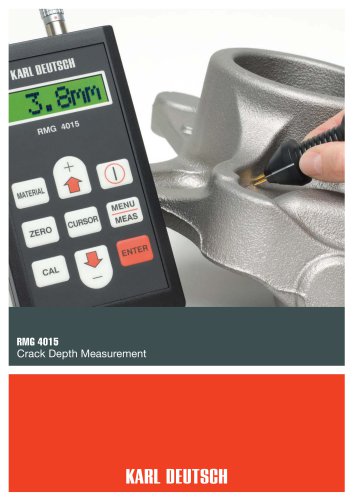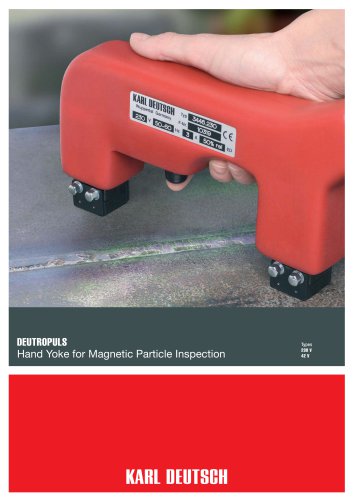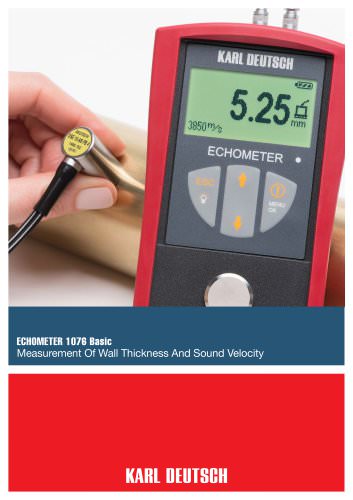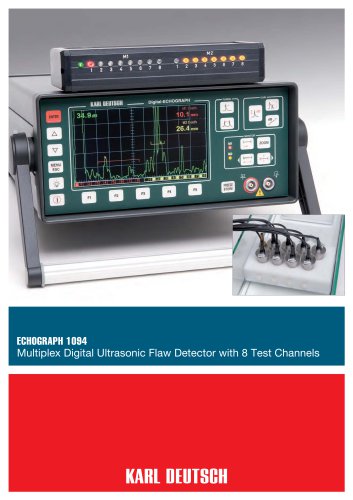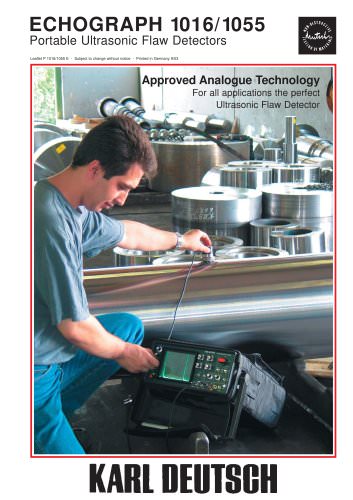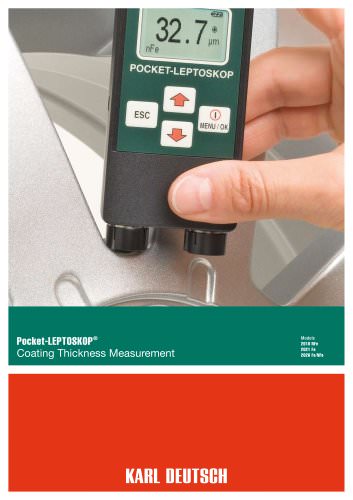Website:
KARL DEUTSCH
Website:
KARL DEUTSCH
Catalog excerpts

The ECHOGRAPH 1080 should be fitted with the operat-ing software 7913.1XX5.All versions of the ECHOGRAPH 1085 and ECHO-GRAPH 1086 are capable of working with the ECOM 85w/o modification. > Software on 3.5" diskincl. detailed manual: 1995.003 Data cable ECHOGRAPH-PC: 1657.801 or double cable 1657.802 > 1 The software can be used for serial data exchange be-tweeen an IBM compatible PC and the digital KARLDEUTSCH ultrasonic flaw detectors ECHOGRAPH 1080, ECHOGRAPH 1085 and ECHOGRAPH 1086. Fully graphical according to Windows standard (pushbuttons, drop-down lists etc) > The PC should be fitted with a 486DX2-66MHz processor(or better).The available Random Access Memory should be at least16 MB.To link the ECHOGRAPH and to connect a mouse usuallytwo serial interfaces are essential. > Fig. 1: Configuration menu Transfer rate:110, 300, 600, 1200, 2400, 4800, 9600 Baud Language:German, English, French, Italian, Spanish Instrument:ECHOGRAPH 1080 (from operating soft-ware 7913.1XX5) / ECHOGRAPH 1085 /ECHOGRAPH 1086 > The graphics interface is designed for SVGA resolution (800 x 600 pixels) or better.WINDOWS should be configured correspondingly. > The software requires 3.6 MB approx. on the hard disk(without data). > Youll need MS-WINDOWS 3.11 (with MS-DOS fromrelease 5.0) or WINDOWS 95 / 98 / NT. > 1 only required, if you want to connect a PC and a printer simulta-neously to the ECHOGRAPH KARL DEUTSCH PrԼf- und Megerߤtebau GmbH&Co. KG Otto-Hausmann-Ring 101 D-42115 Wuppertal Tel +49 (0)202 71 92 - 0 Fax +49 (0)202 71 49 32 e-mail: info@karldeutsch.de size="-2">
Open the catalog to page 1
A PARAMETER SET contains all set-up data that canbe entered over the ECHOGRAPH operating menu. Transferring the current or any memorized ECHO-GRAPH parameter set to the PC. Showing the current parameter set You can save any number of parameter sets in PC files.Maximum number only depends on the size of yourhard disk. Transferring a PC parameter set to the ECHOGRAPH. Printing the parameter set on the PC printer > Fig. 3: Editing facilities using the PC You can use the PC to edit the text lines of the ECHO-GRAPH menu. > REPORT: A REPORT is an A-scan with assigned PA-RAMETER SET; i.e. the...
Open the catalog to page 2All KARL DEUTSCH catalogs and technical brochures
-
DEUTROMAT Railway
4 Pages
-
DEUTROMAT Chain Conveyor
4 Pages
-
DEUTROFLUX UWS
4 Pages
-
DEUTROFLUX UWE
6 Pages
-
DEUTROFLUX EW
1 Pages
-
DEUTROPULS
2 Pages
-
ECHOMETER 1076 Basic
2 Pages
Archived catalogs
-
Coating Thickness Gauges
2 Pages
-
Crack Depth Meter
2 Pages