
Catalog excerpts

Kane International Limited Kane House, Swallowfield, Welwyn Ganderi City, Hertfondshire, AL7 1JG, JK with direct C02 measurement
Open the catalog to page 1
ANALYSER LAYOUT & FEATURES 5-6 2. BEFORE USING THE ANALYSER EVERY TIME 8-9 3. USING THE FOUR FUNCTION BUTTONS 10-12 4.3 LET-BY & TIGHTNESS TESTING 17-18 PRESSURE METER 7. MEASURING FLUE GASES 26 8. ANALYSER PROBLEM SOLVING 27-28 9. ANALYSER ANNUAL SERVICE & RE-CERTIFY 29-32
Open the catalog to page 2
APPENDIX 1 - MAIN PARAMETERS 41-44 ADDENDUM - OPTIONAL NITRIC OXIDE
Open the catalog to page 3
KANE455 OVERVIEW The KANE455 Combustion Analyser measures carbon dioxide (CO2), carbon monoxide (CO), differential temperature and differential pressure. The direct measurement of CO2 is achieved using a Kane designed infra-red sensing system. CO2 is set to zero in fresh air automatically after the initial countdown. If “RESET GAS ZERO” is indicated ensure that the unit is in fresh air before pressing the button with an “Enter” symbol. It calculates oxygen (O2), CO/CO2 ratio, losses, combustion efficiency (Nett, Gross or Condensing) & excess air. The KANE455 Combustion Analyser can also...
Open the catalog to page 4
ANALYSER LAYOUT & FEATURES Tasklight and infra-red emitter Pump Sand Menu controls Scroll up/down Rotary Switch- Battery Compartment] (behind rubber cover) "Battery Charging" Particle Filter Water Trap
Open the catalog to page 5
Temperature Connections Flue Probe Temperature (T1) Pressure Connections - Flue Probe Temperature Plug (Plugs IntoTI) be on the right hand side. Battery Charger Connection ^--Watertrap Drain With Red Screw Plug lack Connector (Plugs Into Flue Flue Probe Hose
Open the catalog to page 6
Battery Type This analyser has been designed for use with disposable alkaline batteries or rechargeable Nickel Metal Hydride (NiMH) batteries. No other battery types are recommended. WARNING The battery charger unit must only be used when NiMH batteries are fitted. Do not mix NiMH cells of different capacities or from different manufacturers. All four cells must be identical Replacing Batteries Turn over the analyser, remove its protective rubber cover and fit 4 “AA” batteries in the battery compartment. Take great care to ensure they are fitted with the correct battery polarity. Replace...
Open the catalog to page 7
BEFORE USING THE ANALYSER EVERY TIME: Check the water trap is empty and the particle filter is not dirty: - To empty water trap, unscrew the red screw plug and re-tighten once it is empty. To change the particle filter, remove protective rubber cover, slide the water trap unit from the analyser, remove the particle filter from its spigot and replace. Reconnect the water trap unit and rubber protective cover. Connect the flue probe hose to the analyser’s flue gas inlet and connect the flue probe’s temperature plug to the T1 socket – check the plug’s orientation is correct see Page 6. 2.1...
Open the catalog to page 8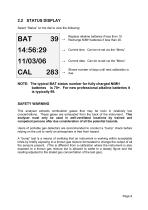
2.2 STATUS DISPLAY Select “Status” on the dial to view the following: Replace alkaline batteries if less than 10. → Recharge NiMH batteries if less than 20. → Current time. Can be re-set via the “Menu”. → Current date. Can be re-set via the “Menu”. Shows number of days until next calibration is NOTE: The typical BAT status number for fully charged NiMH batteries is 70+. For new professional alkaline batteries it is typically 99. SAFETY WARNING This analyser extracts combustion gases that may be toxic in relatively low concentrations. These gases are exhausted from the back of the...
Open the catalog to page 9
3. USING THE FOUR FUNCTION BUTTONS: Switching ON the Analyser Press / button to switch the unit ON. This must be done in fresh air to ensure that the analyser auto calibrates its sensors properly. When switched on, the analyser beeps and briefly displays battery %, fuel and pressure units. Its bottom line counts down from 90 until the sensors are ready to use. If the analyser will not auto calibrate, its sensors need to be replaced or recalibrated by an authorised repair centre. If an inlet temperature probe (optional) is connected into the T2 socket during its countdown, the measured...
Open the catalog to page 10
Backlight & Tasklight to switch the display's backlight and NOTE: Use of the backlight/tasklight significantly increases the current drain on the batteries. The analyser normally operates with the pump on. Press When the pump is switched off “-PO-" is displayed instead of the O2, CO & CO2 readings. The analyser also displays "PUMP OFF" on the top line approx every 40 seconds. NOTES: 1) The pump will not switch off if the CO reading is above 20ppm . This helps to protect the CO sensor from damage. 2) The pump will automatically switch itself off when the rotary switch is set to Menu, Status,...
Open the catalog to page 11
The top line briefly displays the log number. Note: This STORE function is inhibited in normal operation if the pump is switched off. Using / Buttons The function buttons below the symbols / / are used to navigate through the menu when the rotary switch is set to MENU – See USING THE MENU, Section 5.
Open the catalog to page 12
4.1 COMBUSTION TESTS: Insert the tip of the flue probe into the centre of the flue. The readings will stabilise within 60 seconds assuming the boiler conditions are stable. The rotary switch can be used to display the following information: RATIO Display → Fuel type can be changed via “Menu”. Press / Wireless module). to print a full combustion test, (or send to PC via optional for 2+ seconds to log a full combustion report. Press / Wireless module). Oxygen (%) left after combustion. Should be → 20.9% ± 0.1% in fresh air. o → Flue temperature ( C). Inlet temperature (oC). Normally set by...
Open the catalog to page 13
for 2+ seconds to log a full combustion report. customised via MENU / SCREEN / AUX. The parameters displayed on lines 1, 2, 3 and 4 can be set by the user. They remain the AUX parameters until changed by the user. Press / Wireless module). to print a full combustion test, (or send to PC via optional for 2+ seconds to log a full combustion report. Viewing / printing a logged combustion test Select MENU / REPORT / COMB’N / VIEW Use to select the log number to be viewed. to scroll through the individual readings on lines 2 & 3. for 2+ seconds to scroll to the next / previous log number. to...
Open the catalog to page 14All Kane International catalogs and technical brochures
-
Essential instruments 2018
32 Pages
-
Automotive Essential instruments
20 Pages
-
Essential instruments 2017
44 Pages
-
KANE425
36 Pages
-
KANE450
36 Pages
-
KANE457
64 Pages
-
KANE251/KANE255
2 Pages
-
KANE451plus
52 Pages
-
KANE251 & KANE255
2 Pages
-
Infra-red Thermometer INF151
2 Pages
-
Pocket Thermometer PDT550
2 Pages
-
KM9106 Quintox
4 Pages
-
Combustion Analyser KANE940
2 Pages
-
AUTO5-4
3 Pages
-
AUTO5-3
3 Pages
-
AUTO5-1
4 Pages
-
KANE77
2 Pages
-
CO-SENSE
1 Pages
-
KANE ALERT CO2
2 Pages
-
DL49 Digital Clamp-on Multimeter
2 Pages
-
INF151 Infra-red thermometer
4 Pages
-
KANE250 Combustion Meter
2 Pages
-
gas leak detection
4 Pages






































