
Catalog excerpts

Wireless Thermostats 230v and Battery Operated Quick Set-up Guide For models: JGSTATW2W JGSTATW2B JGSTATW1W JGSTATW1B
Open the catalog to page 1
Wireless Thermostats 230v and Battery Operated Quick Set-up Guide For models: JGSTATW2W JGSTATW2B JGSTATW1W JGSTATW1B 1 x Quick Set-up Guide Quick Set-up Guide: • Box contents • Introduction • Product compliance • Terminal connections • Coordinator set-up • JGBR set-up • Identifying the Wiring Centre • PRT quick set-up • HWT quick set-up Fixing screws Icons used in this guide: Safety Important info For latest PDF Quick Set-up Guide and full Instruction Manual please go to speedfitUFH.co.uk speedf
Open the catalog to page 2
Product compliance & safety information Introduction. Thank you for purchasing one of our Speedfit Aura Wireless Thermostat models. It must be used with the JGCO Wireless Coordinator. The Wireless Coordinator allows communication with other devices in the Aura Wireless system range including wiring centre, Wireless boiler receiver and Wireless TRV. JGWCW JGCO Product Compliance. These products are CE compliant and meets the following European Directives: RoHS2: 2011/65/EU RED: 2014/30/EU Declaration of conformity available at saluslegal.com Safety Information. Use in accordance with the...
Open the catalog to page 3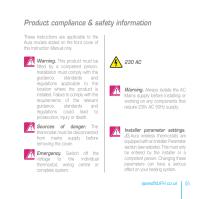
These instructions are applicable to the Aura models stated on the front cover of this Instruction Manual only. E Warning. This product must be fitted by a competent person. Installation must comply with the guidance, standards and regulations applicable to the location where the product is installed. Failure to comply with the requirements of the relevant guidance, standards and regulations could lead to prosecution, injury or death. E Sources of danger. The thermostat must be disconnected from mains supply before removing the cover. E Emergency. Switch off the voltage to the individual...
Open the catalog to page 4
Terminal connections (JGSTATW2) - 230v powered Understanding your terminal connections Power Terminals 230v AC. Used for supplying power to the unit. 230v supply can be sourced from the wiring centre or any convenient 3amp fused supply. JGSTATW1/W2 Quick Set-up Guide Probe / Hot Water Cylinder Terminals. Can be used for external Air or Floor probe when configured as thermostat. Can also be used for Cylinder thermostat connection when configured as a Timer.
Open the catalog to page 5
Terminal connections (JGSTATW1) Understanding your terminal connections Sensor Terminals. Can be used for an external Air or Floor sensor when configured as thermostat. Can also be used for Cylinder thermostat when configured for HW.
Open the catalog to page 6
Coordinator set-up To commence system installation, press and hold the button for 5 seconds. The button will start to flash red indicating that the Zigbee network is ready to accept JG Aura devices. For full Coordinator instructions please see seperate literature or go on line to speedfitUFH.co.uk JGSTATW1/W2 Quick Set-up Guide
Open the catalog to page 7
JGBR set-up - Wireless Boiler Receiver or Wireless Receiver The JGBR default setting is RX1 (Wireless Boiler Receiver). In this mode, the JGBR will switch on the boiler in response to a call for heat. To set as a wireless receiver, switch to RX2. The wireless receiver will be paired to just one chosen thermostat on the network. This thermostat will switch the wireless receiver when there is a call for heat. Identifying the Wiring Centre After setting up, the Coordinator will assign the Wiring Centre a number. This is because more than 1 Wiring Centre may be used on a project. Pressing the...
Open the catalog to page 8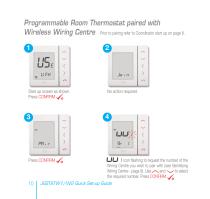
Start up screen as shown. No action required. Press CONFIRM uu I ing to request the number of the Wiring Centre you wish to pair with (see Identifying Wiring Centre - page 9). Use v-'s, and ---,,-' to select the required number. Press CONFIRM vi JGSTATW1/W2 Quick Set-up Guide
Open the catalog to page 9
requesting group number. No action needed in this instance. Press CONFIRM Zone number flashing. Using the and to set the wiring centre zone you want the thermostat to control. Press CONFIRM Thermostat returns to home screen and the pairing is finished. Testing: Set thermostat to high temperature and wait for a call for heat. Check that the thermostat is communicating with the correct zone on the paired wiring centre. speedfitUFH.co.uk
Open the catalog to page 10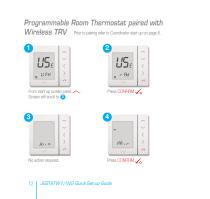
Programmable Room Thermostat paired with Wireless TRV Prior to pairing refer to Coordinator start up on page 8. 1 From start up screen press Screen will scroll to 2 . Press CONFIRM Press CONFIRM JGSTATW1/W2 Quick Set-up Guide
Open the catalog to page 11
Press Pairing Button on TRV(s) for 10 seconds until pairing light on the TRV starts to flash. Maximum of 6 TRV’s can be paired at the same time. If thermostat only finds 1 to 5 TRV’s it will continue to search until user presses Confirm . If the maximum 6 TRV’s are found the thermostat will automatically finish pairing and return to the home screen. Next press arrow on thermostat to start pairing process. Do not press Confirm as it will abort the pairing process and user will have to start again. Thermostat returns to home screen. Testing: Set to call for heat. Check TRV’s are opening and...
Open the catalog to page 12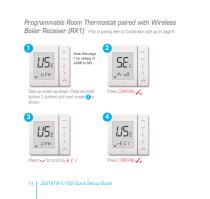
Programmable Room Thermostat paired with Wireless Boiler Receiver (RX1) Prior to pairing refer to Coordinator start up on page 8. 1 2 Note: See page 7 for setting of JGBR to RX1. Start up screen as shown. Press and hold bottom 3 buttons until next screen 2 is shown. Press CONFIRM Press CONFIRM JGSTATW1/W2 Quick Set-up Guide
Open the catalog to page 13
Press CONFIRM Thermostat returns to home screen. Testing: Set thermostat to high temperature and wait for a call for heat. Check the Wireless Boiler Receiver is receiving the signal and switching on and off. speedfitUFH.co.uk
Open the catalog to page 14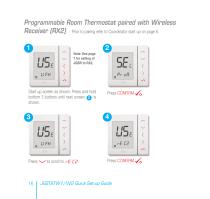
Programmable Room Thermostat paired with Wireless Receiver (RX2) Prior to pairing refer to Coordinator start up on page 8. 1 2 Note: See page 7 for setting of JGBR to RX2. Start up screen as shown. Press and hold bottom 3 buttons until next screen 2 is shown. Press CONFIRM Press CONFIRM JGSTATW1/W2 Quick Set-up Guide
Open the catalog to page 15
Press CONFIRM Thermostat returns to home screen. Testing: Set thermostat to high temperature and wait for a call for heat. Check the Receiver is receiving the signal and switching on and off. If there is also a boiler receiver fitted to the network check that this is responding. speedfitUFH.co.uk
Open the catalog to page 16All JOHN GUEST catalogs and technical brochures
-
push-fit solutions
21 Pages
-
JG Underfloor Heating
24 Pages
-
Room Pack step by step
9 Pages
-
ROOM PACK
16 Pages
-
speedfit underfloor
24 Pages
-
The Push-fit People
8 Pages
-
speedfit speedfit AIR products
68 Pages
-
OEM Design & support
12 Pages
-
Speedfit Air Products
24 Pages
-
Making a good connection
4 Pages
-
System Connections
7 Pages
-
Cartridge Systeme
12 Pages
-
JG Speedfit® Air Products
66 Pages
-
JG Speedfit® Air Products
66 Pages

































