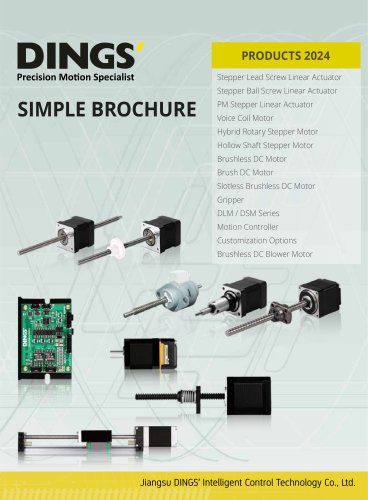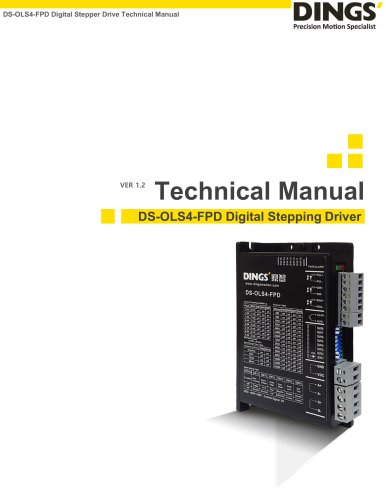Catalog excerpts

DS-CL28_42-SA Text Technical Manual
Open the catalog to page 1
Safety Pre-caution and Note on Installation...…………………..………….….…………..4 1.1 External Name and Function Setting of DS-CL28/42-SA Series
Open the catalog to page 2
Stopping Continuous Operation of Position Table………………………25 Communication Interface Circuit
Open the catalog to page 3
Safety Pre-caution and Note on Installation 1. Safety Pre-caution and Note on Installation ※ Before Operation ● Thank you for purchasing our DS-CL28/42-SA series. ● DS-CL28/42-SA series are a high-performance 32bit ARM chip embedded Full Digital position control stepping driving unit. ● This manual describe the handling, maintenance, repair, diagnosis and troubleshooting of DSCL28/42-SA series. ● Before start operation of DS-CL28/42-SA, thoroughly read this manual. ● After reading this manual, keep the manual near DS-CL28/42-SA, so that any user can read this manual whenever needed. General...
Open the catalog to page 4
Safety Pre-caution and Note on Installation Check the Product is damaged or parts are missing. Otherwise, the machine may get damaged or the user may get injured. Please carry the DS-CL28/42-SA carefully. Otherwise, the product may get damaged or user’s foot may get injured by dropping the product. Use non-flammable materials such as metal in the place where the DSCL28/42-SA is to be installed. Otherwise, a fire may occur. When installing several DS-CL28/42-SA in to be sealed place, install a cooling fan to keep the ambient temperature of the product as 50℃ or lower. Otherwise, a fire or...
Open the catalog to page 5
Safety Pre-caution and Note on Installation / Specifications of the Drive Check & Repair Stop to supply power to the main circuit and wait sufficient time before checking or repairing this DS-CL28/42-SA Electricity remaining in the condenser may cause of electric shock. Do not change cabling while power is being supplied. Otherwise, the user may get injured or the product and machine may get damaged. Do not reconstruct the DS-CL28/42-SA Otherwise, an electric shock may occur or the product and machine get damaged. And the reconstructed product cannot get after service. Note on Installation...
Open the catalog to page 6
In-Position Selection Position Gain Selection Rotational Direction RUN Current STOP Current 0~63 (Selectable by parameter) 0~63 (Selectable by parameter) CW/CCW (Selectable by parameter) 50%~150% (Selectable by parameter) RUN current is flowing current value in the motor when motor is operating ( rotating ), It is set based on constant current of motor * Default factory setting value : 100% 20%~100% (Selectable by parameter) It is set as setting value of STOP current 0.1 sec after motor stop. STOP current value is at a ratio against RUN current value of motor * Default factory setting value...
Open the catalog to page 7
Controller Configuration
Open the catalog to page 8
External Wiring Diagram
Open the catalog to page 9
External Name and Function Setting of DS-CL28/42-SA 2.4 External Wiring Diagram Power, Communication, I/O Connector
Open the catalog to page 11
In case of DS-CL28/42-SA product, status of LED can be checked by turning on / off the status LED and flashing Status Disable Enable Enable & Communication In Operation In-position deviation Alarm Function Green : — — — — Red : Green : ——————— Red : Greed : ——————— Red : • • Greed : ——————— Red : ——————— Green : • • • • • • Red : • • • • • • Green : Red : — — — — LED status Green light flashing , Red light off Green light On , Red light off Green light On , Red light flashing Green & Red lights On Green & Red lights alternately flashing Red light flashing repeat as many as alarm numbers The...
Open the catalog to page 12
The Network ID of DS-CL42-SA can be set using the Ezi-MOTION Plus-R GUI. The setting method is as follows. Connect the communication line to the product and input the power. Execute the Ezi-MOTION Plus-R program (version 6.40.12.18 or later). Select the port number of the computer connected to the product and set the communication speed to 115,200 [bps]. Press the "Connect" button and wait for a while, the currently connected product is displayed in the Board List window. When right-click on the product which you want to modify, the menu appears. Then select to "Config Slave ID"...
Open the catalog to page 13
Power and I/O Signal Connector DS-CL28-SA I/O Signal Connector (CN1 : JST/BM12B-GHS-TBT) No. Signal name Input Power Common terminal of IO input User programmable input signal User programmable input signal User programmable input signal User programmable input signal Termination resistor setting Power GND (Communication signal GND) Input Common Input Signal common terminal Output Common Output Signal common terminal User Input (User Input1) User Input (User Input2) User Input (User Input3) User Input (User Input4) User Input (User Input5) User Input (User Input6) User Output (User Output1)...
Open the catalog to page 14
Signal Cabling All control I/O signals use connector CN1 as specified below Signal name programmable input = total 4 input pins Function Origin sensor signal, Positive Limit sensor signal Negative Limit sensor signal User input 0 ~ User input 8 (User IN 0 ~ User IN 8) Clear Pos, Soft Stop(Stop), Jog+, Jog-, Alarm Reset, Servo ON Origin Search, Emergency Stop(E-Stop) programmable input = total 7 input pins Function Origin sensor signal, Positive Limit sensor signal Negative Limit sensor signal User input 0 ~ User input 8 (User IN 0 ~ User IN 8) Clear Pos, Soft Stop(Stop), Jog+, Jog-, Alarm...
Open the catalog to page 15
Input Signal 3.3.1 Limit Sensor and Origin Sensor Limit sensor and origin sensor are assigned to LIMIT+, LIMIT- , and ORIGIN pin in the CN1 connector respectively. LIMIT+ and LIMIT- sensors are used to limit the motion of each axis to prevent mechanical collision. Origin sensor is to set the origin of equipment
Open the catalog to page 16All Jiangsu DINGS' Intelligent Control Technology Co. catalogs and technical brochures
-
Simple Brochure
8 Pages
-
General Catalog
354 Pages
-
DS-BVS-FETC-FCAO_Hardware Manual
18 Pages
-
DS-BVS-BVM-Series_Reference Manual
181 Pages
-
DINGS Servo Studio Manual
57 Pages
-
DS-BVM-FETC-FCAO_Hardware Manual
15 Pages
-
DS-OL42-ICAO_Technical Manual
53 Pages
-
DS-CLS9-FETC-2I_Technical Manual
43 Pages
-
DS-CLS9-FETC-2A_Technical Manual
43 Pages
-
DS-CLS9-FETC_Technical Manual
17 Pages
-
DS-CLS9-FCAO_Technical Manual
59 Pages
-
DS-OLS10-FSC_Technical Manual
12 Pages
-
DS-OLS8-FRS4_Technical Manual
30 Pages
-
DS-OLS7-FRS4_Technical Manual
29 Pages
-
DS-OLS8-FPD_Technical Manual
16 Pages
-
DS-OLS4-FPD_Technical Manual
17 Pages
-
DS-OLS22_FPD_Technical Manual
16 Pages
-
DS-OLS2-FPD_Technical Manual
16 Pages
-
DS-CLS9-FRS4_Technical Manual
21 Pages
-
DS-CLS9-FRS4-01_Technical Manual
29 Pages