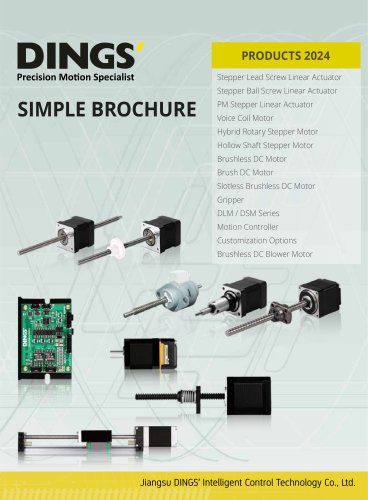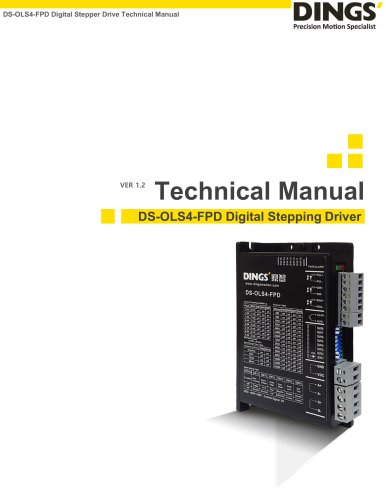Catalog excerpts

DS-CL28_42-SA Position Table Technical Manual
Open the catalog to page 1
4. Execution of Position Table…………………………………………………13 4.1 How to Start Position Table………….………………………………………………………..13 4.2 Example for General Operation………………………………………………………………13 4.3 Operation Modes………………………………………………………………………………14 4.
Open the catalog to page 2
Before Getting Started 1. Before Getting Started Presented [ DS-CL28/42-SA Technical Manual “ Position Table” ] explains position table functions of DS-CL28/42-SA. Here are [ Technical Manual_ Text ], [ Technical Manual _Communication Function ] in this manual. Please utilize our product afterward understanding about proper usage method with reading these contents carefully. The word as ‘Position Table’ can be presented as PT ( Position Table ) from the following text. In particular, Please don’t forget to memorize whole matters that requires attention about safety in [ Technical Manual_...
Open the catalog to page 3
Windows of Position Table 2. Windows of Position Table 2.1 Loading Position Table Data When click the ‘Pos Table’ button on main menu of User Program(GUI), then the system displays the following message box and loads data saved in RAM area of drive. Functions of Position Table allows to process motions in the orders that were predefined by user. In the case of this DS-CL28/42-SA, up to 256 steps can be saved. Major functions for saving items are shown as following: (1) Editing function of Motion step (Input/Edit/Delete/Copy) (2) Start and Stop function of Motion order at User Program(GUI)...
Open the catalog to page 4
Windows of Position Table 2.2 Main Window of Position Table The following window describes windows and buttons which execute the position table function.
Open the catalog to page 5
Windows of Position Table * Up to 256 position table commands can be input and saved for DS-CL28/42-SA. * By using each position table command, the user can edit the file such as edit, copy, paste, and delete.
Open the catalog to page 6
Windows of Position Table Position Table Editor When click right mouse button on a selected Position Table data line, then the following popup menu is activated. (1) Edit Item: You can edit data on the following dialog box shown as below. (2) Clear Item: All the items of selected PT are cleared. After executing this function all the items are shown as blank. (3) Clear All Items: While above function “Clear Item” clears data for one selected order, this function clears data for all the orders of 256 Position Table. (4) Cut Item: Used to cut selected item data of PT in order to paste on other...
Open the catalog to page 7
Windows of Position Table Double click on selected line of Position Table data or click the “Edit Item” from popup menu button shown above figure, then the dialog box shown right is activated. Once complete editing of each item, and then you move and select other items to edit by using right/left arrow key. After complete editing of all data completely, click ‘Save’ button to save data to RAM. In order to save data to ROM area, click Save to ROM’ button on main screen of Position Table.
Open the catalog to page 8
Position Table Item 3. Position Table Item 3.1 Explanation of Position Table Item
Open the catalog to page 9
Position Table Item
Open the catalog to page 10
Position Table Item *1 : The unit of [pps] in this item is referenced to 16,000/revolution encoder.
Open the catalog to page 11
Position Table Item 3.2 Type of Command Item “Command” specifies type of action pattern to be executed for each position and the followings in the table are list of commands. The following table shows speed patterns for each action of command.
Open the catalog to page 12
Execution of Position Table 4. Execution of Position Table When installing User Program(GUI), the following files are saved in the folder named as “\DINGS\EziMOTION Plus-RnE\PT Samples_PlusR\ DS-CL28/42”as sample files to test Position Table. 1) General Motioning.txt, 2) Loop Motioning.txt, 3) Loop counter clear.txt, 4) Clear Position.txt 4.1 How to Start Position Table Position Table operation is executed by input signal or communication command. The followings are example of Position Table operation by input signal to be explained step by step. In the case of Position Table operation by...
Open the catalog to page 13
Execution of Position Table 4.3 Operation Modes Position Table commands can be executed by two modes as follows. Select ‘Normal’ at the main window of position table, and all commands will be executed in order by conditions already loaded in PT data. (1) While Normal mode is selected, the user sets PT number to 0 and click ‘Run’ and then PT 0 is executed. (2) PT 1 is executed by PT data jump conditions. (3) PT 2 is executed by PT data jump conditions. (4) As mentioned above, next PT number is automatically executed by position data jump conditions. (5) Click ‘Stop’ to stop operating.
Open the catalog to page 14
Execution of Position Table 4.3.2 Single Step Select ‘Single Step’ at the main window of position table, and only corresponding PT command will be executed and next PT commands will be on stand-by. This mode can be easily used when the user executes testing for each position command. And it is available for User Program(GUI) only. (1) While Single Step Mode is selected, the user sets PT number to 0 and click ‘Run’ and then PT 0 is executed. (2) After execution is stopped, ‘Run’ icon is changed into ‘Next’ and next command is on stand-by. (3) Click ‘Next’ button, and PT 1 will be executed....
Open the catalog to page 15All Jiangsu DINGS' Intelligent Control Technology Co. catalogs and technical brochures
-
General Catalog
295 Pages
-
Simple Brochure
36 Pages
-
DS-BVS-FETC-FCAO_Hardware Manual
18 Pages
-
DS-BVS-BVM-Series_Reference Manual
181 Pages
-
DINGS Servo Studio Manual
57 Pages
-
DS-BVM-FETC-FCAO_Hardware Manual
15 Pages
-
DS-OL42-ICAO_Technical Manual
53 Pages
-
DS-CLS9-FETC-2I_Technical Manual
43 Pages
-
DS-CLS9-FETC-2A_Technical Manual
43 Pages
-
DS-CLS9-FETC_Technical Manual
17 Pages
-
DS-CLS9-FCAO_Technical Manual
59 Pages
-
DS-OLS10-FSC_Technical Manual
12 Pages
-
DS-OLS8-FRS4_Technical Manual
30 Pages
-
DS-OLS7-FRS4_Technical Manual
29 Pages
-
DS-OLS8-FPD_Technical Manual
16 Pages
-
DS-OLS4-FPD_Technical Manual
17 Pages
-
DS-OLS22_FPD_Technical Manual
16 Pages
-
DS-OLS2-FPD_Technical Manual
16 Pages
-
DS-CLS9-FRS4_Technical Manual
21 Pages
-
DS-CLS9-FRS4-01_Technical Manual
29 Pages