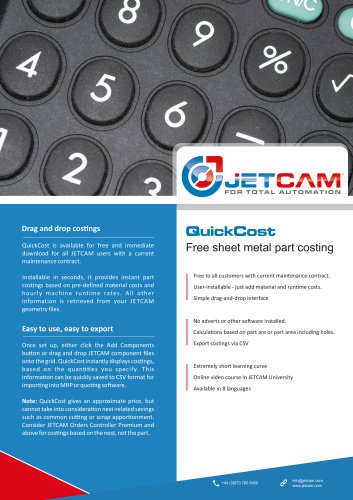Catalog excerpts

Automated loading, cu ng, unloading JETCAM Line Commander provides complete automation of your material stockers, load/unload and CNC laser, and giving you the capability to deal with real-world situations when required. It provides drag and drop scheduling with full automation of loading and unloading. Interfacing tightly with the line PLC it communicates in real time over TCP/IP to control the entire line - loading material from the stocker onto the laser table, downloading CNC program for the job to be cut, unloading the cut parts and repeating the cycle. Interac ve or automated Manual controls are also provided to allow staff to control the material stocker while the laser is cutting. The user has real time status of the entire line, and access to comprehensive completed job information, including pallet locations for finished job sheets. An Industry 4.0 option allows for automated data export and notification, a fully-featured parts processing display and real-time statistical analysis to give you a finger on the pulse of your production line. Line Commander Complete line automation Simple Setup Permission-based drag and drop scheduling Live machine status, with TCP/IP link to CNC and PLC Log of all material used Complete manual control, even when line is running Full visualisa on of all line processes Control of Stocker Pallet for load/unload and finished jobs Integra on with JETCAM Orders Controller for scheduling Auto-pallet reassignment and auto-restart a er clearing errors Industry 4.0 Option Automated data export and no fica on system Parts processing display, showing status of all part orders Real- me sta s cal displays, giving a ‘finger on the pulse’ info@jetcam.com www.jet
Open the catalog to page 1
Line Commander in action Total material control Know exactly where your material is before, during and a er cu ng on the laser. Line Commander can connect to mul ple stockers and instantly see size, quan ty and state informa on for each item. Drag & Drop Scheduling from mul ple apps It’s the same simple process to schedule a nest whether using Line Commander or JETCAM Orders Controller. Just select your nest and drag it into the worklist for your selected machine. All Scheduler Sta ons update in real me, so everyone knows the exact status of all jobs. Dealing with real-world situa ons Full...
Open the catalog to page 2All JETCAM Composite GmbH catalogs and technical brochures
-
QuickCost
2 Pages
-
Orders Controller
2 Pages
-
CrossTrack
2 Pages
-
Orders Controller
2 Pages
-
JETCAM Expert
2 Pages