 Website:
JCB Power Products Ltd
Website:
JCB Power Products Ltd
Group: JCB
Catalog excerpts

Getting Started Guide
Open the catalog to page 1
LIVE "LINK What is LiveLink? LiveLink benefits you with Higher machine availability, improved fleet control and enhanced machine value. Below is just a few of the ways LiveLink can work for you: Increased Uptime • See when machines are due a routine service on the LiveLink website or register to receive alerts via email. • An electronic service history of your machine. Optimised Fleet Management • Know when your machine needs technical support by e-mail or via the website. • Know where your machine is and what it was doing. • Use the reporting tool with a range of comprehensive reports to...
Open the catalog to page 2
Can be installed with LiveLink Lite as an aftermarket fitment
Open the catalog to page 3
Your Tenancy A – Enter your email address here B – Enter your unique password here C – Change your language D – User Guide, with instructions and tutorials in here to show you how to use LiveLi
Open the catalog to page 4
Your home of knowledge A – You can go into more detail of any of the sections here B – Open notifications on your machine C – Pinpoint accuracy D – Your machines E – Ability to customise your
Open the catalog to page 5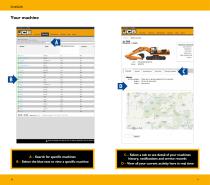
Your machine A – Search for specific machines B – Select the blue text to view a specific machine C – Select a tab to see detail of your machines history, notifications and service records D – View all your current activity here in real tim
Open the catalog to page 6
Notifications for your machine A – Filter by type of alert B – See your alert details
Open the catalog to page 7
Create and subscribe to reports that you can use to monitor and enhance your machine’s performance
Open the catalog to page 8
Maintain your tenancy A – Edit your machine details and machine groups B – Select notifications you want to receive and how you want to receive them C – Your dealer will manage your service requirements here D – Edit your machine security hours E – Create users in your tenancy F – Create landmarks for your ma
Open the catalog to page 9
See your machines from satellite, map... SATELITE VIEW STREET VIEW FIND YOUR HIDDEN MACHINES
Open the catalog to page 10
Useful Information • Don’t forget, contact your LiveLink champion at your dealer for more information and to create your user ID / customer tenancy. • LiveLink is regularly updated with new features, lookout for our newsletter in your inbox. The Livelink website address is: Take a look at the JCB website for more information on all of the JCB products www.jcb.com JCB Sales Limited, Rocester, Staffordshire ST14 5JP Tel: + 44 (0) 1889 590312 www.jcb.com JCB reserves the right to change specifications without notice. Illustrations shown may include optional equipment and accessories. The JCB...
Open the catalog to page 11All JCB Power Products Ltd catalogs and technical brochures
-
GENERATOR RANGE BROCHURE
28 Pages


