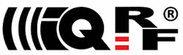
Catalog excerpts

Smarter Wireless. Simply. 2019 IQRF Tech s.r.o. www.iqrf.org Quick_Start_Guide_IQRF _190117 Page 1
Open the catalog to page 1
How to start the first IQRF design IQRF start-up is also illustrated on IQRF Video tutorial set. 1 Components required Just the following tools are needed: • HW: IQRF development set • SW: IQRF Startup package (free) including IQRF IDE development environment • PC: Windows Vista, Windows 7, Windows 8, Windows 8.1 or Windows 10 2 Development hardware 2.1 Development set IQRF development set DS-START-04 (see the picture below) or DS-DPA-02 (see chapter DS-DPA-02 development set) contains all HW and SW needed for effective start-up. DS-START-04: • DK-EVAL-04A Universal portable...
Open the catalog to page 3
QUICK START 2.3 Programmer To upload application codes into TRs and configure TR parameters, the CK-USB-04A kit is intended. 2.4 End devices TRs (with application functionality codes uploaded using the programmer in advance) should be hosted in portable DK-EVAL-04A kits. USB connector is intended just for accumulator charging but not for USB connectivity. 2.5 USB device TRs can also be hosted by CK-USB-04A connected to PC via USB. It enables to control the TR application from PC, first of all by the IQRF IDE powerful tools for communication, testing, network management and visualization....
Open the catalog to page 4
QUICK START 3 Typical usage of kits 3.1 First demonstration RF link check ● Unpack two TR transceivers from the development set. Do not make any changes in SW inside. ● Plug the first TR into one DK-EVAL-04A kit and switch the power on by the jumper. Every transmitted RF packet is indicated by a green LED flash. ● Plug the second TR into another DK-EVAL-04A kit and switch the power on by the jumper. Every transmitted RF packet is indicated by a green LED flash. ● Moreover, transmitted packets are started to be received by the counterparts. Every received RF packet is indicated by the red...
Open the catalog to page 5
QUICK START 3.3 Network The only way to implement an IQMESH network is the DPA approach. For a quick startup, it is recommended to apply the ready-to-use DPA plug-ins without Custom DPA Handlers. See chapter Quick start with DPA without programming. 4 Two application approaches Specific functionality can be implemented into TR in one of the following two application approaches. 4.1 Without programming Higher level, running under DPA and utilizing DPA plug-ins, which are ready-to-use SW plug-ins enabling communication in Mesh networks with no need for programming. TR is not controlled by an...
Open the catalog to page 6
QUICK START 5 Development software All software and documentation is available in a single IQRF Startup package. It is also delivered on the USB Flash drive inside development sets. The Startup package directory tree: IQRF_OS403_7xD ├───Development │ ├───DPA │ │ ├───DPA-Node-interfaces │ │ └───OTA_upgrade │ └───include │ ├───DPA │ └───IQRF_OS ├───Documentation │ ├───HW │ └───SW │ └───IQRF_Standard ├───Examples │ ├───DPA │ │ ├───CustomDpaHandlerExamples │ │ │ ├───hex │ │ │ │ └───IQRF_Standard │ │ │ └───IQRF_Standard │ │ ├───IoT-StarterKit-01 │ │ └───StartUp │ ├───IQRF_OS │ │...
Open the catalog to page 7
QUICK START New project When starting a new project, always use the newest parts as well as the newest software versions including the IQRF OS (which is upgradeable). Older project If an older project should be maintained, go to the Archive to select the proper Startup package version according to the IQRF OS version inside your TR transceivers. 5.1 PC software IQRF IDE Integrated development environment by IQRF Tech to create, debug and control IQRF applications and manage the IQRF network. Required minimal IQRF IDE version depends on IQRF OS version of given TR transceiver and possibly...
Open the catalog to page 8
QUICK START 5.5 IQRF IDE usage IQRF IDE environment integrates all SW tools needed for application development (and a lot of utilities for the following control, maintenance and service). It is project oriented. Thus, a Project containing necessary definitions and files must be specified first. Default Projects are available for immediate start. Project definition files have the .IQRFPRJ extension. See IQRF IDE Help for details. Programming and uploading procedure Programming – a creation of a user-specific IQRF application program. ● Editing – creation / modification of source code in C...
Open the catalog to page 9
QUICK START 6 C-programming Programming in C language is needed: ● When DPA is used and given ready-to-use DPA plug-in has to be extended by a user-specific Custom DPA Handler. ● When the application is written under IQRF OS, without DPA. Programming in C language is not needed when DPA is used and some existing Custom DPA Handler is to be used without modification or no Custom DPA Handler is required at all. If DPA is used, once the DPA plug-in is uploaded, it is not necessary to upload it anymore when just the Custom DPA Handler is changed. The Startup Package contains: ● Demo Projects: ...
Open the catalog to page 10
• Programming • Run • Debug 6.2 Basic TR modes The mode allowing to upload the application into TR, e.g. via IQRF IDE. See IQRF SPI Technical guide, chapter TR upload. The application is running (executing the application program or DPA plug-in). The application execution is stopped at the selected breakpoint for testing. See chapter Debug below. 6.3 Debug The operating system offers the breakpoint(n) macro to be placed in the source code wherever you wish to stop and watch results (e.g. display internal variables and registers). After selecting the Skip Breakpoint button, the...
Open the catalog to page 11
7 Quick start with DPA without programming This chapter is intended as a step-by-step guide to get familiar with the DPA approach. DS-DPA-02 development set To learn the DPA usage, development set DS-DPA-02 can be used. • DK-EVAL-04A Universal portable development kit for TR transceivers 4 pcs • CAB-USBABMICRO Micro USB cable 18.5 cm 2 pcs • USB flash drive Software and documentation 1 pc 1. Preparation All SW, plug-ins, documentation etc. are available on the flash disk and on www.iqrf.org/support/download. • Prepare TR-72DATs with OS 4.03D as follows: 5 pcs as...
Open the catalog to page 12All IQRF Tech catalogs and technical brochures
-
IQUBE IQRF gateway IQD-GW-02
1 Pages
-
IQD-REP-02-x1D IQRF Repeater
16 Pages
-
DS-IOT-01 Quick Start Guide
20 Pages
-
DS-START-04 Brief Manual
1 Pages
-
TR-76D
15 Pages
-
TR-72D
13 Pages
-
RF Range
15 Pages
-
TR-78D
13 Pages
-
TR-77D
16 Pages
-
TR-75D
14 Pages
-
TR-72D series
12 Pages


















