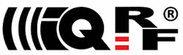
Catalog excerpts

User’s guide
Open the catalog to page 1
IQD-REP-02-x1D Description IQD-REP-02-x1D is a series of two types of indoor repeaters for the IQRF platform. It is intended to increase RF range, throughput, and reliability in IQRF wireless Mesh networks. Moreover, it supports Beaming sensors. Key features • Increasing RF range • Beaming sensors supported • NFC chip for easy including into the network • Wall plug or soffit mount versions • Supplied from mains • SW upgradeable via RF Purpose • RF range prolonging • To increase network redundancy, robustness, and reliability • Creating a routing structure for moving Nodes • Covering of deaf...
Open the catalog to page 2
IQD-REP-02-x1D Warning Installing and all other handling the IQD-REP-02-S1D with removed cover must only be done by a person authorized to work with dangerous voltage. Technical specifications Typical values (until otherwise specified) Supply voltage Supply current TR-76DA (with antenna built-in the TR board) Effective radiated power IQMESH network Node type Default Access Password All 16 B filled with zeros Temperature Operating Storage Ingress protection Note 1: Test arrangement: bidirectional communication with counterpart TR-72DA transceiver plugged in DK-EVAL-04A kit, both devices in...
Open the catalog to page 3
IQD-REP-02-x1D Hardware IQRF antenna The antenna is built in the TR-76DA PCB board. The repeater must be installed with respect to the orientation of the antenna inside the product case. See chapter Layout. All antennas in the IQRF application should be oriented with respect to their polarization and radiation patterns. Therefore, all IQRF devices should be placed to have the longitudinal axis of the antennas oriented parallelly: Pushbutton The pushbutton PB1 is accessible from outside the case in IQD-REP-02-W1D (via the circular cap) and inside the case in IQD-REP-02-S1D. It is intended...
Open the catalog to page 4
IQD-REP-02-x1D Power supply connecting For IQD-REP-02-S1D only: Warning The IQD-REP-02-S1D is intended for mounting in the building soffits. After connecting the power supply cable, the bushing must properly be tightened to avoid plucking the cable out and the cover must be fixed by both screws. Installing and all other handling the IQD-REP-02-S1D with removed cover must only be done by a person authorized to work with dangerous voltage. The IQD-REP-02-S1D must be supplied via a 2-wire cable certified for powering from mains, with outer diameter 3.5 to 6 mm, connected through the bushing to...
Open the catalog to page 5
IQD-REP-02-x1D Installation Warning Installing and all other handling the IQD-REP-02-S1D with removed cover must be done only by a person authorized to work with dangerous voltage. The repeater should be put into operation by a person a bit familiar with IQRF technology. Including into the network The repeater can be used in both IQMESH network types: STD as well as STD+LP. The repeater must be included (bonded) into the desired IQMESH network. From the bonding point of view, the two states of the repeater are recognized: bonded or not bonded. LED indication The behavior is depicted in the...
Open the catalog to page 7
IQD-REP-02-x1D Bonding A repeater to be bonded must always be in the not bonded state. Thus, before a new bonding, the possibly bonded repeater (e.g. still remaining bonded to another network from a previous application) must be unbonded first. It is recommended to bond the repeater via Smart Connect. Other methods (Local bonding or Autonetwork) are also possible but should be performed by an IQRF-skilled person only. See chapter Advanced bonding methods. Smart Connect To bond the repeater using the Smart Connect, perform the following steps: ● The repeater is identified by the so-called...
Open the catalog to page 8
IQD-REP-02-x1D Factory settings Regardless of the actual configuration and bonding information stored in the bridge, it is anytime possible to restore the factory setting to the default values. It can be useful as a retrieval when the common methods are not applicable, e.g. in case of lost Access Password or for bonding a repeater with unknown history into a new network. Bonded repeater To restore the factory settings of a bonded repeater, perform the following steps: ● ● ● ● ● ● ● Switch the power supply off. Press and hold the pushbutton. Switch the power supply on and continue holding...
Open the catalog to page 9
IQD-REP-02-x1D Operation Routing Once the repeater is successfully bonded and discovered, it immediately starts routing all received packets according to the IQMESH routing rules. Data aggregation from Beaming sensors For IQRF OS v4.04D and DPA v4.15 or higher only. Besides of the routing mentioned above, the IQD-REP-02-x1D concurrently works as an Aggregating repeater. This means that it serves as an interface and datalogger for low-power sensors working in Offline mode (so-called Beaming sensors). A Beaming sensor, once bonded, works in Offline mode. It is sleeping all the time and...
Open the catalog to page 10
IQD-REP-02-x1D For advanced users Software The TR inside the repeater is equipped with the following software: ● Operating system IQRF OS ● DPA plug-in DPA-Node-STD… ● Custom DPA Handler according to the HWPID assigned to the given IQD-REP-02 version. All software inside the repeater (see above) is upgradeable. However, the possible upgrade must be done by a person familiar with the IQRF technology. Refer to the IQRF DPA Framework Technical guide, chapter Over The Air (OTA) upgrade of IQRF OS and DPA. The TR inside the repeater must be equipped with the same IQRF OS version and with the...
Open the catalog to page 11
IQD-REP-02-x1D Advanced bonding methods Local bonding To bond the repeater using the Local bonding, perform the following steps: ● ● ● ● Ensure setting the Access Password according to the network Coordinator. See chapter Configuration above. Temporarily place the unbonded repeater to be in direct RF range with the Coordinator. Switch the power supply on. The LEDR1 starts rapidly flashing and the repeater is waiting for bonding. Invoke the Local bonding procedure (▼) at the Coordinator (in the gateway), e.g. via DPA command Bond Node or from the IQRF Gateway Daemon, either via the web page...
Open the catalog to page 12All IQRF Tech catalogs and technical brochures
-
IQUBE IQRF gateway IQD-GW-02
1 Pages
-
DS-IOT-01 Quick Start Guide
20 Pages
-
IQRF Quick Start Guide
18 Pages
-
DS-START-04 Brief Manual
1 Pages
-
TR-76D
15 Pages
-
TR-72D
13 Pages
-
RF Range
15 Pages
-
TR-78D
13 Pages
-
TR-77D
16 Pages
-
TR-75D
14 Pages
-
TR-72D series
12 Pages


















