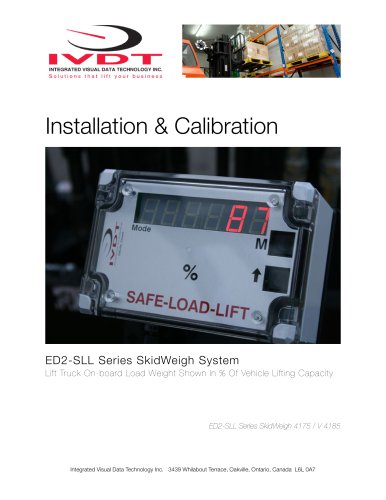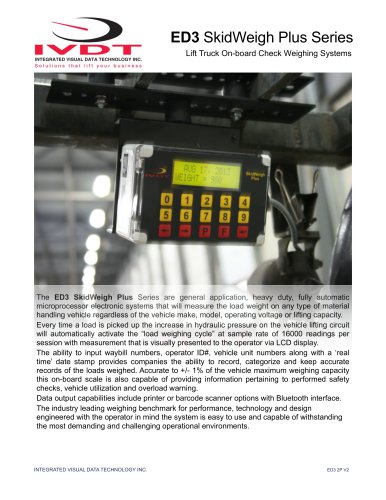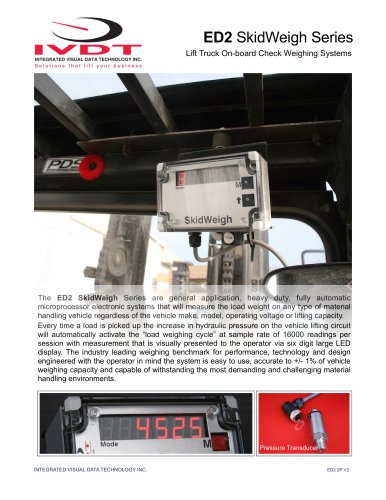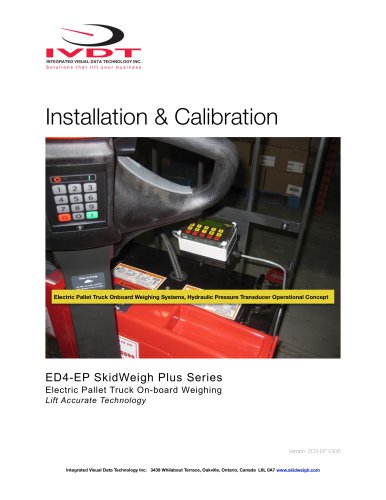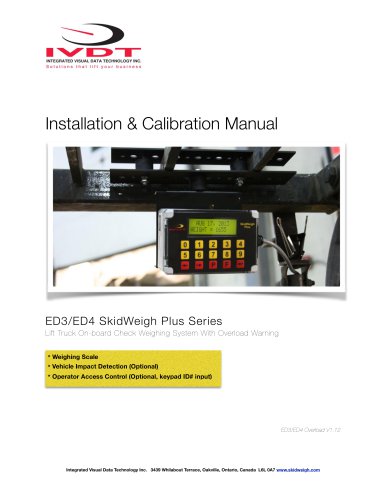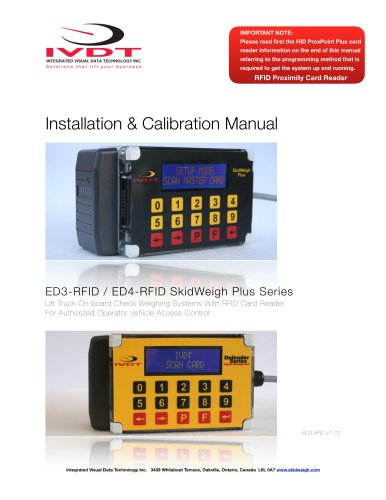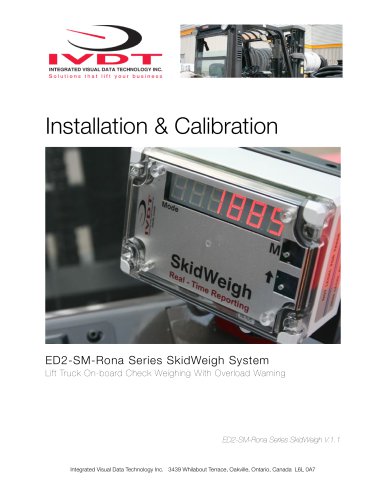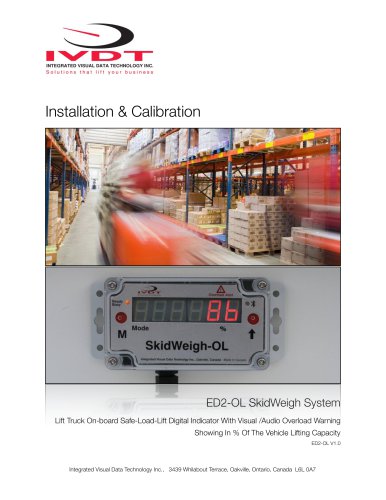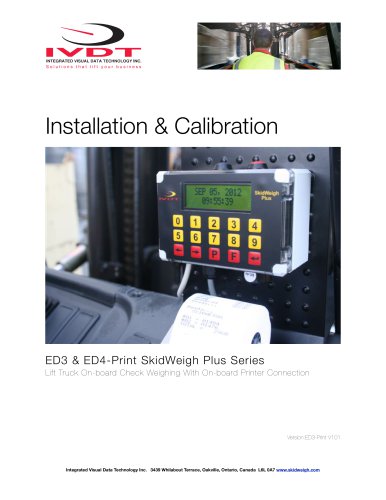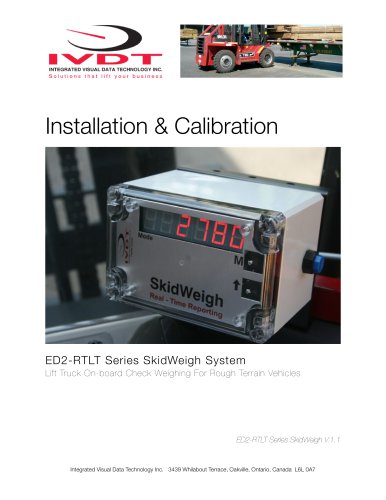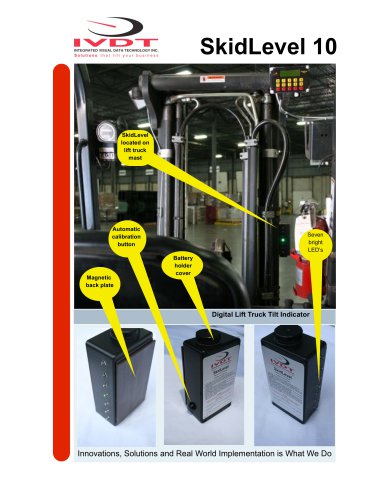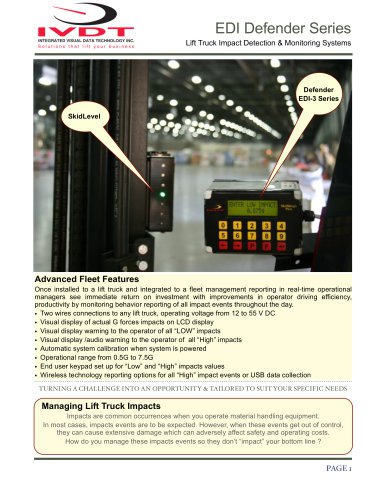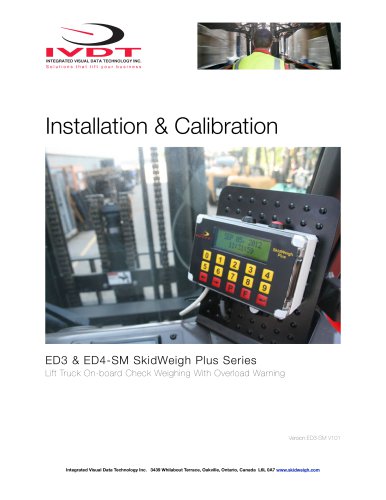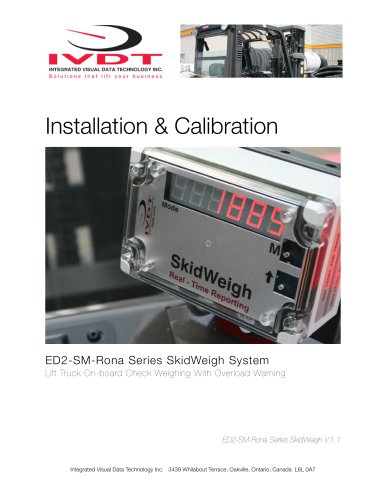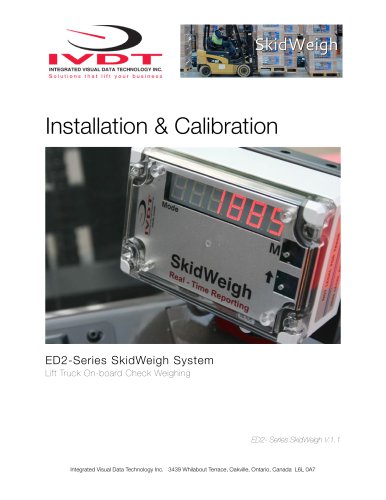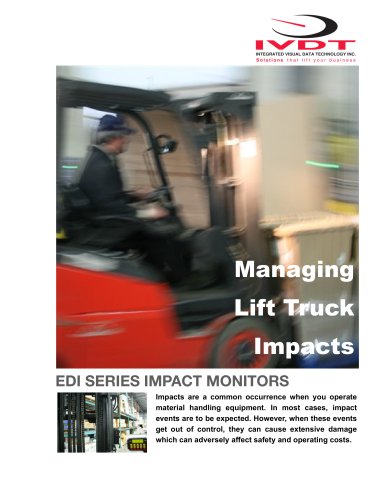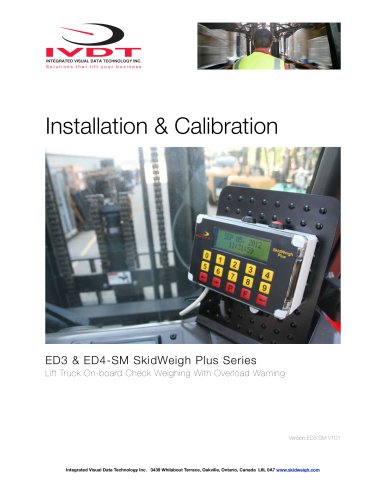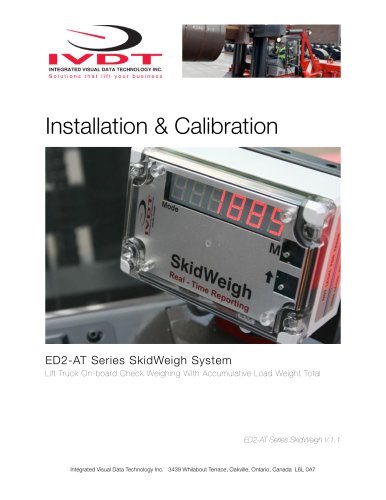Catalog excerpts

ED2 SkidWeigh / FreightWeigh Systems User’s Manual (Vehicle operator) Weighing Procedure (Standard System) 1. Insert the forks into the pallet load or under the product to be weighed. Lower the loaded forks to the ground. To initiate the “weighing cycle” number “8” must be shown in Mode digit of the LED display. 2. Activate the lift control vale and lift the load weight just above the ground. Do not lift load weight slowly and lift to different forks heights! Lift the load “quickly” to get best results. As soon as the load has been lifted LED digital display will go “blank” for a moment and load weight will be displayed. This load weight will be shown on the LED display until next time the forks are lowered to the ground. ED2 SkidWeigh Series Optional functions Accumulative Load Weight Function (Operator input required) LEFT BUTTON (Black) Accumulative function - Every time LED display shows the load weight and if you want to use accumulative total load weight function, press “Left BLACK button”. The current load weight value will be added into a weighing counter. RIGHT BUTTON (Red) Reset and print function - Every time LED display shows a current or total accumulative load weight and the “Right RED button” is pressed the weighing counter will be reset. If the onboard printer is connected, the load weight ticket will be printed. Overload Warning Function (No operator input required) When pre-set overload load weight is lifted LED display will show the value and all digits will “Flash”. Systems equipped with external visual/ audio devices will be activated. Optional wireless web based system will record and report the event. To stop LED display “Flashing” and turn off external warning devices, lower the load to the ground. ED2 Operator User Guide V1.1 Note: Optional functions are available on various ED2 SkidWeigh models Integrated Visual Data Technology Inc.
Open the catalog to page 1
Two Weighing Channels (Operator input required) - Mode 8 is indicating rst weighing channel and Mode 82 second. External Zero Weight Re-calibration Function (Operator input) 1. 2. 3. 4. Lower the empty forks (or any attachment) to the ground. LED display will show Mode 8. Press external switch and Mode 8 will change to Mode 0. Lift the empty forks just above the ground. After few second LED display will show 00000 and will “blink” 3 times. Lower the forks to the ground. New “zero weight” will be stored in the memory. Excessive Engine Idling Visual Warning Function (No operator input) When...
Open the catalog to page 2All Integrated Visual Data Technology Inc catalogs and technical brochures
-
IM2-Defender Series
2 Pages
-
Installation & Calibration
12 Pages
-
ED3 SkidWeigh Plus Series
2 Pages
-
SkidWeigh ED2
2 Pages
-
ED4 SkidWeigh Plus Series
2 Pages
-
ED4 SkidWeigh
10 Pages
-
ED4 SkidWeigh
14 Pages
-
Forklift Impacts detection
14 Pages
-
ED3
14 Pages
-
SkidWeigh ED3
23 Pages
-
SkidWeigh Forklift Scale
10 Pages
-
SidWeigh OL Series
11 Pages
-
ED2-EP SkidWeigh
2 Pages
-
ED3- SkidWeigh Plus-Print
9 Pages
-
ED2-SkidWeigh
2 Pages
-
SkidWeigh printers
4 Pages
-
SP-1000 Series
11 Pages