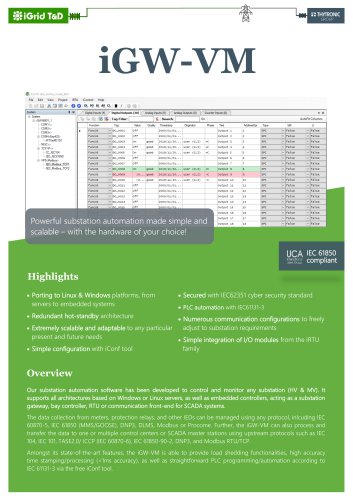Catalog excerpts
iControl SCADA Flexible control and automation software designed for substations, distribution grids and generation plants • Manage multiple communication protocols at the same time - from simple Modbus to IEC 61850 (MMS & GOOSE), both master and slave, including common protocols for control center communication, such as IEC 60870-5-104/101, DNP3.0 or OPC UA • Display the SCADA in real time with an Internet browser using the iControl web viewer, which blocks any unwanted/ dangerous activity with integrated safety measures Highlights • Easy-to-use SCADA HMI control software with all recommended features for energy applications, fulfilling industry requirements and particular demands • Optimal Adaptation to any schema or architecture, from standalone systems to complex redundant schemas with remote clients and SQL data storage • Generate customized reports, which can be triggered periodically or by any kind of event/ alarm Overview Supervisory Control and Data Acquisition (SCADA) systems are fundamental for the automation and local/remote control of generation plants and substations. iControl SCADA software is adaptable to any application requirements, from small substations and power plants to full medium voltage grids, always working in the same environment. Our SCADA automation systems provide an intelligent HMI for real-time monitoring and control, as well as advanced data acquisition, regardless of the communication protocol, the RTU to connect to, or the architecture (standalone, client/server or redundant) in place. iControl SCADA guarantees complete interoperability and unites all important functionalities for power distribution networks, such as single-line diagrams, playback event reproduction, quality of service calculations (SAIDI & SAIFI ratios), templates or SQL database and alarm/event management. It was specifically designed for the energy sector, allowing us to create a simple and intuitive interface for the operation and configuration of substation automation systems (SAS) and distribution control centers.
Open the catalog to page 1Busbar Coloring Busbar coloring or topologic coloring is a feature that offers automatic power line coloring (ALC) based on grid topology and voltage level. The user can assign colors to the different energization statuses: energized (under power), not energized (not fed), and grounded. The lines (busbars and connections) and graphical components (circuit breakers, transformers, isolators etc.) are then colored accordingly. In the energized case, the lines and elements may be displayed in two different modes: Energy-based - coloring according to voltage level Flow-based - coloring according...
Open the catalog to page 2● Included feature ○ Optional feature Substation Automation Lite Substation Automation Plus Control Center Lite Control Center Smart Control Center Plus Contact iGrid T&D for other configurations SQL event logging + advanced reporting E-mail alarms SMS alarms (needs an external SMS system) Number of IEDs/ Master Stations and IO Points Up to 6 IEDs/ 750 IO (for HMI iControl Edition) Up to 150 IEDs / 3 master stations/ 15.000 IO Up to 150 IEDs/ 3 master stations/ 6.000 IO Up to 500 IEDs/ 8 master stations/ 15.000 IO >500 IEDs / >150.000 IO Communication Protocols Master/Slave IEC60870-5-101...
Open the catalog to page 3Protocol Stack Master/Slave IEC 60870-5-101 Master/Slave IEC 60870-5-104 Master/Slave Modbus TCP/UDP and JBUS (master) Master/Slave ModbusRTU Master/Slave DNP3.0 (serial, UDP, TCP) Master IEC 60870-5-102 Master Profibus DP Master IEC 62056-21 IEC 61850 MMS Client/Server Master IEC 60870-5-103 Master DLMS Master Spabus, Mlink, Procome SNMP Agent/Manager IEC 61850 GOOSE Publisher/Subscriber Redundancy deployable on a hot-standby configuration, with redundant servers and data bases to improve system reliability Client/Server the iControl server collects & stores all field data with all...
Open the catalog to page 4