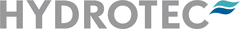
Catalog excerpts
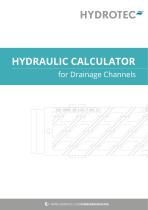
HYDRAULIC CALCULATOR for Drainage Channels
Open the catalog to page 1
HYDRAULIC CALCULATOR The HYDROTEC hydraulic calculator enables you to calculate your material requirements for your construction project yourself. It will provided end to end information that you need to determine the optimum channel elements and accessories to suit your requirements. The HYDROTEC technical support team will be pleased to help you obtain the required data. The individual steps to determine your material requirements are given below. Step 1: Registration / Log-in Register by filling out the form. You can also register for the optional HYDROTEC newsletter. In future you will...
Open the catalog to page 2
HYDRAULIC CALCULATOR Step 2: Enter your construction project details Enter the name of your planned construction project in the empty box and click „Continue“ to go to step 3.
Open the catalog to page 3
HYDRAULIC CALCULATOR Step 3: Enter the required channel runs Now enter a name for the respective run that you need for your construction project. Then click „Save“. „Next“ then appears. Click „Next“ to continue to the next stage in the channel run calculation. You can naturally process several runs in succession with „A
Open the catalog to page 4
HYDRAULIC CALCULATOR Step 4: Select the required properties You can now choose which conditions your channel run has to fulfil. During selection you are assisted with our information circles when you point at them with the mouse. The rainfall refers to statistical values that mainly have to be specified by the client. When you have selected all values in accordance with your requirements, click „Next“ to go to Step 5.
Open the catalog to page 5
HYDRAULIC CALCULATOR Step 5: Specifying the channel type All suitable channels are then displayed on the basis of the data you have entered. You can now choose the respective channel type by clicking „Select“. You will then be taken to the next step.
Open the catalog to page 6
HYDRAULIC CALCULATOR Step 6: Specifying the channel run length You can then enter the required length of the channel run, whereby these should naturally not exceed the maximum channel run length of the selected channel type. You can also select how the drainage connections should be distributed. The blue information circle is of assistance in this case.
Open the catalog to page 7
HYDRAULIC CALCULATOR Step 7: Connection options Select the type of connection from three alternatives and confirm your choice by clicking „Continue“ to proceed to the last step.
Open the catalog to page 8
HYDRAULIC CALCULATOR Step 8: Result The parts list will then contain all elements (in accordance with your entered data) that you require for installation of your channel run. The product is displayed directly in our product finder when the article number is clicked. You will then be given a detailed list of all properties of the respective product. Our technical support team would be pleased to advise you during calculation or to answer your questions regarding the drainage capacity of the HYDROTEC drainage channels: Phone: +49 4431 9355-0 or e-mail: rinne@hydrotec.com
Open the catalog to page 9
Düngstruper Straße 46 27793 Wildeshausen Germany
Open the catalog to page 10All HYDROTEC Technologies AG catalogs and technical brochures
-
HYDROTEC MULTITALENT
10 Pages
-
Surface boxes
122 Pages
-
Landscaping and Gardening
122 Pages
-
Manhole covers & gully tops
165 Pages
-
DRAINAGE CHANNELS
100 Pages






