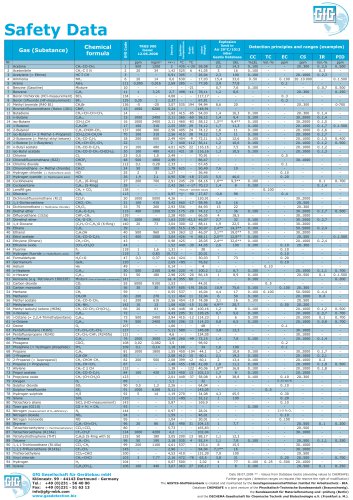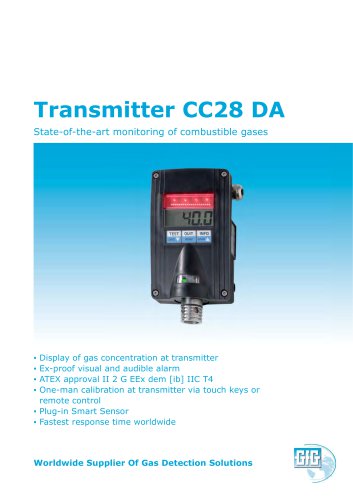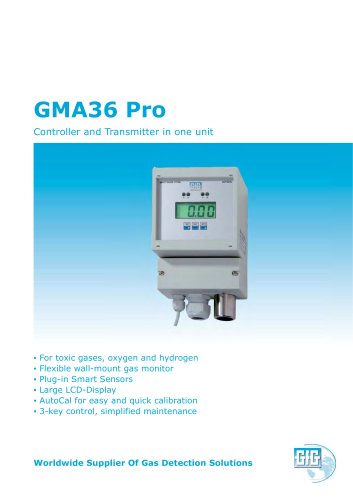Catalog excerpts

Operating Manual DS404 Docking Station for Microtector II Series (G450/G460) GfG GESELLSCHAFT FÜR GERÄTEBAU MBH▐ KLÖNNESTRASSE 99▐ 44143 DORTMUND, GERMANY▐ TEL. +49 / (0)2 31 / 5 64 00 –0 ▐ FAX +49 / (0)2 31 / 51 63 13 INFO@GFG-MBH.COM▐ WWW.GASMESSUNG.DE▐ DORTMUND COUNTY COURT HR B 2742▐ CERTIFIED IN ACCORDANCE WITH DIN EN ISO 9001:2008▐
Open the catalog to page 1
GfG Products For Increased Safety Congratulations! You decided in favour of a high-technology product from GfG. A good choice! Our detectors are characterised by reliability, safety, best performance and economic efficiency. They comply with national and international directives. This manual will help you to operate the detector quickly and safely. Please take note of the operational hints before putting into operation! For any questions please feel free to contact us. Your GfG Gesellschaft für Gerätebau mbH Klönnestraße 99 44143 Dortmund, Germany Tel.: +49(0)231 – 564 00-0 Fax: +49(0)231 –...
Open the catalog to page 2
Installing and Connecting the Docking Station 4 Connections and Control Elements of the DS404 5 Function Test (Bump Test) 7 Sensor Calibration (Calibration) 9 Data Storage/Data Transfer to a PC 11 Accessories and Spare Parts 16
Open the catalog to page 3
Introduction For your Safety In accordance with § 3 of the German Equipment and Product Safety Act (GPSG), this manual describes the intended use of the product and serves to avoid danger. It must be read and observed by all persons who operate, service, maintain and inspect this product. This detector can serve its intended purpose only if it is operated, serviced, maintained and inspected according to the instructions given by GfG Gesellschaft für Gerätebau. The warranties given by GfG Gesellschaft für Gerätebau mbH will be voided if the product is not operated, serviced, maintained and...
Open the catalog to page 4
Connections and Control Elements of the DS404 Zero gas/fresh air supply Gas discharge Pressure switch – channel 4 Test gas supply – channel 4 Pressure switch – channel 1 Ports for RS485 Connection for 12 V DC power supply unit Connection for 12 V DC power supply unit Green LED (on right in card slot) SD card Red LED (on left in card slot) 1 2 3 4 Display of active input
Open the catalog to page 5
2 detector adapters are available. One version for detectors without attached electric pump, and one for detectors with attached electric pump (G400-MP2). The electric pump can remain connected to the detector for all functions. Both detector adapters can be used by the Docking Station DS404 at the same time as a charging cradle. G400-DIC1D for Microtector II without pump Do not open cylinder. Causes burns. Keep out of reach of children. In case of oontact with eyes rinse immediately with plenty of water and seek medical ad vice. gesattigt / saturated Attend frisch / fresh CO2-free zero...
Open the catalog to page 6
Turn the G450 or G460 off before placing it into the docking station. The charging procedure starts automatically. Yellow LED Constantly lit: Normal charging Flashing: Trickle charge Green LED ON: Voltage supply for charging module switched on OFF: Detector is in the docking station and function test or calibration is being performed The charging process of an empty battery takes approx. 7 to 7.5 hours After the normal charging process, the detector automatically switches to trickle charge. Function Test (Bump Test) During the function (bump) test, the following points are checked: ■ Check...
Open the catalog to page 7
-Bump test report = HsS - ALARMMDETECT Talm = Response times for alarm 1 and alarm 2 of the respective test gas T50 = t50 response time of the respective test gas Test of audible and visual alarm o.k. Response time alarm 1 / 2 for CO error - Response time too long The following symbols signal the test result: = In process - = Sensor not tested V = Sensor successfully tested £ = Sensor faulty Check the proper performance of the test by inspecting the function test report. The result of the function test is also indicated by a red and a green LED in the SD card slot of the docking station...
Open the catalog to page 8
Additional information can be called up with the "Info" key. These messages do not lead to the function test being aborted. 1 = SD card 2 = Gas pressure 4 = CO2 filter 8 = Gas amount If several errors occur at the same time, the error numbers are added: (Gas pressure + SD card) (CO2 filter + SD card) (CO2 filter + gas pressure) (Gas amount + SD card) (Gas amount + gas pressure) Sensor Calibration (Calibration) Turn the G460 on before placing it into the docking station. If the AUTOCAL button is pressed within the first 10 seconds, the calibration is started. If no button...
Open the catalog to page 9
Result of calibration: Check the proper performance of the calibration by inspecting the zero and cal reports. The result of the calibration is also indicated by a red and a green LED in the SD card slot of the docking station using the traffic light principle. If the green LED is lit, the calibration was successful. The detector is now ready for use again. If the red LED is lit or the display on the detector is red, however, an error has occurred which has to be remedied before the detector can be used. Calibration successful: Calibration failed: Display is green + green LED lit in slot...
Open the catalog to page 10
All information on the function tests and calibrations of the individual sensors are automatically stored on an SD card (if inserted). The data transfer to a PC is effected automatically when the docking station is connected to the PC. The data on the SD card can also be evaluated by means of a card reader, however, without having the docking station connected to a PC. The data is transferred using the DS400 software. Test data for storage both in the PC database and on the SD card: Detector information: ■ Type of detector ■ Serial number ■ Software version ■ Sensor serial number ■ Gas...
Open the catalog to page 11
Software Installation Install the program first with the SETUP program, which is started from the CD. When the CD is inserted, the setup program starts automatically. If this does not work, select the relevant CD drive in the Explorer, start the program manually by means of a double-click on the program icon and follow the instructions of the program. You may either use the suggested directory name and drive designation or select a different path. The program is then installed on the selected drive and directory. After installation, the program group “GfG\DS(TS)400” and the icons for...
Open the catalog to page 12All GfG - Gesellschaft für Gerätebau catalogs and technical brochures
-
MiniCal III
4 Pages
-
The leak detector G300 II
1 Pages
-
Smart Pump G400-MP2
12 Pages
-
Microtector II G450
4 Pages
-
Drop-in charger
15 Pages
-
Smart Pump G400-MP2
2 Pages
-
EC22
2 Pages
-
ZD22
2 Pages
-
IR22
2 Pages
-
CS22
2 Pages
-
CC28DA
2 Pages
-
CC28D
2 Pages
-
EC28i
2 Pages
-
EC28Di
2 Pages
-
EC28DB
2 Pages
-
EC28DAR
2 Pages
-
EC28DAB
2 Pages
-
EC28DA
2 Pages
-
EC28D
2 Pages
-
EC28B
2 Pages
-
CI21
2 Pages
-
CS21_Flammable
2 Pages
-
CS21_Refrigerant
2 Pages
-
GMA200 MGSS
4 Pages
-
MiniCall III
2 Pages
-
MiniCal Refrigerant System
4 Pages
-
Transmitter EC24
2 Pages
-
Transmitter CC28
2 Pages
-
Transmitter IR29
4 Pages
-
9025-XPS
2 Pages
-
GMA200-MGSS
2 Pages
-
G300 III
2 Pages
-
EC28
2 Pages
-
CS21
2 Pages
-
Micro III
2 Pages
-
GMA81/ GMA81 A
1 Pages
-
Controller GMA200-MT
4 Pages
-
Controller GMA200-MW
4 Pages
-
GMA313
2 Pages
-
Transmitter CC28 DA
2 Pages
-
Transmitter CC28 D
2 Pages
-
Transmitter ZD21
2 Pages
-
Transmitter IR24
4 Pages
-
Dockingstation DS400
2 Pages
-
GfG Products & services Brochure
15 Pages
-
Microtector II G450 Brochure
4 Pages
-
Transmitter CC28 Brochure
2 Pages
-
GMA36 Pro Brochure
2 Pages
-
GMA 40 Series Broschure
2 Pages
-
Transmitter EC24
2 Pages
-
GMA80/81/84/88 Brochure
4 Pages
Archived catalogs
-
Test gases
2 Pages
-
MICRO Motorised pump
2 Pages
-
GMA101/103/104
4 Pages