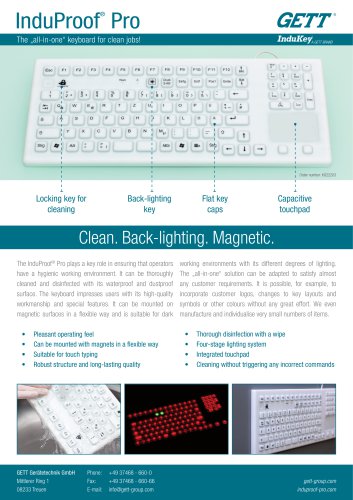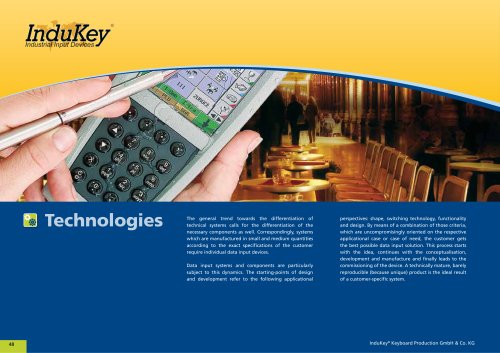Website:
GETT Gerätetechnik GmbH
Website:
GETT Gerätetechnik GmbH
Group: GETT Group
Catalog excerpts

FEATURES • Desktop version with integrated touchpad • Chemical, abrasion and scratch resistant frontsheet • Key relief printing • Resistant against dirt, dust and liquids (IP65) TECHNICAL DATA TOUCHPAD TECHNICAL DATA Number of keys: Keyswitch technology: Operating force: Switch travel: Switching cycles: Protection level (max): Housing material: Interfaces: USB compatibility: Operating temperature: 88 short travel keys 2.6 N 0.3 mm approx. 3 mill. (per key) IP65 plastic PS/2; USB USB V1.1 compliance 0 °C to +70 °C Storage temperature: Dimensions: Weight: Operating principle: Resolution: Dimensions: USB compatibility: capacitive 1400 dpi 65 x 49 mm compliant with USB 2.0 GETT Geratetechnik GmbH Gett North America LLC Gett Asia Ltd. Mittlerer Ring 1 | 08233 Treuen | Germany E-Mail: info@gett-na.com E-Mail: info@gett-asia.com Tel: +49 37468 660-0 Internet: www.gett-na.com Internet: www.gett-asia.com E-Mail: info@gett.de Internet: www.gett.de gett.de gett-group.com
Open the catalog to page 1
1. Adjusting the sensitivity level You can adjust the sensitivity level of the touch pad. When delivered, the sensitivity is set at the lowest level. You can adjust the sensitivity of the touch pad as follows: • Press and hold both mouse buttons for approx. 5 sec. ^ the cursor starts to rotate. • You can adjust the sensitivity level by moving your fingers across the touch pad horizontally; the level is displayed by the rotation circle of the cursor: •• Small circle - lower sensitivity •• Large circle - higher sensitivity • The cursor stops rotating 5 seconds after you release the mouse...
Open the catalog to page 2All GETT Gerätetechnik GmbH catalogs and technical brochures
-
Gateway wireless
1 Pages
-
Gateway corded
1 Pages
-
TKV-084-FIT-TOUCH-IP65-MGEH
2 Pages
-
TKH-TOUCHB-MODUL
3 Pages
-
TKS-030C-TOUCH-KGEH
2 Pages
-
TKS-030C-TOUCH-MODUL
2 Pages
-
TKS-030c-KGEH
1 Pages
-
TKS-030C-MODUL
1 Pages
-
TKS-105c-TOUCH-KGEH
2 Pages
-
TKS-105C-TB38-KGEH
1 Pages
-
TKS-105c-TB38-FP-4HE
2 Pages
-
TKS-105C-KGEH
1 Pages
-
TKS-105C-FP-4HE
2 Pages
-
TKS-105c-MODUL
3 Pages
-
TKS-104c-KGEH
1 Pages
-
TKS-104C-MODUL
1 Pages
-
TKS-088c-TOUCH-SCHUBL
3 Pages
-
TKS-088c-TOUCH-KGEH
2 Pages
-
TKS-088c-TOUCH-MODUL
3 Pages
-
TKS-088c-TB38-KGEH
1 Pages
-
TKS-088c-TB38-MODUL
2 Pages
-
TKG-107-TOUCH-IP68-BLACK
2 Pages
-
TKG-106-IP68-BLACK
1 Pages
-
TKG-086-IP68-BLACK
1 Pages
-
TKF-085b-MODUL
2 Pages
-
TKL-103-LH-KGEH-WHITE
1 Pages
-
TKR-103-TOUCH-ADH
5 Pages
-
TKG-083b-TOUCH-MODUL
3 Pages
-
TKG-083b-TB38-MODUL
2 Pages
-
TKG-083b-MODUL
1 Pages
-
TKG-105-IP68-BLACK
1 Pages
-
TKG-105-MED-IP68-BLACK
1 Pages
-
TKF-085b-TOUCH-MODUL
3 Pages
-
TKF-085c-TOUCH-MGEH
2 Pages
-
TKS-088c-TOUCH-SCHUBL
3 Pages
-
TKS-105c-FP-4HE
2 Pages
-
TKS-105c-TOUCH-MODUL
3 Pages
-
TKS-105c-TB38-MODUL and EP*
3 Pages
-
TKS-105c-TOUCH-KGEH
2 Pages
-
TKS-105c-TB38-KGEH
1 Pages
-
CK4W
3 Pages
-
CLEANKEYS CK4 KEYBOARD
2 Pages
-
KR23210
3 Pages
-
GETT_KL15263
1 Pages
-
CK_Datasheet_CKM2W
1 Pages
-
KL20232
2 Pages
-
Flyer TKV-084-FIT
2 Pages
-
Flyer Induproof Pro
2 Pages
Archived catalogs
-
KH20225
1 Pages
-
Flyer Smart Clinical Board
2 Pages
-
Indukey catalogue 2013
104 Pages
-
InduKey_2012_HQ
104 Pages
-
InduKey Catalogue
72 Pages