
Catalog excerpts
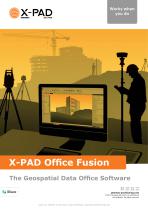
X-PAD Office Fusion The Geospatial Data Office Software geomax-positioning.com ©2017 Hexagon AB and/or its subsidiaries and affiliates. All rights reserved. Visit our website to find your local distributor: geomax-positioning.com
Open the catalog to page 1
AA A new concept of software for processing all types of geospatial data with real integration of different information: experience easy import of data, calculations, adjustments, scan registration and management of the clouds, points, measures, surfaces and images, topographical utilities and drawing functions. All in one application."
Open the catalog to page 2
All-in-one olution s One software for all workflows From import to final drawings, X-PAD Office Fusion offers you the best tools without having to pass data from one program to another. You can load data from total station, GPS, digital level and laser scanners and calculate, view and manage in one software. You can connect TPS survey, GPS survey, levels, laser scanner sessions and see everything together. Data organisation With X-PAD Office Fusion you can handle different types of data: measures, points, drawings, surfaces, cross-sections and point clouds. With the project manager you can...
Open the catalog to page 3
a-kau umce rusion Calculations Software Modules X-PAD Office Fusion calculates and solves all kinds of surveys, GNSS, total station, digital level and mixed with the least squares algorithms for precise calculation. You have the ability to define cartographic systems, apply geoid corrections and reduce the distance to your reference level. Everything under control With X-PAD Office Fusion you can import the measures from your instruments and always have the control of all the information to verify at any time the quality of your work. You can edit and correct any mistakes made in the...
Open the catalog to page 4
Work with any data type in one platform X-SCAN Import, Register, Done Powerful registration functions allow you to quickly and easily match your clouds also by using topographic points. During the registration you are constantly accompanied by visual information and controls that helps to avoid mistakes. Registration and bundle adjustment Robust algorithms allow to process point clouds and return the best results considering all the scans as a whole. Several options allow to improve the results according to the specific type of work and target recognition offers alternative way to have...
Open the catalog to page 5
X-PAD Office Fusion Auto Alignment General Jobs and Data management (drawings, surveys, surfaces, cross-sections, points cloud) 2D/3D advanced viewer Layers management Drawing commands, drawing aids and editing commands Maps view (Google, Bing, WMS and others) Plot boxes, direct plotting and custom reports Info commands (id, distance, area, angle) Orthophotos Cut planes, clip boxes, projection planes Topography Management of topographic points, TPS and GNSS measures Management of Survey codes Cartographic coordinate systems, GNSS localization system, Geoids Calculation of coordinates from...
Open the catalog to page 6All GeoMax catalogs and technical brochures
-
Zenith60 Datasheet
2 Pages
-
GeoMax General Catalogue
37 Pages
-
Zenith GNSS family
8 Pages
-
Zoom 75
2 Pages
-
Zoom 95
2 Pages
-
X-Pad 365 Broschure
3 Pages
-
X-Pad CalMaster Flyer
2 Pages
-
Zenius800 Broschure
3 Pages
-
Zeta125 Series
2 Pages
-
TPS Family Brochure
7 Pages
-
Zenius5 & ZeniusX
2 Pages
-
X-PAD Ultimate
5 Pages
-
Zoom3D
6 Pages
-
Zenith16
2 Pages
-
ZAL100 Series
2 Pages
-
ZAL200 Series
2 Pages
-
Zoom25
2 Pages
-
Zoom40
2 Pages
-
Zoom50
2 Pages
-
Locators Brochure
8 Pages
-
Laser Rotators Brochure
8 Pages
-
ZAL300 Series
2 Pages
Archived catalogs
-
ZDL700 Broschure
4 Pages
-
Zoom90 Series
4 Pages
-
Zenith35 Pro Series
4 Pages
-
Zoom90
4 Pages
-
GeoMax Zoom70 Brochure
4 Pages






























